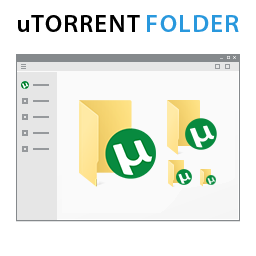HOME | DD
 Smallvillerus — PhotoViewer for Windows 10! v.2
Smallvillerus — PhotoViewer for Windows 10! v.2
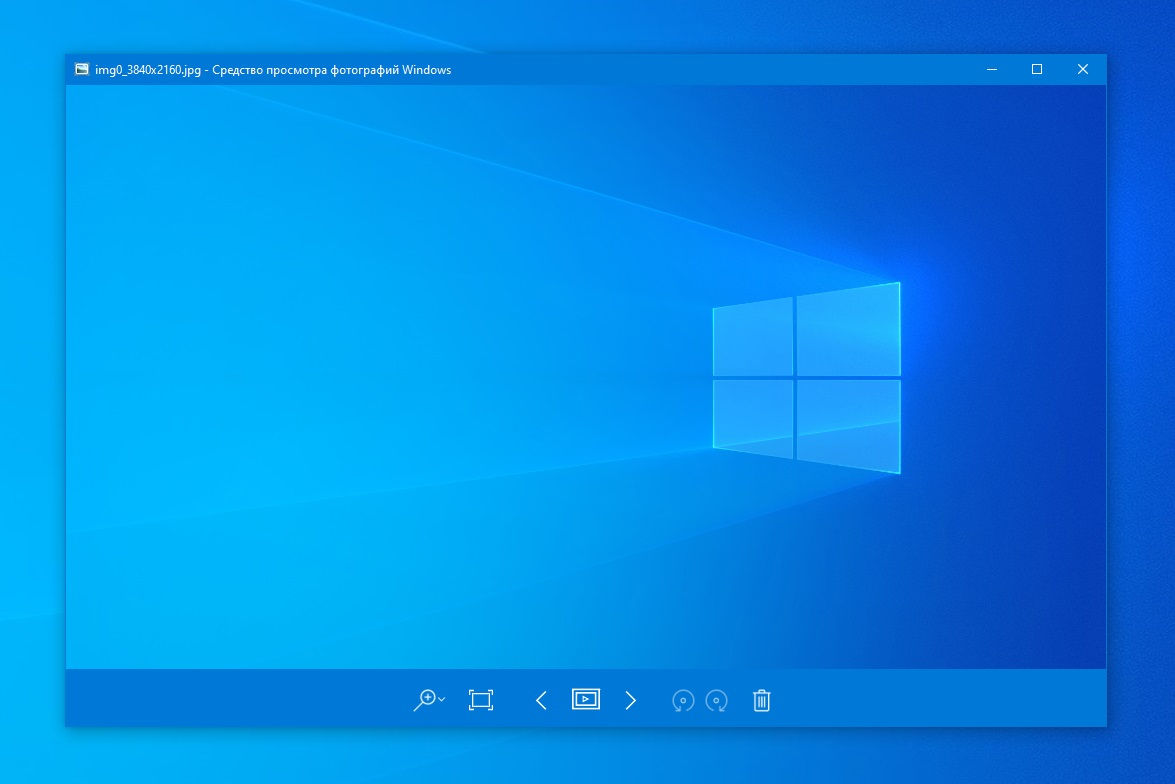
#photoviewer #windows10
Published: 2015-08-26 17:50:26 +0000 UTC; Views: 36538; Favourites: 127; Downloads: 4360
Redirect to original
Description
Обновление (от 13.11.20)!!!- Убрана верхняя панель инструментов. Спасибо Ивану который в ВК написал как это сделать.
Кому интересная тёмная версия то её можно взять здесь: www.deviantart.com/akshat31/ar…
Установка для 64 Битных Систем:
- заменяем файл PhotoViewer.dll в c:\Program Files\Windows Photo Viewer\
- заменяем photowiz.dll в Windows\SysWOW64 и Windows\System32 (Не обязательно! Меняет иконки в окне печати)
Installation for x64:
- Replace PhotoViewer.dll in c:\Program Files\Windows Photo Viewer\
- Replace photowiz.dll in Windows\SysWOW64 and Windows\System32 (Not necessary! Changes the icons in the Window print)
Для 32 Битных Систем! / For 32 bit systems!
Установка:
- копируем файл PhotoViewer.dll из архива (Program Files (x86)\Windows Photo Viewer) в c:\Program Files\Windows Photo Viewer\
- заменяем photowiz.dll (из Windows\SysWOW64) в Windows\System32 (Не обязательно! Меняет иконки в окне печати)
Installation:
- Copy PhotoViewer.dll from archive (Program Files (x86)\Windows Photo Viewer) in c:\Program Files\Windows Photo Viewer\
- Replace photowiz.dll (from Windows\SysWOW64) in Windows\System32 (Not necessary! Changes the icons in the Window print)
Related content
Comments: 41

👍: 0 ⏩: 0

👍: 1 ⏩: 1

👍: 0 ⏩: 0

👍: 1 ⏩: 1

👍: 0 ⏩: 1

👍: 0 ⏩: 1

👍: 0 ⏩: 0

👍: 0 ⏩: 0

👍: 0 ⏩: 0

Smallvillerus
Ive made an alternate dark version of this so it can be used on Lite themes. i hope you wont mind it.
you can check it here
Photoviewer Dark For Windows 10
👍: 3 ⏩: 1

Could you do another variant of this with black icons? Because I have light theme and it looks like this:
imgur.com/a/WVQiT
👍: 0 ⏩: 0

This is what the button strip looks like. Please help!
imgur.com/a/WVQiT
👍: 0 ⏩: 1

on a light theme it will look like this
👍: 0 ⏩: 0

But how do I start it? Shouldn't I be able to select it in the "Open with" menu?
👍: 0 ⏩: 1

in Windows 10 only through the registry adds the item
👍: 0 ⏩: 1

Thank you very much! Looks much better than the standard design.
👍: 0 ⏩: 0

the button strip is white? cant see buttons very well
👍: 0 ⏩: 1

on specific as possible? about what you say
👍: 0 ⏩: 0

how to copy to the folder needed? mine's error and it says "access denied" sorry for bad english
👍: 0 ⏩: 1

Search the Internet how to get to the right file in the system32 folder. I was here for a long time explains. Usually there is a reg file that adds the item of the context menu. You press and all - you can change the file)
👍: 0 ⏩: 0

Не совсем правильные иконки поворота. В метрошном просмотрщике эти иконки с кружком в середине, посмотри. Исправь пожалуйста, а так отличная работа.
👍: 0 ⏩: 2

Я переделал иконки - пользуйся на здоровье)
👍: 0 ⏩: 0

Надо будет переделать, толи просто потом добавили эту точку толи я просмотрел)
👍: 0 ⏩: 0

их тут вроде убрали, раньше были точно))
👍: 0 ⏩: 0

Can u replace Topbar to fit with new Design ? And this mod used old windows PhotoViewer code from MS or only UI change ? Because I hate new PV on Windows 10 it was reduced quality of image when preview
👍: 0 ⏩: 1

Я просмотрел все ресурсы которые привязаны к PhotoViewer но так и нашел изображение этой верхней панели, поэтому пока я не могу нечего с этим сделать. Самому не нравится.
Но если меняешь Тему на высококонтрастную к примеру (штатная от Microsoft) то панель меняется - поэтому скорей всего в самой теме находится изображение этой панели, но я там тоже смотрел и не наткнулся не на что похожее.
👍: 0 ⏩: 0

Does this work after the November update? I would assume so, because photo viewer shouldn't have changed.
👍: 0 ⏩: 1

Да у меня стоит Ноябрьское обновление как раз. Все работает!
👍: 0 ⏩: 1

I thought so, I just wanted to make sure
👍: 0 ⏩: 0

Looks good!, Is there anyway to make it work on windows 8.1 x64?
👍: 0 ⏩: 1

Не пробовал, не знаю, но по идее должно работать!
👍: 0 ⏩: 0

Looks great. If only someone knew how to hide that menu bar.
👍: 0 ⏩: 0

пока не нашел способ изменить.
👍: 0 ⏩: 0

Very nice.
Is there any way to change the top part (horizontal menu)?
👍: 0 ⏩: 0