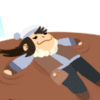HOME | DD
 Soleminter — (F2U) Discord Meme 2.0-2
by-nc-nd
Soleminter — (F2U) Discord Meme 2.0-2
by-nc-nd

#discord #freetouse #justforfun #meme #f2u #discordapp #discord_meme
Published: 2018-02-23 18:57:24 +0000 UTC; Views: 32869; Favourites: 874; Downloads: 1431
Redirect to original
Description
We updated this for getting better experience for having features.
Now we added Server Tag and moved the stuffs a bit!
(Only PSD.)
If you don't have server what you own, then please be happy of your old version meme,
thank you! (Its on the folder still, don't worry!)
Do you have anything else on your mind, what memes i should create next?
Let me know, and i probably gonna make it true! (Only on notes, thanks!)
!! Reminder for everyone !!
Due of my notifications going crazy, you don't need to tag me on your finished Discord Meme, but don't say that you created the Discord Meme!
(Just direct link on your desc can work as it will be appreciated!)
It really helps to respect the owner who created this, to making it sure that everyone knows where to find this meme from!
So i really recommend to direct link to this deviation, than tagging my user on your desc, thank you for understanding!
This is a clean copy of Discord Meme 2.0, and this is what you can fill for your own Discord Meme!
You can use this for whenever you like, and edit it what you wish on the meme.
This is made for everyone, and i think you can make it as far you like it to be!
This Discord Meme Image Pack (DMIP) includes:
Coloring everything! You can color the stuffs on version 2.0!
Icon! (it is transparent, so put second layer and add it behind!)
Usertag! (Add your usertag! Example: Testing#0000)
Server tag! (Add your link or type the name of the server on the box!)
Info box! (Add everything about stuffs, what you wanna notice about your stuffs or anything!)
Status! (Online, Idle, DND and Invisible! Add some information inside the box!)
BG Image & Top Bar BG Image! (You can add your own images and your own artworks or someone what you want to use on it. When you use someone's artwork, please credit it and ask permission. If its yours, then you are welcome to add it there by your own.)
2 Old Version Pack of images (1.0 & 2.0) (There is 2 versions on the file, so 2.0 is on the image already for base uses. 1.0 is the old one, where was only .PNG format on the start.)
Font Package! (You can have the standard fonts of used on this meme, also Discord Logo Font!)
Next Work to Update:
- Adding the Custom bar for the Discord Latest Update. (Discord Meme 2.0-3)
- Making (maybe) new version of the Meme (Discord Meme 3.0)
I made the meme myself on Photoshop CC 2018. Took about few hours to get it done.
Discord © and all the images comes from their stuffs. Love you Discord.
Related content
Comments: 182

👍: 0 ⏩: 0

👍: 0 ⏩: 0

👍: 0 ⏩: 0

Well thank you for using it! But no problem :>
👍: 0 ⏩: 0

Thanks for using!
Appreciate it!
👍: 0 ⏩: 1

this was a really well put together and easy to use template! i made mine minecraft themed
👍: 0 ⏩: 1

Thank you! Appreciate your words!
👍: 0 ⏩: 0

Hmm, have you tried to open it on that program?
👍: 0 ⏩: 1

I did. It works.
I was working on it until I remembered I have to keep my Discord name private so that no hooligans come to any servers I made, or others I'm a member of.
👍: 0 ⏩: 1

Oh goodie!
Alright then!
👍: 0 ⏩: 0

What you mean?
Color changing is on the FX Settings. You can use that or change colors and mostly get something on the stuffs, or making something yourself as others are able to put colors already.
I dont know what you exactly mean with the "no", but there is FX settings.
👍: 0 ⏩: 0
| Next =>