HOME | DD
 SparX-Wolf — !!MAKE YOUR OWN JOURNAL SKIN!! SUPER EASY CREATOR
SparX-Wolf — !!MAKE YOUR OWN JOURNAL SKIN!! SUPER EASY CREATOR
Published: 2015-02-08 19:33:17 +0000 UTC; Views: 13197; Favourites: 248; Downloads: 0
Redirect to original
Description
body div#devskin11912316 * { background:none; border:none; padding:0; margin:0; } body div#devskin11912316 .gr { padding:0 !important; } body div#devskin11912316 .gr-top img, body div#devskin11912316 .gr1, body div#devskin11912316 .gr2, body div#devskin11912316 .gr3 { display:none; } body div#devskin11912316 a.external:after { display:none; } body div#devskin11912316 .gr-box { background:#CECECE url('https://41.media.tumblr.com/9c8dfffdaa536b300bb45ca3d361c861/tumblr_nbppimpUA01smn4pqo7_1280.png') repeat center bottom; border-radius:0px; -moz-border-radius:0px; -webkit-border-radius:0px; border-radius:0px; -moz-border-radius:0px; -webkit-border-radius:0px; border-radius:0px; -moz-border-radius:0px; -webkit-border-radius:0px; border:5px solid #222222; } body div#devskin11912316 .gr-top { background:#5E4948; padding:50px 5% 50px 5%; text-align:left; } body div#devskin11912316 .gr-top h2, body div#devskin11912316 .gr-top h2 a { color:#FFFFFF!important; font-family:'Verdana'; font-size:24px; text-align:left; text-transform:none; } body div#devskin11912316 .gr-top .timestamp { color:#FFFFFF; font-family:'Verdana'; font-size:14px; text-transform:none; } body div#devskin11912316 .text { background:transparent; border-radius:0px; -moz-border-radius:0px; -webkit-border-radius:0px; border-radius:0px; -moz-border-radius:0px; -webkit-border-radius:0px; border-radius:0px; -moz-border-radius:0px; -webkit-border-radius:0px; color:#222222; font-family:'Verdana'; font-size:14px; text-align:left; line-height:18px; padding:30px 5% 30px 5%; margin:30px 5% 30px 5%; } body div#devskin11912316 .text a { color:#E03E56!important; font-family:'Verdana'; } body div#devskin11912316 blockquote { background:#5E4948; color:#FFFFFF!important; font-family:'Verdana'; font-size:14px; text-align:left; text-transform:none; border-radius:0px; -moz-border-radius:0px; -webkit-border-radius:0px; border-radius:0px; -moz-border-radius:0px; -webkit-border-radius:0px; border-radius:0px; -moz-border-radius:0px; -webkit-border-radius:0px; padding:20px; } body div#devskin11912316 .bottom { background:#5E4948; padding:50px 5% 50px 5%; text-align:left; } body div#devskin11912316 .commentslink { color:#FFFFFF!important; font-family:'Verdana'; font-size:14px; text-transform:none; } body div#devskin11912316 .credit { left:0; width:100%; text-align:center; position:absolute; bottom:10px; } body div#devskin11912316 .credit, body div#devskin11912316 .credit a { text-decoration:none; color:#222!important; font-size:10px; } body div#devskin11912316 hr { border-bottom:1px solid #888888; margin:15px 0 5px; }
WOW.
SO THERE'S THIS THING I JUST FOUND AND I HAVE NO IDEA HOW NO ONE KNOWS ABOUT THIS.
This right here is the SimplyDevio.us Journal skin creator ====> www.simplydevio.us/resources/b…
You literally just customize your journal skin, and using very simple steps, upload it to your journal skin!
Here's how:
(Note - You must have premium membership, sorry :c)
1/ Open the link to the Journal Creator and, using the options on the left, customize your skin until you are happy with how it looks.
2/ Open up a new tab, go to deviantart, and make a new journal.
3/ When you open up the journal, on your right you will see a column of your previously used skins - On the top right corner of that column, there is a link that says "Edit Skin". Click it.
4/ A new window will pop up with three boxes. If there is already coding in these boxes, delete it all.
5/ Return to the Journal Creator, and scroll to the bottom of the page. In the bottom right, you will see a box containing coding.
6/ Copy the coding, and go back to your journal tab. Then paste the coding into the middle box.
7/ Go back to the Journal Creator and click on the "Header" Option. Copy that coding, and paste it into the top box.
8/ Go back to the Journal Creator and click on "Footer". Copy that coding and paste it in the bottom box.
(Note - Do not worry if there is no coding in some of the boxes, just leave that box blank.)
9/ On your journal tab, click the Save As option.
10/ Enjoy your skin!
I'm so chuffed with this, it's totally amazing omg
Enjoy your rad new skins!
~SparX
Created at simplydevio.us
Related content
Comments: 68

yo this saved me aaaAA i've been trying to find out how to make my own journal skin for so long
👍: 0 ⏩: 0

Thanks for sharing!
But what is the aspect ratio of the journal skins so they don't "repeat"?
👍: 0 ⏩: 0

This didn't work for me : (
(Edit) It finally worked
👍: 0 ⏩: 0

Hi there ! I just wanted to know if this still works because I copy pasted the coding as needed but it says it failed.
👍: 0 ⏩: 0
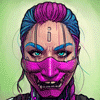
Just a little question, I can't make blockquotes work on my journal D: an empty block with the custom image I put on the bg appears and all the text outside the blockquote followed by < / blockquote > (no spaces) at the end of the paragraph. Have any idea What I'm doing wrong? D;
👍: 0 ⏩: 1

Double check that the transparent background box isn't checked, as that might be what's causing the problem transparency problem
As for the coding I'm afraid I'm not sure either - maybe its a glitch? Try refreshing the page and remaking your skin and see if that fixes it
I hope that helps! Feel free to message again if there are more problems : )
👍: 0 ⏩: 0

It does not work. I kept getting error messages from DA saying stuff is disallowed and when I removed the things it was complaining about I was still getting errors...
👍: 0 ⏩: 1

Hmm.. maybe try closing the whole thing and starting again? Did you make sure you got rid of all the previous code before pasting in the new ones?
👍: 0 ⏩: 1

I am not sure how you clear the code on that website. But I will try again if it has the chance of working.
👍: 0 ⏩: 1

I mean on your journal editing page, not the journal creation website : )
👍: 0 ⏩: 1

oh, then I'm afraid I don't know what's going wrong : ( Maybe see if it works on a different computer if you can?
👍: 0 ⏩: 1

I don't think it is the computer.
👍: 0 ⏩: 0

I pasted the code in the main box of the Edit skin. I am getting errors.
could you please help me? What am I doing wrong?
👍: 0 ⏩: 1

hmmm I'm afraid I'm not 100% sure on whats going wrong...
Im guessing its the image your using thats the problem (because of the img bit in the error). Try saving the image you're using, posting it to your stash (making sure it's saved as a png or jpeg) and then using that link in the creator instead. After that copy and paste the new code and see if it works.
If that doesn't work I'm not sure what else to suggest sorry - You could try contacting the person who made the creator for help and see if they know what to do : ) www.simplydevio.us/#!/contact
👍: 0 ⏩: 1

Problem solved! It was the image indeed. Probably the links weren't quite '' supported ''. Thank you for suggesting, it helped. It also appears that I left empty some of the font boxes.
👍: 0 ⏩: 1

A friend linked your journal to me, and it helped me a lot! O

Glad to help! : )
👍: 0 ⏩: 1

Please be patient. I do not use Deviantart every day.
Do not worry, I don't mind, but other people might find you pushing them to reply to you quite rude. Please be careful so no one gets angry.
👍: 0 ⏩: 0

anyone know how to adjust the image if you put an image for the heading? It's cropping the image.
👍: 0 ⏩: 0

Ohhh this is so amazing thank you so much for sharing this! <3
👍: 0 ⏩: 0

Thank you that really helped alot! Just didnt know where to write the Quote thing ^^" so I just deleted it XD
👍: 0 ⏩: 0

Thanks!
I've created one and I'm using it for my commissions sheet here: Calena's Commissions Sheet!
It's awesome!
👍: 0 ⏩: 0

Scroll to the bottom of the page. In the bottom right, you will see a box containing coding 
👍: 0 ⏩: 0

This was very helpful. I was able to make a great looking skin, however nothing appears in the header box and idk how to write css so i cant input it myself.
maybe i'll just spend some time learning
👍: 0 ⏩: 1

Sorry I'm not very good at coding either - maybe double check you've copied all the codes right?
👍: 0 ⏩: 1

i think i got it figured out! thank you tho!
👍: 0 ⏩: 0

I added a picture from my DA stash but when I paste the code, it says there's no background. (it shows up in the creator)
👍: 0 ⏩: 1

Sorry for such a late reply! Make sure you are coping the image address. If you zoom in on your pic, then right click, then click on "copy image address" and use that address instead it should work
👍: 0 ⏩: 1

Oh, it's fine! I actually fixed it and it's up and working!
👍: 0 ⏩: 0

Thank you! If you wish, since I used this information, you could get one of my closed species! They're called Buns and I used the information here to make the skin I really need to use, thank you! (Might I say you have lovely art as well!)
👍: 0 ⏩: 0
| Next =>










