HOME | DD
 stArchaeopteryx — Dragon bases V2
stArchaeopteryx — Dragon bases V2

Published: 2014-08-22 23:32:17 +0000 UTC; Views: 2004; Favourites: 59; Downloads: 92
Redirect to original
Description
I made another batch of pixel dragons you can use





 this one's more detailed so you can add lots of different colors to your character. All the tribes are labeled as so.
this one's more detailed so you can add lots of different colors to your character. All the tribes are labeled as so.Please give credit if you use!!!
Related content
Comments: 23

THIS IS THE BEST THING I HAVE FOUND ON DEVIAN ART!!!!! THANK YOU YOU ARE AMAZING!!!!
👍: 0 ⏩: 0

I used it twice for low budget adopts, I hope that's alright:
jasmine-warlord.deviantart.com…
jasmine-warlord.deviantart.com…
👍: 0 ⏩: 1

yeah, that's ok!
👍: 0 ⏩: 1

Okay Coolio, thanks
👍: 0 ⏩: 0
Can I use these for adoptables? They would be really cheap, 1-5
👍: 0 ⏩: 1

How do you split the dragons in Gimp? You know, if I just want one dragon in my icon?
👍: 0 ⏩: 1

crop the canvas to the size you want, then put the dragon you want in the canvas.
👍: 0 ⏩: 0

Love it... but there's just one thing...
I'm a total derp when it comes to using stuff like this to make icons for myself.
Would you... or at least someone... tell me how to use these? Because I suck at this xD
If any of you do, I will hug you ^U^
👍: 0 ⏩: 1

I'll show you!
first step is to download and/or copy this. Then you paste and/or open in your drawing program. Next, all you do is use a bucket fill to fill in the colors. I would suggest you use MS Paint for this.
👍: 0 ⏩: 1

used for icon ^^ (this is Olive0816 this is my WOF account)
👍: 0 ⏩: 0

They're so...
~KAWAII! You're a master at this! Please make a tutorial to teach me and others how to draw as good as you!
👍: 0 ⏩: 1

You should make a tutorial, since your drawing skills are amazing, and I bet tons of people out there would love to learn how to draw like you! *cough cough me too cough*
👍: 0 ⏩: 0
























