HOME | DD
 StMan — COLOR ME???
StMan — COLOR ME???

Published: 2010-11-18 21:53:21 +0000 UTC; Views: 13527; Favourites: 335; Downloads: 514
Redirect to original
Description
Not my day... can't find good colors for this girl... I give up! Just take whole... thing and play with it if you like.Hit DOWNLOAD button and take PSD file.... and do what ever you want. There is masked layers for most parts of character and you can easily change those colors. Rest you need mask your self or color anyway you like...
Related content
Comments: 30

👍: 0 ⏩: 0

Dang, that's going to ride aaaaaallll the way up there when she flies.
👍: 0 ⏩: 0

Very nice!
Looks like something out of Heavy Metal magazine.
👍: 0 ⏩: 0

When I 've more time, I'll try other color, but it's beautiful
Great job and tks for the PSD file
👍: 0 ⏩: 0

Great work, i love the line art and the coloring is beautiful. I love the character pose by the way.
Thanks a lot for the psd download option.
👍: 0 ⏩: 0

I actually thought when first seeing this in thumbnail mode in your gallery that it was in fact a resin cast statue.
👍: 0 ⏩: 1

me too 
👍: 0 ⏩: 0

Wow, I've just downloaded your psd, now, I eagerly would like to have a tutorial about your coloring steps ! This is brilliant, is there any chance to see your colouring process on video somewhere ?
👍: 0 ⏩: 1

I haven't done tutorials for two reasons: My english sucks and i'm lousy to write any kind manuals, documents or tutorials 
👍: 0 ⏩: 2

Oh, I've just figured it out, "Gradient Map" was the key
By the way, thanks for sharing the psd, it's a great source of knowledge you shared
👍: 0 ⏩: 0

May I ask you then how you make your color masks/layers ? I've tried to reproduced the ones with 50% red with a flesh color gradient onto a grey surface, without success
I would be eternally grateful for this information
👍: 0 ⏩: 1

If there is already layer with mask for area which you want to adjust, just CTRL+click the wanted mask. It gives you that mask as selection and then if you make new adjustment layer, it makes new layer with mask from active selection.
Mask for new areas I did mostly using lasso tool. You can overlap areas which has already masks and use those masks to clear overlapped areas from new mask later... saves time and you don't have overlapped ares afterward.
👍: 0 ⏩: 1

Thanks for the hint, I learnt a lot with your psd
Do you proceed this way every time you color ? Or do you sometimes paint directly ?
👍: 0 ⏩: 1

My latest bigger personal projects been colored using same system, but I use different methods too.
👍: 0 ⏩: 0
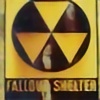
on the contrary I absolutely love this coloring for this piece!!
👍: 0 ⏩: 0

You could be looking at it all wrong,,Her colours are perfect if shes in the shadow of a tall building,maybe she just needs a background.
👍: 0 ⏩: 0

Don't give up, it's coming along really great. Take a break and then finish it later coming at it fresh maybe. I remember seeing this when you posted it as line art and I hoped that you'd go ahead with it and add color. Loving it so far. Keep it on.
👍: 0 ⏩: 0

I love this pose! The colors are epic but I wanna see some kind of background!
👍: 0 ⏩: 0

Don't sell yourself short.
The colors are fine....it the background that makes it look off.
An appropriate background with the right lighting/shading can pull the whole thing together.
It does not have to necessarily be a scene or place.
👍: 0 ⏩: 0

But this is perfect!I dont see what more you'd want to add to this!
Its nice to see your file arrangement though..learnt a lot.
👍: 0 ⏩: 0

Your colouring is ace. Maybe you just need to add highlights (pings'n'tings) and a cloudy backdrop. Who knows? Good luck.
👍: 0 ⏩: 0

gonna try myself! and at the same time learn from you!
👍: 0 ⏩: 0

lol i downloaded it just to see how you did this its truly AMAZING!!
👍: 0 ⏩: 0

I think the colouring here is pretty good, you just need a background now
👍: 0 ⏩: 0


























