HOME | DD
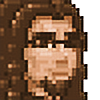 Sullindir — Wind Waker Cursor Set
Sullindir — Wind Waker Cursor Set

Published: 2008-03-25 23:08:44 +0000 UTC; Views: 4360; Favourites: 48; Downloads: 627
Redirect to original
Description
Here is a cursor set deriving from The Legend of Zelda: The Wind Waker. In this set, you will find the conductor's baton emitting lights of various color and being manipulated in several manners. Tingle even makes a cameo.My Disclaimer:
The Wind Waker, Tingle, and The Legend of Zelda: The Wind Waker is the properties of Shigeru Miyamoto and Nintendo.
Related content
Comments: 12

((It won't work on my tumblr.. Do you know how to fix this?))
👍: 0 ⏩: 1
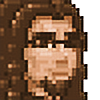
I have my cursors uploaded on another site, and if you click on the particular cursor that you want to use there, it will generate an HTML code for you for use on webpages.
Hopefully Tumblr has a place to input HTML. Here are my Windwaker cursors on RW-Designer.
Did this help at all?
👍: 0 ⏩: 1

((Ah thank you! I tried that out before I asked, but it didn't seem to work on Tumblr's HTML, so I went and made a custom using your cursor's URL. If you want the code, I can provide it, but all I did was add your image to the ready-made code that is specific to Tumblr ^^))
👍: 0 ⏩: 0
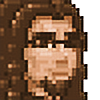
So far these can only be applied to PCs. To apply go into your Control Panel and click "Devices and Sound."
Then click "Mouse."
A new window should open; click the "Pointers" tab.
Select which pointer you want to replace and then browse your computer for where you have saved your new cursor.
Good luck! ^_^
👍: 0 ⏩: 1
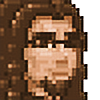
Everything is working now?
👍: 0 ⏩: 1

yes. i love my new cursor!
👍: 0 ⏩: 1
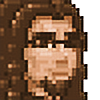
I am glad that you are pleased.
^_^
👍: 0 ⏩: 0






















