HOME | DD
 Sundseth — Art Nouveau brushes GIMP
by-nc-nd
Sundseth — Art Nouveau brushes GIMP
by-nc-nd

Published: 2009-09-08 08:32:42 +0000 UTC; Views: 33002; Favourites: 233; Downloads: 15269
Redirect to original
Description
My Art Nouveau set in GIMP versionFor Photohop version see: [link]
How to install brushes in GIMP: [link]
Related content
Comments: 28

👍: 0 ⏩: 0

Thank youuu 
I'm going to need it in some Graphics
👍: 0 ⏩: 0

Is this brush available for commercial use?
Specifics: I belong to a site called Aywas where you can make custom pets. I would not be making any royalties off of using this brush but it is technically commercial use. If I were to sell a custom pet I would make site currency - 'BP' or 'GP' but that's the extent.
Wonderful brush anyways^^
👍: 0 ⏩: 0

How you can make so that the brush post isn't all the same color?
👍: 0 ⏩: 2

You have to make he brush in it's own layer, and change the color using a layer mask and merge it to what you want it on...at least I haven't found another way.
👍: 0 ⏩: 0

I used a gradient overlay, but the image is made in Photoshop, I don't know how to do it in GIMP
👍: 0 ⏩: 0

Hej, I really like your brushes. I made my icon with one of them.
Thanks alot for sharing them!
👍: 0 ⏩: 1
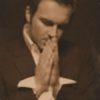
awesome, but they don't work and it messed up my entire gimp.
👍: 0 ⏩: 1

Sorry, I don't know what’s wrong; they work fine on all of my computers.....
👍: 0 ⏩: 0

I'm not very good in GIMP, this morning was the first time I used it, but I fount a tutorial that you can look on: [link]
👍: 0 ⏩: 1



































