HOME | DD
 Swartsiva — A wave animation
Swartsiva — A wave animation

#3d #anim #b3d #blender
Published: 2017-06-03 10:56:06 +0000 UTC; Views: 245; Favourites: 18; Downloads: 1
Redirect to original
Related content
Comments: 14

I see you started watching Blender Guru's tutorials :3
Making the doughnut do the wave was the first animation I ever did
👍: 0 ⏩: 1

Yes, this is made with the tutorial. How did you turn PNGs to GIF?
👍: 0 ⏩: 1

You can do an animation for example 100 frames, but you have to do it by making 100 PNG files. Then you have to turn the 100 files to one GIF. I did that by using program named Aseprite.
👍: 0 ⏩: 1

I would use photoshop for all of that but you can make an MP4 file in Blender
👍: 0 ⏩: 1

I thought MP4 is for videos, I don't want to do video, I want to make GIF-animations. I have Photoshop too, but I don't know how to use it well.
👍: 0 ⏩: 2
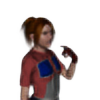
I don't get the question, you mean how to make a single palette?
Aseprite produces a GIF by simply choosing the extension when saving the temporary file.
👍: 0 ⏩: 0

there are plenty of tutorials online to assist you with using Photoshop
👍: 0 ⏩: 0