HOME | DD
 TheEmif — zoro, sanji, zosan shimeji's
TheEmif — zoro, sanji, zosan shimeji's

Published: 2011-08-03 07:17:48 +0000 UTC; Views: 57041; Favourites: 353; Downloads: 2586
Redirect to original
Description
I got these off of a site so dont ask for a request or anything k? i just wanted to share, but i originally was going to upload this on zerochan but... for some reason zerochan said my image was low quality and deleted it and i dont really get how it couldve been bad quality... so i thought i would go and make a new acount in this place so i can share this (i pretty much abandoned my old one)zoro: [link]
sanji: [link] zoroandsanji: [link]
BACKUP:
Z: [link]
S: [link]
ZS: [link]
important things:
1.you need the latest version of java
2. you need to add 動作 to the number around 50 and add 行動 to the number around 10 in the conf folder.
3. if download links expire tell me k?
4. i most likely DON'T know what's wrong if it doesn't work but i will try to help you in any way i can (:
5. i hope i said everything i needed to ^^
i really love this couple and i hope the other people who also do see this X3
EDIT: screwed up on screenshot, i didn't know it was the pic of zoro carrying the internet when i pasted the file *fail*
all credit goes to thier rightful owners
Related content
Comments: 119

👍: 0 ⏩: 0

👍: 0 ⏩: 0

where do we put the 動作 and the 行動, because i'm not seeing the 50 or the 10 :<
👍: 0 ⏩: 0

these don´t work... this next--lvl.deviantart.com/art/L… Luffy work but not these .w.
👍: 0 ⏩: 0

now i sound like im complaining... but i kind of am... but these dont work with java 7... and i cant downgrade. the update was automatic and now im pissed off. java 6 isnt even available. is there any possible way it could ever work again?
👍: 0 ⏩: 0

I cannot get these to work. I don't quite understand what you are supposed to do for step two either.
If you could help or show me something that can help that would be great.
Thanks ahead of time!
👍: 0 ⏩: 1

Here's what you can do if you don't have any other Shimeji:
1) Search for 'Shimeji for mac' (or windows, whatever you're using). Download the original Shimeji shroom thing - Here's the link nonowarn.jp/shimeji/index-en.h…
2) One you've downloaded the original Shimeji, open it's folder. There should be another folder inside called 'conf'. Copy the entire folder.
3) Go back to the ZoSan Shimeji folder. Delete the 'conf' folder already there, and paste the new one in.
Open up the java file and it should work!
👍: 0 ⏩: 1

Thank you so much! This was a great help, and I know have quite a few of the little guys running around. Thanks so much!
👍: 0 ⏩: 1

Oh, um, I hope you don't mind me saying this but don't download too many; shimejis take up quite a bit of space so it may lag your computer >3<
👍: 0 ⏩: 1

I haven't, but thank you for the heads up^^ Even if I had quite a few I wouldn't have more than two up at a time anyways^^
Thanks again!
👍: 0 ⏩: 0

eh thằng gay kéo xuống đây xem cmt tao nè 
👍: 0 ⏩: 0
OMG I DOWNLOADED THEM AND THEY ARE TOO CUTE
I just love 'em so much!
...*Throws Them Both* >:3
👍: 0 ⏩: 0

If you have other working Shimeji's **
Number 2 can be replaced with:
- Delete the original CONF folder inside the ZSshimeji folder.
- then copy a CONF folder from another working shimeji folder and paste it into the ZSshimeji folder.
and viola it is fixed.
Hopes this is an easier explanation
👍: 0 ⏩: 1

I have the the latest java but and I've done all the other steps but everytime I try running the .exe file a window pops up saying "java 6 blah blah" in japanese. It apparently leads me to downloading the latest java, which I have already had. Doesn't it work with java 7? Helpppp
👍: 0 ⏩: 0

I didn't get any of them to work D: And I want Zorooooooo DX Please help me
👍: 0 ⏩: 0

Once ive downloaded them how do i get them to show up on my screen
👍: 0 ⏩: 1

you need to have the program to do that ;o
but i dunno where you can get it..
👍: 0 ⏩: 0

These are amazing!!!! I am totally in love right now... So awesome... So cool!!! 
👍: 0 ⏩: 0

hi , I'm new here , and I'm here to download Zoro and Sanji chibis but there's only download image . Shouldn't it be Download File ? please, help me
👍: 0 ⏩: 1

In the comments section are a couple of links... Just follow them
👍: 0 ⏩: 0

So for number 2, is that before or after you extract? And is it in the KB and you just add it to the file name?? And do you click on Shimeji, or Shimeji Ko?
👍: 0 ⏩: 0

ADORABLEEEEEE! Just gotta make sure I don't have it up when my mom's using the comp...
👍: 0 ⏩: 0

2. you need to add 動作 to the number around 50 and add 行動 to the number around 10 in the conf folder.
ah, i dont even know what to do here ;A;
👍: 0 ⏩: 1

mas facil, si ya tenias antes un shimeji funcionando, copia todas las carpetas de ese shimeji a la del que descargaste aqui, con exepsion de la carpeta "image"
-------------
easier, if you already had one before running shimeji,copy all the folders of your running shimeji to the folder of this shimeji, with the folder exepsion "image"
-------------
me funciono ! 
👍: 0 ⏩: 2

If you don't already have a working Shimeji how do you accomplish that step?
👍: 0 ⏩: 0

ooh magia, muchas gracias xD
👍: 0 ⏩: 0

Czy jakiś polak mi to wytłumaczy !!!! Bo ja jestem głupia 


👍: 0 ⏩: 0

OMG I love this,thank you for posting this
I had a little trouble getting it at first but it all worked out after ^_^
👍: 0 ⏩: 0

*OOOOOOO* WWAAAHH!!! Nakama!! I love you!!! Arigato nee~~ >u<
👍: 0 ⏩: 0

. you need to add 動作 to the number around 50 and add 行動 to the number around 10 in the conf folder.
I found this folder but I don't see any numbers and don't understand how I must put them
👍: 0 ⏩: 1

The numbers refer to the size of the file, in kb.
👍: 0 ⏩: 1

Where do you add the 'words' to the file?
👍: 0 ⏩: 0

Omg yes! It works for me too now! 




I can't believe it was this easy all along .__. I constantly tried writing in the xml files I'm so...fjkfdkdhdcs
But it works now! Thank you very much!!
👍: 0 ⏩: 2

Thank you so very much for the directions!! This worked!
👍: 0 ⏩: 0
| Next =>



























