HOME | DD
 Thelightsmen — Frisk Shimeji from undertale
Thelightsmen — Frisk Shimeji from undertale

#cute #frisk #java #windows #shimeji #undertale #undertale_game #frisk_undertale
Published: 2017-05-30 01:18:48 +0000 UTC; Views: 26868; Favourites: 96; Downloads: 147
Redirect to original
Description
EDIT: IF YOU ENCOUNTER A 404 ERROR AFTER CLICKING THE LINK, OR IT DOESN'T WORK, GO TO THE ADDRESS BAR ON THE TOP AND REMOVE THE "S" FROM "HTTPS://" WHILE LEAVING THE REST INTACT
AND PRESS ENTER
I'm starting to like making all this shimeji stuff.
DOWNLOAD FULL SHIMEJI PACK (without ads)
This is a shimeji based on Frisk from the game Undertale, the main protagonist of the game, I decided to give it a try and make my version of Frisk for my desktop and put extra effort into making them look cute enough.
Features:
-Standard chibi height! (If you're one of those who prefer chibi characters, then you'll like this one)
-Specific custom walking cycle!
-New custom running cycle!
-Better and more clear lineart!
-Both Calm and mischievous versions!
Requirements:
-You NEED to have installed the lastest version of Java in your computer, you can download it here
-You also require to have either Winrar, winzip or any other compressing program to unpack the files
-Your Operative system must be windows.
How to use:
Simply open the .rar, go to "Frisk shimeji" and choose any of the two versions available, "calm" or "mischievous", then take that specific folder and unpack it anywhere in your computer (no installation neccesary, you can change the name of the folder to anything you want later), then open it and double click the "Shimeji-ee.jar" and that's it!
What's the difference between the Calm and the Mischievous version?:
The calm version will simply be there in your desktop, walking or running around, climbing windows or the screen, sitting, laying there and stuff.
The Mischievous version will do all the above, but can also mess with your windows by grabing them and throwing them away! they can also multiply until there's a lot of them all over your desktop! (if you give them enough time of course).
Troubleshooting:
This shimeji has been tested in four computers, all of them had windows 7 and two of them were 32bit based, whereas the other two were 64bit based.
It works perfectly in those OS without needing anything but the things I've mentioned in the requirements section.
If you're still having trouble then try the following:
If the shimeji doesn't appear after clicking the .jar file wait at least 5 minutes if it's your first time using it, sometimes it takes a little while for the shimeji to appear, if you still don't see it then check the heart icon in your taskbar (the lower right of your screen), left click it, go to "choose shimeji" and make sure asgore appears in the list and his box is ticked, in not, tick it and press "use selected" or just press "use all"; if the icon does not appear in the taskbar then the program failed to initialize (no idea why)
This shimeji DOES NOT WORK ON LINUX OR MAC since I never tested it on neither of those platforms.
Have fun!
My other shimejis:
Toriel
Asgore
Undyne
Sans
Papyrus
Alphys
Related content
Comments: 13

👍: 0 ⏩: 0

👍: 0 ⏩: 0

👍: 0 ⏩: 0

👍: 0 ⏩: 0

You mean the one from Ratatouille?
👍: 0 ⏩: 1

Thanks for the kind words, it means a lot!
There are more to come in the future so stay tuned!
👍: 0 ⏩: 1

I will be sure to...!
As soon as I can get it working on my computer, that is. I'm sure I can figure it out.
👍: 0 ⏩: 0

hi! I know it takes a lot to make a shimeji, but I'm fairly sure I don't have money to commission, neither do I think anyone knows who Leo Valdez is. What size (ex. 500px x 500px) does a canvas have to be for it to fit properly? Because I've been having issues with that. Also, what thickness (in pixels) do you reccomend the pen to be? Thanks! I really liked this shimeji.
👍: 0 ⏩: 1

I'm glad to see you like this shimeji! ^^
Well, if you want to know the standard shimeji has a size of 128x128 px, and this one has 116x129 px.
I don't really draw my shimejis in a big resolution and then shrink them to a smaller size, I simply open a 128x128 px document and then expand it from there depending on what character I work on, Asgore, for example, has a size of 141x226 px so it doesn't really matter to me what resolution the shimeji has, except of course I try to make them all have lore friendly heights (toriel being taller than sans or frisk being the smallest for being a child).
What I do with the thickness of the line is to always set it to 1, it allows more details and you don't have to worry about having a lineart that's too unstable, Toriel was my very first shimeji and you can tell because her lineart oscilates from 1 to 3 px.
Im sorry to hear you don't have any money because I'd love to take in comissions for this kinda stuff, and I could use some extra cash in my pocket 
Anyway that's how I work, how you do it may depend on what tools or programs you have, good luck and thanks for commenting!
👍: 0 ⏩: 0