HOME | DD
 Tobasko — PSP Tutorial ch.1 -Lineart-
Tobasko — PSP Tutorial ch.1 -Lineart-

Published: 2004-11-03 04:18:15 +0000 UTC; Views: 3699; Favourites: 48; Downloads: 613
Redirect to original
Description
ok, So not being talented or experianced enough to make a tutorial, I'm making one anyway! Because I felt like it XP So here's the first chapter, Lineart. All these will be done in Pantshop Pro 7 with a mouse...not a tablet...so yeah...I'm going to color this picture nearly everyway I know how



 And show you how I do it!
And show you how I do it! 



 (Not that anyone cares...everyone has photoshop anyway ¬_¬)
(Not that anyone cares...everyone has photoshop anyway ¬_¬) 



 mwahaha! enjoy ^-^
mwahaha! enjoy ^-^
Related content
Comments: 21

I just found out that you can use the fill tool button to color the lineart black in step number 3 so that you don't have to paint over it. It makes it a little easier.
👍: 0 ⏩: 0

why cant i save this image? all i get is a little dot. is this a conspiracy?!? o.O
👍: 0 ⏩: 1

I don't know, some images on da do that to me too..
👍: 0 ⏩: 0

You say you're not talented or experienced, I disagree! Thank you for your tutorial, it helped SO much!
👍: 0 ⏩: 0

Arigato; I needed this! *wishes she had photoshop* -_-
Oh well. 'Least I'm not the only one!
👍: 0 ⏩: 0

I ran through it and it works really well! I just add to much detail to my pictures that it comes out really pixley. I guess I just need to make smoother lines.
👍: 0 ⏩: 0

whenever I try to fill the BG with white the entire section I went over previously just disappears into white ... I have PSP 5
=\
👍: 0 ⏩: 0

I've never used PSP 8 but I don't see why not, some of the buttons maybe different though
👍: 0 ⏩: 1

I'm just going to tell you what I'm doing...I have psp9
I open up the image, it's called scan002
then I go to the Layers button and push promote background layer (since If I right click I can't promote it...)
Then I go back to layers scroll down to mask layer and then push from image
then I check the invert mask data
Then I set the paint tool to your settings and when I color over the images the lines disappear...(I put the brush on black)
and when I change the brush color to white it erases the check boxes...and then I'm confused....O_o
👍: 0 ⏩: 1

wow, I've never heard of that x_x but I've only ever worked with up to #7...sorry
👍: 0 ⏩: 1

oh it's okay...i'll figure out something XP
👍: 0 ⏩: 0

Each time I try to color over it with the paintbrush tool it always disappears (the image) am I doing something wrong or is there a certain color you color over with?
👍: 0 ⏩: 1

well the layer that you color on has to be below the lineart layer....that's all I can think of...
👍: 0 ⏩: 0

i really needed something like this ^^ i've been trying for a while to cg stuff and i fail miserably 
👍: 0 ⏩: 0
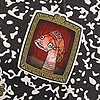
ooh. I need to know how to do this! thanks. ^_^
👍: 0 ⏩: 0

























