HOME | DD
 Trackdancer — MMD Adding Finger Control Bones to PMX models.
Trackdancer — MMD Adding Finger Control Bones to PMX models.

Published: 2013-08-07 02:11:51 +0000 UTC; Views: 10961; Favourites: 161; Downloads: 142
Redirect to original
Description
This is a supplement to an earlier tutorial by *TehPuroisen : fav.me/d5lp7lwA short note about this Neru model: She was made by Nakao and is titled "Neru ver 1.02". Several people have approached me recently advising that she is hard to find. She should be in Nakao's luggage which is where I got her from originally. Now if for some reason it's no longer there, contact Nakao and ask him for the model and not me. I am not in the business of distributing other people's models for the last friggin time ... thank you







Related content
Comments: 48

hmm this didn't help much.
more because of a problem with the fingers. See, I'm working with a bone base and adjusting it to a slightly larger model but the ends of the fingers (bones) stay in place. How do I fix this?
👍: 0 ⏩: 1

Just grab all the bones including the invisible ones at the very tip.
👍: 0 ⏩: 1

I tried that, it’s stuck in place
👍: 0 ⏩: 1

You did something wrong. The method described is sound.
👍: 0 ⏩: 0

Found this as I was looking for an answer to an issue.
I was rigging up a character that I converted from Daz Studio.
I have issues with the fingers materials get ripped apart...
I must not being weighing right I wish I could find a tut on rigging fingers
👍: 0 ⏩: 1

If the "skin" is tearing then it is a weighting issue. Look at the weighting on a good model and just duplicate it on the problem model.
👍: 0 ⏩: 0

Nope, it's just a finger control system. It doesn't fix any problems.
👍: 0 ⏩: 1
Mistress: Excuse me but I need your help on something. I have these models that have the same glitch problem around their elbows on their arms..for some odd reason the elbows get super pointy when putting a pose on them then the shoulder gets messed up like the textures get killed badly. I don't even know what the heck is the problem ; n ; could you help me out?
👍: 0 ⏩: 1

MMD models DO have problems when they get bent 90 degs or greater. TDA models have elbow adjustment bones that alleviates the problem to an extent. For a proper fix, that's not something for most people, as it requires the model to be exported and adjusted with an external app. Downside to this is that the 'fix' is for just one pose. My suggestion is just to adjust the camera viewpoint so that the fault doesn't show.
Also, FYI, I'm a guy; so don't call me 'Mistress'.
👍: 0 ⏩: 1
Mistress: Oh o A o..okay i'm confused but um okay...x.x" I don't get it sorry. And I am not calling you 'Mistress' lol its a name that i put in when i use my account.
👍: 0 ⏩: 0

I followed the instructions but for some reason they won't move at all xD I'll keep trying until i get it right If it doesn't work I'll let you know because I feel like i did something wrong but I don't know which step is where i mess up xD anyways thanks for this tutorial x3
👍: 0 ⏩: 1

Most likely, the fingers aren't properly slaved to the controller. The little square next to the bone names will change to a violet color if the association is successfully implemented.
👍: 0 ⏩: 1

quick question.
in newer models (like for example some by hzeo) there is more than one of this type of bones. (one that does the thing showed in the tutorial and one that "spaces" the fingers)
i wonder if for add a similiar thing like the second the procedure is still the same.
👍: 0 ⏩: 1

The splayed finger controller is a little more complex to set up, especially if it works on top of the finger curl controller. But the logic to making it work is actually fairly straight forward.
👍: 0 ⏩: 0

when I open the model I edited on mmd all the finger bones disappeared! What happend?
👍: 0 ⏩: 1

I did that one time too. It was a misconfiguration. Just undo it all and redo it again and check that only the association to the finger controller bone is made. There should be no other changes.
👍: 0 ⏩: 1

\(o W o)/ thank you for sharing! I have successfully emulated this lesson
👍: 0 ⏩: 1

Cool - it's a useful little feature, as fingers can be a real pain to pose.
👍: 0 ⏩: 0

Thank you for this tutorial > v < I usually turn the models into PMD, do it like *TehPuroisen 's tutorial said and change it back to PMX, but this will save a lot of time ! I was wondering, how do you get the hands to "flare out" (if the pinky finger moves in a clockwise direction, the index will move in a counter-clockwise direction and vice-versa, all of the fingers look kind of like a set of stairs when flared-that's probably not the best way to describe it but ok) As seen on Dondon's Hatsune Miku ? Is it as easy a process as this one ?
👍: 0 ⏩: 2

I'm gonna assume that the finger flare you speak of is a bone moving slider, but I don't remember if PMX editor can do bone sliders...
👍: 0 ⏩: 0

I've seen models with the auto-finger flaring function. It works on a similar principle, but I haven' t really looked into it much as personally, I don't find that feature particularly useful.
👍: 0 ⏩: 1

aah, i see. u v u well i could always look at dondon's miku in pmde and work it our of myseld n v n
👍: 0 ⏩: 1

And if you do, make a tutorial to explain it to the rest of us.
👍: 0 ⏩: 1

I have an improvement that can be added for this tutorial, the third part can be skipped by pressing the rotate limit button (The button that is depressed upon changing the type of bone that allows the rotation limit values to be entered). Or you could just skip that step completely, as a normal rotation bone can work as well, but without the limits of only able to rotate in one direction
👍: 0 ⏩: 2

Opps, I misread what you wrote - yeah, you can do it that way too. Clear forgot about it - my bad.
👍: 0 ⏩: 0

I highly suggest that you do not skip the third part since it is key to the whole schema.
The whole point of doing it this way is we don't want the controller bone to be able to rotate in all directions as the fingers can then all go wonky. Done this way, with a constrained twist bone, you can either curl the fingers down naturally or the other way - back to a normal rest position and even possibly into a finger breaking position but most people know better than to do that, right?
👍: 0 ⏩: 1

If using the rotation bone, by only rotating the Z axis, the result is the same. (Twisting the fingers with the Y axis makes the fingers twist up into a drill 
👍: 0 ⏩: 1

Why would you want to do it that way if you have the convenience of being able to constrain the rotation to avoid that from happening? I'm just curious ... ^^
👍: 0 ⏩: 1

So that you can move the finger slightly on the X axis for adjusting some grips. If you use the twist bone for it, it would end up turning both axis together, less you use the coordinate numbers to set it.
👍: 0 ⏩: 1

Nope I disagree - fine adjustments should be done by adjusting the individual bones concerned/impacted. The finger controller bones makes it easy to move all the fingers naturally - either up or down.
There's actually a more complex schema to do what you suggest, but that's more complicated to set up. The scheme shown here works for most purposes.
There is no inherent advantage in allowing the fingers to move along the x-axis - look at your own hands, they don't work that way. You cannot move all your fingers along the x-axis in a human hand without moving the wrist joint. You can curl your fingers along the z-axis and back again which is what this scheme is about.
👍: 0 ⏩: 1

However, when you grip something the is angled, your fingers will slightly move accordingly, though quite little as the joints are blocked.
Though it doesn't affect the controller bone if you use the rotation bone instead of the twist bone unless you temper with the X and Y axis.
On a side note, it'd be nice if the MMM Finger Manipulation is added into MMD, as it won't be necessary to add in the finger controller bones.
👍: 0 ⏩: 1

You cannot design a controller schema that can satisfy all contingencies. If you're going to grab something angled, like the stock of a rifle, the fall back is to pose the fingers manually.
This schema, is not unique to me. You see them on, for example the Yukudi Yukari models by Kuma, and those are designed to work this way as well. These schema allow for the "natural" and "normal" movement for the fingers.
The controller bone schema as set out in this tutorial works fine for most situations, it's not designed nor intended for all situations as there are always exceptions. Or you can just do it the hard way and have no controller bone and having to pose fingers manually. But when you develop motions, this kind of scheme's advantages will become immediately apparent.
👍: 0 ⏩: 0

As a PMX novice and to make sure I understand the tutorial, does that checked area with the 0,0,1 set the bone's local axis that it rotates on without having to give it a child bone? Also something I've figured out is that it is helpful to give custom bones on opposite sides of the model the left and right kanji so that it is easier to mirror positions.
👍: 0 ⏩: 3

As an aside it really sucks that the interface is all in Japanese as otherwise I would have to waste so much time messing around in the program trying to figure out how to do simple things.
👍: 0 ⏩: 1

I find it an entertaining way of learning some Japanese words. I use MMD in Japanese version as well, the main reason is because the facials of PMX are mostly titled Null_xx. though the second being able to learn what each part of the body is called.
👍: 0 ⏩: 2

I found that Null_## is just a lack of an English name for the bone, so what I've done for a few of my models in PMDe is click the bone in the File window and see which bone turns red and added an English name. Same for materials, morphs, groups (the dropdowns where bones display in MMD). Admittedly, I've recently only really needed this for every bone/etc for non-vowel morphs, since fixing all the names has given me an idea what's what. XD
👍: 0 ⏩: 0

Yeah, after awhile you sort of know which part of the body a kanji character refers to.
👍: 0 ⏩: 0

Essentially the 0.0.1 setting locks rotation along the Z-axis, which is what we want here otherwise this schema doesn't work right.
So for example: 0.0.0 means all rotations are locked and 1.1.1 means you can rotate on all axis.
As for the kanji, that's why I said in the tutorial to use the kanji character at the start of the label. It's exactly for the reason as you stated. The program only looks at the first character so the rest of the label can be in English or whatever.
👍: 0 ⏩: 0

What I meant is that as a rule of thumb, it helps if you add the left and right kanji(s?) to opposite side bones for the purpose of mirroring pose, motion, etc.
👍: 0 ⏩: 2

Absolutely - I do it all the time
👍: 0 ⏩: 0

that and it is required to mirror the bone as it will search for the left side when you mirror from the right
👍: 0 ⏩: 0

Real time savers - I have them on all models I regularly use.
👍: 0 ⏩: 0



















