HOME | DD
 Trackdancer — MMD Tutorial - How to hold a guitar the easy way
Trackdancer — MMD Tutorial - How to hold a guitar the easy way

Published: 2013-07-22 15:09:32 +0000 UTC; Views: 10164; Favourites: 149; Downloads: 152
Redirect to original
Description
~garmus1 sent me a link to a video featuring the Len performing whilst holding a guitar and in the description he mentioned how hard it was to get Len to hold the guitar. Here's the video, and it's a nice one: youtu.be/bIhYSCwKnKkHowever, there's an easier way to have a MMD model hold a guitar and the method is shown above. This method makes holding a guitar a breeze, even if the character is moving.
Now, if you want to go further, there are PMD/PMX plugins that adds a strap to the model as well.
For more information on this:
Instructional Videos: youtu.be/XXBR8Kl8qJc / youtu.be/ll0_5uM7RsM
Instructional Page: (see link for the plugin below, it's in Japanese but you can translate it plus it has pictures)
D/L: www.paperguitar.com/ ~ look for GuitarStrapInstallerX in the miscellaneous section of their MMD accessories section. They also have a huge selection of excellent guitars and other instruments and their accessories for MMD. There are two versions of this plug-in, a PMD and a PMX version. Both are listed in this section.
Guitar Straps: sites.google.com/site/mmdbes/d... ~ these are used with the plugins.
For more information on attachment points for MMD models: fav.me/d5gtppc
Related content
Comments: 35

can have your model whit the modifers intackt?
it would make my live just that little bit easyer
👍: 0 ⏩: 0

Nice method.
Instead of adding a new bone to a model itself, when I rig a guitar I give it Lower Body, Center, and Master bones. Then, I rig the entire guitar to its Lower Body bone to ensure that it always stays in the right place and moves with the model properly.
After that, using MMD's OP function to marry the Lower Body bones of the model and the guitar usually snaps the guitar right into place with very minor positioning adjustments to its Center bone needed.
👍: 0 ⏩: 1

You're method sounds very solid. Maybe you should write it up as a tutorial for others?
👍: 0 ⏩: 1

If I could figure out how to do the vertical cartoon strip posts that are most commonly used for them I probably would. There's a lot of relatively uncommon techniques I use that serve me well, like hiding mats by default and then using a slider to reveal them and hide other ones to give the model an entirely different outfit like I did with my Sena Kashiwazaki model. The only drawback to that of course is that it's very easy to make a model too 'heavy' that way if you get too mats happy. Sena is an example of the outside limit of what will work and still load and function in MMD relatively 'normally'.
The Guitar Set I just uploaded a few days ago is rigged like I described, so it might be worthwhile to DL it and toss it in the editor to see what I did and how I did it. My 'trick' is to leave the Lower Body bone right where it should be 'in' a model and not move it to within the guitar's body when I rig it. This is what ensures proper positioning without the guitar first appearing in the middle of the model when it's loaded - minor adjustments only are needed to situate the pre-fitted strap on the model after that, as shown in the demo pic with Miku - it took less than a minute to position the Bass on her properly. Reversing the bass pose I included with the DL should also work for the guitars in theory, but I didn't test it.
Granted, rigged straps are better, but I was overstretched already due to the excessive remodeling the Yamaha Drum Kit I made required and just didn't want to bother with rigging them after making myself go cross-eyed on the drum kit.
Edit: Another upside of my method is that it precludes the necessity of having to edit models, which means that my guitars can be used on any model, be it editable or not.
Edit #2: I just did this: fav.me/dax60mi . Hope that helps.
👍: 0 ⏩: 1

That's a rather rare guitar. Don't believe I've ever seen a guitar for left handers in real life. Then again Miku does have to be different, now doesn't she?
👍: 0 ⏩: 1

One of my best friends in high school played a left-handed Fender Jazz Bass exactly like it: shop.fender.com/en-US/electric… . He also had a left-handed Mustang. The bass has been around since around 1960, and the Mustang since 1965. In fact, the Fender Mustang in the Guitar Set I released is modeled after one of those.
When I first saw this accessory, the memories came flooding in and I knew I just had to port it over and release it. My pals are long gone and I'm the only one of my old gang left now, but things like this bring back the good times to me, so I had to share them with everyone else to make their own memories with.
👍: 0 ⏩: 0

When I use GStrapInstallerX and I click on Run its tells me error... Unhandled exception in the application.. What should I do? T.T Help me please
👍: 0 ⏩: 1

This is a program issue, please contact the programmers.
👍: 0 ⏩: 1

It will be because I use a strap .pmx instead .pmd?
👍: 0 ⏩: 1

Nope, doesn't matter if the strap is PMD or PMX - either you're doing something wrong or your computer is giving you issues.
👍: 0 ⏩: 1

I don't know T_T Thanks anyway
👍: 0 ⏩: 0

ahh sorry but this really didnt really help me :s
👍: 0 ⏩: 1

ut atleast i have ideaa of wat to do haha
👍: 0 ⏩: 0
I'm using the Japanese version of PMXeditor and I'm a bit lost
I've got the bone loaded up, but I don't know how to move it. I'm such a noob-
👍: 0 ⏩: 1

I'm not even sure what it is that you're referring to ...
👍: 0 ⏩: 1
Well, I've got a basic bone loaded and it's sitting on the axis, not coded to anything and it's not a RO/MOV bone. I don't know how to do any more than that.
I'll say I don't know much about PMXeditor. Or PMDeditor for that matter.
👍: 0 ⏩: 1

OIC - well at this point, before trying to do something like this, go find a tutorial on the basic use of the PMD/PMX Editor. I do believe that there are some around but you'll have to Google for them. Some, if my memory serves me correctly are hosted on YouTube as videos which might be a little easier to follow for a beginner. In your case, find a tutorial(s) on adding bones.
The program is relatively easy for people who are used to working with 3D modeling programs so that's why it doesn't come with an instruction manual. However, if you are a newcomer to computer 3D modeling, yeah, I can see it will be a bit of a challenge, but the scope of these comment postings is not a good medium for which to teach 3D modeling basics.
Oh one more thing: Get the English language version of the PMD/PMX software, it will make a world of difference. The download is hosted here somewhere on DA so just use the search box to find a d/l link.
Cheers.
👍: 0 ⏩: 1
Thanks, I'll try a bit harder to find the English version than I did the first time around. I guess I'll spend the rest of the week getting a firm understanding of PMX/PMDeditor before I do anything else!
Thanka again for the help!
👍: 0 ⏩: 1

this is probably a stupid question but..how do you add the bones?
👍: 0 ⏩: 1

With the PMD editor.
👍: 0 ⏩: 1

well i know that, but what do you do to add them?
👍: 0 ⏩: 1

Do you know how to use the PMD Editor - not trying to be sarcastic here, just need to know how much you actually do know about this process. Seems to me that this might need a complete tutorial of its own (ie. How to create bones in PMD).
👍: 0 ⏩: 1

i do..sorta.. i'd say i'm a noob at it. i tried looking for a tutorial yesterday but i couldn't find one.
👍: 0 ⏩: 1

The 'short un-illustrated' answer is to go to the bone tab and right click on the leftmost field.
Then (I) followed by (P) - this creates a new bone and it will be at the bottom of the list.
Next move it from the display screen to where you want it. Once this is done, do the specs for it, the most important of which is to assign it to a parent or it will not associate with the model. Then it gets a whole lot more complicated fast -- but at least you now know how to create bones in PMD.
BTW - get the English language version of the PMD Editor. It will save you hours of grief. There's a link to the download in the MMD section of my favorites gallery.
👍: 1 ⏩: 1

So this will work (provided, with some tweaking to position and such) for motion data that use guitars? I've been wanting to use the Puzzle data for aaaages but I just could not figure it out! (For reference: www.youtube.com/watch?v=-yfLDg... )
👍: 0 ⏩: 1

Yep, should work as advertised. Tweaking probably is mandatory - just how much depends on what's moving where and how often.
That video was funny - Miku had me cracking up ...
👍: 0 ⏩: 0























