HOME | DD
 Whimsical-Dreams — Tutorial: Creative Editing
Whimsical-Dreams — Tutorial: Creative Editing

Published: 2008-10-11 00:41:38 +0000 UTC; Views: 38968; Favourites: 1125; Downloads: 1852
Redirect to original
Description
FULLVIEW OR CLICK DOWNLOAD TO VIEW THE TUTORIAL.This is a short tutorial on how to get the most out of your photographs, by editing them in Photoshop. However, please note that a lot of my photographs aren't edited, it is personal opinion if you want to edit them or not.
You can be as funky and creative as you like in Photoshop. I use Photoshop CS2 mostly.
In a few of the smaller photographs here in this Tutorial, I have used a soft Glitter from ~Mifti-Stock .
You can find other great resources here in "my favourites" .
I find a lot of incredible resources and stock (including textures) here in *DA-Vintage-Club 's favourites: "Becoming Vintage".
The last photo in the tutorial is from this series: "Autumn Wonderland".
The rainbow flower at the top can be found here: "Those were the days...."
Keep a look out for more tutorials




 Have fun
Have fun 



 !
!Just remember; Editing photos is a personal choice. Not all photos need to be edited!
Related content
Comments: 131

Thanks for your post. I will definitely be using these ideas and pondering more and more about what I am really doing right with the use of my YouTube video channel dedicated to some of the concerns you have mentioned. I'm also considering the actual way it would be if I launched a blog discussing a number of the same issues you've dealt with here. Thank you for showing me something so obvious. I used to be blinded from it. Your post has really made an impact on the way I think about my own work and ideas too. click here to know more about clipping path.
👍: 0 ⏩: 0


👍: 0 ⏩: 1

Yes that would be great!!
👍: 0 ⏩: 0

My pleasure and thank you too.
👍: 0 ⏩: 0


👍: 0 ⏩: 0

Great tutorial! I used it here: [link] and here: [link]
👍: 0 ⏩: 0

Wonderful tutorial for a simple & very beautiful effect . Thankyou!
I used it here: [link]
xxx
👍: 0 ⏩: 0

Thank you so much for your tutorial! 

👍: 0 ⏩: 0

thank you so much for creating this! it's exactly what i was looking for, and sure will help me a lot
👍: 0 ⏩: 0

This is so spectacular and helpful and sweet. Thank you!
👍: 0 ⏩: 1

My pleasure and thank you too.
👍: 0 ⏩: 0

omg those pictures are so pretty! <3
can you do the same to photos of people to make them look pretty like that?
👍: 0 ⏩: 0

Cute tutorial, I'll try some of these techniques one day. 
👍: 0 ⏩: 0

Just a question, is the flare natural? or the small circles natural or also edited?
👍: 0 ⏩: 1

I can't even remember it was soo long ago, but I think the bokeh was edited- the flare was natural 
👍: 0 ⏩: 1

hmm. i wish i also get those flares in my photographs
👍: 0 ⏩: 0

THANK YOU SOOOOOOOOOO MUCH!!!
This is the kind of tutorial I've been searching for.
What name is this kind of photography? I am so interested in learning more. Thankkkk youuuu!! youuu are superawesomendamazingg.
👍: 0 ⏩: 0

That rainbow effect looks so cool! I'll be sure to give it a try!
A question though, when submitting a piece edited to that extent, would you submit to Photography > Darkroom Digital or just use a "regular" photography category? I know it's still a photograph, and everyone post processes to some extent, but I never quite know where the line is for that Darkroom category.
👍: 0 ⏩: 0

This is fantastic!
Thank you so much for making it. ♥
👍: 0 ⏩: 0

Thanks for making the tutorial it's alot of fun 
👍: 0 ⏩: 1


👍: 0 ⏩: 0

Interesting, can't wait to try it out on some of my own photos.
👍: 0 ⏩: 1

YOU'RE welcome anytime. 
👍: 0 ⏩: 0

No worries, enjoy!
👍: 0 ⏩: 0

Used it on some of my photo's to!
And I only have a canon ixus 80 to haha
👍: 0 ⏩: 0
| Next =>