HOME | DD
 xTaii — ANIMATION PRACTICE YEEEEY
xTaii — ANIMATION PRACTICE YEEEEY

Published: 2012-07-14 22:04:47 +0000 UTC; Views: 274; Favourites: 5; Downloads: 0
Redirect to original
Description
WWWWWWEEEEEEEEEEEEEEEEEE. JUNK JUNK JUNK JUNKRelated content
Comments: 12
that's really cool~! I need to start doing simple animations. I know how it's supposed to be done, but I'm terrible at drawing them out xD
👍: 0 ⏩: 1

I do mine on Sai so that I can see the recent layer's picture and draw over it with another layer to se ethe movement.
👍: 0 ⏩: 0

UHH I'LL TRY AND EXPLAIN
Ok, so, each layer is gonna be a different frame
You're gonna click 'Edit layer attributes', name they layer whatever, and put (100ms)(replace)
100ms is 100 milliseconds; you can change that if you want a frame to stay there longer
One second is (1000ms) tho, not (1s)
It can't get any faster than (100ms), and I can't remember how slow it can be... I think (3000ms) is the max?
Also you can have your background opaque, but not your actual picture; ex, if you were making a ghost, it would have to be white, not partially see-through
Also make sure each layer is named something differently! If you have two layers named the same thing, it'll glitch
And don't forget to put (replace) otherwise one frame won't replace the next, it'll jusr stay there
BUT YEAH THAT'S PREE MUCH IT
👍: 0 ⏩: 1


















