HOME | DD
 xXDiamondStarXx — Sahra: Sirenix
xXDiamondStarXx — Sahra: Sirenix

Published: 2013-10-27 18:21:37 +0000 UTC; Views: 20946; Favourites: 257; Downloads: 0
Redirect to original
Description
This is my first Sirenix transformation :3And you must know, I really love sirenix, and the song XD
So I hope my first version of Sirenix is not so bad, but I think I like it ^^
The Symbol on her top is a self-creation from me :3
I'll do this in all my Sirenix transformations, so when you want to use it, please ask!!!
I hope you like ^^♥
Sahra Strange & Art © ~xXDiamondStarXx
Base & Skirt © ~Dessindu43
Wings Base © ~PrettieAngel
Her Fan-Group is
Her Group is
All ideas from this picture belongs to me ~xXDiamondStarXx , please do not steal them.
Related content
Comments: 66

I have seen someone using one of these pictures...
👍: 0 ⏩: 0
I can add to my favorites gallery Sirenix some creations from you?
👍: 0 ⏩: 0

Wow, she looks really wonderful!
I love the colors very much!
👍: 0 ⏩: 1

Is so cool, i love your art ^^ Its using paint tool SAI?
👍: 0 ⏩: 1

Thank you^^
Yes I'm using PaintToolSAI
👍: 0 ⏩: 1

Where do you found the link? I need the link, For drawing. ^^
👍: 0 ⏩: 0

cool man das hat style *Q*! sieht echt fantastisch aus 
👍: 0 ⏩: 1

Thank you so much *-*
👍: 0 ⏩: 0

Wow, sie sieht so toll aus *-* Ich mag auch die Pattern so gerne. Ich habe nur leider kein PS und in PTS funktionieren die nicht ): Zumindest nicht bei mir
Aber sie sieht einfach mal sooo genial aus *-* Ich liebe ihre Haare !
👍: 0 ⏩: 1

Danke *-*
Füpr die Pattern brauchst du auch kein PS ^^
Also ich ahb das einfach mit PaintToolSAI gemacht (weiß leider nicht ob du das hast^^)
Aber falls ja, kannst du das hier downloaden --> prettieangel.deviantart.com/ar…
Dann einafch das entsprechende Muster einfügen bei sai udn dann den layer mit dem muster einfach auf Overlay schalten, also so hab ich das gemacht^^
👍: 0 ⏩: 1

Jetzt weiß ich, was ich falsch gemacht habe 

Dankeschön (:
👍: 0 ⏩: 1

Kein Problem, helf doch immer gerne^^
👍: 0 ⏩: 0

Es schaut sooo genial aus *-* Woher hast du das Muster für ihr Oberteil?
👍: 0 ⏩: 1

Danke :3
Das Muster für das Oberteil hab ich von hier --> www.deviantart.com/art/Winx-Cl…
👍: 0 ⏩: 1

PS hab ich leider nicht
👍: 0 ⏩: 1

Das kannst du auch mit Paint Tool Sai machen^^
Einfach downloaden (die muster sind dort ja auch in normal, also nciht PS version :3) udn dann in PaintToolSai öffnen und in dein bild wie ein normales muster einfügen udn dann einfach den layer mit dem msuter auf "overlay" einstellen^^
So hab cih das auch gemacht :3
Ich sollte vielleciht darüber mal ein Tutorial machen, weil ich jetzt schon so oft gefragt wurde wie ich das gemacht habe, bzw. viele dencken, dass das nur mit PS geht ^^
👍: 0 ⏩: 1

Achsoo - dann also genauso wie ich das mit den Pattern immer mach
Das ist auch alle Fälle richtig hilfreich. Ich muss fann nur noch schauen wie ich das mit den Farben machen werde ^^
👍: 0 ⏩: 1

Ja genau^^
Das bekommst du schon hin, da bin ich mir sicher 
👍: 0 ⏩: 1

Ich s bau mal was du mir machst und dann kommt der nächste Schritt ^^
👍: 0 ⏩: 1

Weiß aber wie gesagt ncoh nciht bis wann ich es schaffe, aslo spätestens am wochenende, deswegen kann es sein, das du noch ein bisschen warten musst^^
👍: 0 ⏩: 1

machst du auch die unifrom von staffel 6?
👍: 0 ⏩: 1

Hab ich schon überlegt, aber ich weiß noch nicht ob ich das mache :/
Machst du das den schon?
👍: 0 ⏩: 1

ich habe schon ein paar
und die sind auch schon bei meiner gallerie
👍: 0 ⏩: 1

Ohja richtig, die sehen auch echt schön aus *-*
Ich weiß noch nicht wie ich da rangehen soll,da meine üblichen Schuluniformen ganz anders aussehen
Zumindest sind sie alle individuell, dann hat man noch ein bisschen Spielraum :3
👍: 0 ⏩: 1
| Next =>
































