HOME | DD
 yellochevy02 — Pale Lizard
yellochevy02 — Pale Lizard

Published: 2008-11-23 23:19:51 +0000 UTC; Views: 1735; Favourites: 59; Downloads: 0
Redirect to original
Description
had fun with this, quick color in PS3, and just a fun drawing time. Im going to try and do these quick little paintings in CS every Sunday. still working on my armor Horse, but its taking a looong time XD im actually putting some time into coloring it.as always, full view please!!!
If any one know how to get the image on here bigger PLEASE please let me know!!!
Related content
Comments: 20

It seems like the back legs and feet are a smidge small and spindly, and maybe the head a bit to big. I love the pose though! The shading is fantastic as well. I like the pearlescent effect. *thumbs up*
👍: 0 ⏩: 1

yeah i did that on purpose. i like how the head is larger than its suppose to be. but it really gives him some weight in the front, which is whole body is heavy on the front indicating he isn't a runner, but a predator that will over power his prey. maybe i think to much about stuff like that... eh im weird 
👍: 0 ⏩: 1

Fun it is indeed! xD
I appreciate critique as well. *shameless plug*
👍: 0 ⏩: 0

So cool! Love the anatomy and coloring and... everything xD
👍: 0 ⏩: 1

Man if I ran into this creature I'd have to turn around and run the other way. Nice work on the coloring I always do enjoy these.^_^ As for the thumbnail size.....I know it has to do with how wide the image is. For instance [link] the picture that I recently posted was really wide so the thumbnail for it is going to be really small. I know for some people though if their monitor is more of a rectangle the thumbnail image should be abit lager looking. Sadly I don't know of anyways around that problem. I wish I did.
👍: 0 ⏩: 1

thanks! and yeah.... maybe i should make it more rectangle???? its kinda stupid. *shrugs* oh well.
👍: 0 ⏩: 1

Your welcome.
Yeah I just know Ive had the same problem.....but I don't mind so much. I still fullview anyways...cause I like to see the detail and hard work someone put into their drawing or painting.
👍: 0 ⏩: 1

no like the initial image, its like thumbnail size. alot of people are too lazy, or they judge the image before they click to "full view" and i was wanting to get that image bigger. it just looks really bad.
👍: 0 ⏩: 1
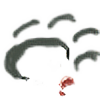
At first I thought dA picked the longest dimension and automatically resized that to a set number of pixels, but it looks more like it sets the preview so it totals a certain number of pixels in area. So there's not much you can do, though if you have a large image, keeping it square is probably your best bet.
Compare:
[link] (large and square)
[link] (small, but long and thin)
👍: 0 ⏩: 1

ill try making it a rectangle. :/ its soooo annoying!
👍: 0 ⏩: 0

I really like the colors used and the musculature. :3 Nice work.
👍: 0 ⏩: 1




















