HOME | DD
 yhon1 — Mac Bar V1.0
yhon1 — Mac Bar V1.0

Published: 2010-10-21 23:44:14 +0000 UTC; Views: 56092; Favourites: 177; Downloads: 10444
Redirect to original
Description
Well heres what i been working on for a while now and its also my first skin10/28/2010
Its here i finally finished and ready to be downloaded
10/22/2010
Update;Google App, and wifi...any more suggestions
Rainmeter Mac Bar
:Availabe colors Black & White
:Fully functional
:Apple logo will open start menu
:Finder will open My Computer
:iTunes Control
:View button Hides the windows taskbar or shows it
:Time
:task Manager




 ower
ower:and more....
Im currently working on a volume app
I will be reeasing more apps if requested!!
Notes........
first if your using the windows taskbar and want to hide it. open its properties and position it on top and autohide it, then on the mac bar choose the view app.
Open the bar you like and set it's position to bottom and make it non draggable
Open apps first then the Finder app
Related content
Comments: 99

👍: 0 ⏩: 0

This will not load in my rainmeter program because it's not in the rainmeter skin format. If I copy it to the rainmeter program files folder and try to load it from the program it still won't load. Make a rainmeter .rmskin file and update this theme please!
👍: 0 ⏩: 0

how to install it? i open rainmeter but nothing appears. Just is only skin folder... Please help me
👍: 0 ⏩: 0

how do you install it? does it need rainmeter? you haven't put any install file!
👍: 0 ⏩: 2

i dont see how you didnt already think it needed rainmeter...
👍: 0 ⏩: 0

Yes, it needs Rainmeter. You can download it here: [link]
👍: 0 ⏩: 0

pls v2 i need mooaoaaaaaaaaaaaaaoaoaoaoaoaaarrrrrrrrrrr
👍: 0 ⏩: 0

Using this one Right now!!! I configured it a bit b/c it was missing "Edit" on the taskbar... If you want mine just go to my page but THank you For creating this! You did the hardwork I just put the icying on the cake
👍: 0 ⏩: 0

how do i load skin? i dont have a rainmeter file, just everything else D:
👍: 0 ⏩: 0

-Man, this is fucking awesome! I really loved it! Thanks!
👍: 0 ⏩: 0

Its pretty cool but Just recommend a few icons like
Battery and bluetooth
👍: 0 ⏩: 0

Well, I remember when I tried this a long time ago, now I have a mac... Good memories. Thank you.
👍: 0 ⏩: 0

my statusbar is blank. and i can only add clock,wireless and battery...
wheres the apple-logo to open the startmenu... and how i can ad other programs into the statusbar? (iTunes, Trillian, Firefox and so on)
Thanks for help.. if i get it
👍: 0 ⏩: 0

So I downloaded it, but I'm new at this stuff and I can't figure out how to make it work. Can anyone help me? [link]
👍: 0 ⏩: 0

btw would u be able to make a recycling bin app like in mac bar 3.0 or Mac bar by ominous shadows?
👍: 0 ⏩: 0

fuck it im downloading it, this will replace my iPod clock topbar cause its a hell of a lot better
👍: 0 ⏩: 0

trend micro stops me from downloading it because its "dangerous", is it safe or actually have a virus?
👍: 0 ⏩: 0

It's really really big bar on my laptop, text too. Why is it like that?
👍: 0 ⏩: 0

Looks cool but very buggy.
If i put wifi, and it spawn it on desktop and i drag it to panel, all black text hides to background *fail*
👍: 0 ⏩: 0
I wish it had recycle bin.
great job dude... keep it up.
👍: 0 ⏩: 0

y is dat wen I click the bar wen the apps are there already, it became unseen.. I mean, the bar shades the apps in the back of it... help pls.. tnx.
👍: 0 ⏩: 1

click on the mac then settings/position/bottom
hope that helps
👍: 0 ⏩: 0

How do I use the files in folder?? I mean I need instructions please
👍: 0 ⏩: 1

Go to Rainmeter Menu then/config/mac bar then also click on finder and applications
👍: 0 ⏩: 0

yeah they are...u want the script
👍: 0 ⏩: 2

yeah im pretty sure it does!!
ima be updating it so look out for it
👍: 0 ⏩: 1

Damn I just can`t figure what to do, to make it work ... I gues I download 1.3 and try then, because now rainmeter cant see this, as theme/skin.
I put it into C:/My Documents/Rainmeter/Skins and nothing ... should I do anything more ?
👍: 0 ⏩: 1

have you tried to right clicking on any rainmeter skin and then go to raimeter menu/config/mac bar...if that doesnt work ill try to see whats wrong
👍: 0 ⏩: 1

;] lol i tried right click but then I selected "themes" and just missed "configs", I`m so dump so sorry ;] ewerything works fine, thank You.
👍: 0 ⏩: 1
| Next =>






























