HOME | DD
 zainadeel —
Shine 2.0 for Windows 7
zainadeel —
Shine 2.0 for Windows 7

Published: 2010-07-25 17:37:02 +0000 UTC; Views: 1798919; Favourites: 6172; Downloads: 577689
Redirect to original
Description
5000FAVs!!! Another milestone!













 thank u for all the watchers and commenters!
thank u for all the watchers and commenters!4000FAVS!





THIS VS JUST WONT GIVE UP





JUST CROSSED 3000FAVS!!!!!!!!!!!!!
GOT FEATURED IN AN ARTICLE ON LIFEHACKER!!
[link]
JUST CROSSED 2000FAVS!!!!!!!!!!!!! a first for me!
OMG!!!!!!!!!!!!!!!!!!
MY FIRST DD !!!!!!!!!!!!!!!!!!!! WOOOOOOOOOOOOOOOOOO!!!!!















i dont knw what to say





thank u so much AndrewDBarker [link] for suggesting it









 and thank u OtisBee [link] for featuring it ..
and thank u OtisBee [link] for featuring it ..













 And i it just crossed 1000favs!!!!!!!!!!..
And i it just crossed 1000favs!!!!!!!!!!..thats a first for me















PLEASE READ THE INSTRUCTIONS CAREFULLY:
Ive been working on this theme from about 2 months. I want to Specially thank some ppl from Neowin.net And dA. I hope i dont miss anyone. If i do i apologise. I wish to name all of you guys because it helped me in one way or the other.
Neowin:
PandaX
Minifig
SkyDX
+Decaytion
NeoPimp
C1PR1ONE
mike45
dA:
AP-GRAPHIK
K-Johnson
Alexander-GG
MikaDesign
RajTheeban95
::::::::::::::::::::
In the preview:
StartORB by me
Icons by me
Wallpaper is in my favorites called Green Veins Wallpaper Pack by Ythor
....................
Instructions:
1. Download Universal Theme Patcher . Run in it Administrative mode (right-click > "Run as administrator"),
UAC must be turned off.
After patch, restart the computer to take effect.
2. Select the theme according to where you place your superbar.
3. Extract contents (Win7-Shine 2.0.theme & Win7-Shine 2.0 folder) into C:\Windows\Resources\Themes
and double-click on Win7-Shine 2.0.theme
Then restart to make sure everything works properly.
5. Take ownership of explorerframe.dll in System32 folder and copy the appropreiate explorerframe.dll replacing the original!. Make sure to make a backup of the original in case of instability. (i dont know how to take permission manually, but i search for a software on google)
6. Restart computer and you are done





ENJOY!!!!!!!!!!!!!!!!!!
Related content
Comments: 2370

👍: 0 ⏩: 0

👍: 0 ⏩: 0

👍: 0 ⏩: 0

👍: 2 ⏩: 0

👍: 0 ⏩: 0

👍: 2 ⏩: 0

👍: 0 ⏩: 0

👍: 0 ⏩: 0

Big thank you! It's my favourite theme for Win7! I love it so much!
Now, because of Win10, I become Linux user.
Would you, please port it to KDE?
👍: 0 ⏩: 0

Excelente tema para windows 7, lo uso desde que lo publicaste, y la primera vez que vengo a comentarlo, ya que pase a linux por años y recien me veo en la necesidad de usar windows nuevamente en la pc del trabajo, y lo acabo de instalar, el unico tema para windows que use toda mi vida
👍: 0 ⏩: 0

Muy bueno lo volvi a bajar después que regrese al Windows 7
👍: 0 ⏩: 0

Hi, I'm using your theme from years, very great work.
Now with new Firefox releases (from 52.x.x) something is changed.
On Windows 7 (x86 and x64), inside Firefox, some button has a white label, and some button changes from black to white when you focus it with mouse.
I found a workaround in HIGHLIGHTTEXT:COLOR variable; changing this color to black the problem is solved, but highlighted text become black. Is there a solution ?
Thanks for sharing your great style.
👍: 0 ⏩: 0

Submit Your Art and get paid
if you post your designs regularly on my blog you will be paid according to pay per click when we have lots of content
if you want to post your art or share others art send me an email at thelegend2design@gmail.com I will add you to the list of moderators and please use a Gmail account to do so when we have lots of quality content and lots of traffic I will apply for Google Adsense and all of us will be paid according to pay per click . And Also Promote the website , more the traffic more we get paid you can also use traffic booster to boost our traffic
Download High Quality themes for free
thelegend2-designs.blogspot.in…
👍: 0 ⏩: 0

Download lots of high-quality themes from - thelegend2-designs.blogspot.in…
👍: 0 ⏩: 0

When I installed and applied the theme, everything changed as it was supposed to except for the windows explorer navigation bar. Does anyone know what I could be doing wrong?
👍: 0 ⏩: 0
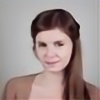
Impressive work..I'll surely use this theme..Super like it.
👍: 0 ⏩: 0

Any chance of a Windows 10 version? I desperately miss using this theme and I'm tempted to downgrade just to use it.
👍: 0 ⏩: 0

Any chance you can fix the rounded corners issue when introducing some opacity to the transparency? In extreme cases, it becomes perfectly round. I need to introduce some color, as its very difficult to read window names on dark backgrounds: imgur.com/a/f6Vhc
👍: 0 ⏩: 0

i am using this vs from more then a 2 years but still can't get enough, i tried many vs but none of them best as this one for me. i am looking for one change for this. i want start menu transparent as we see in right side, if possible can u make another version of this?
👍: 0 ⏩: 1

Very much unlikely. With the move to windows 10. Its hard to think about theming in the same way i used to do. But thank u so much for the Compliment.
👍: 0 ⏩: 0

Please update this for Windows 10. The new UI is hideous. This was always the first thing I put on my Windows 7 install.
👍: 0 ⏩: 0

Would you mind if I tried to port it to Windows 8.1?
👍: 0 ⏩: 0

هل بامكانك ان تشرح لي طريقة التثبيت لأنني لم أفهم شيئاً
👍: 0 ⏩: 0

Very nice! My first custom theme and might as well be the last ^^
👍: 0 ⏩: 0

This is always somewhere in my folders when I fuck Windows up (or when it fucks up itself). Can't live without this clean piece of software.
Many thanks!
👍: 0 ⏩: 1

So to have privalges to System32, I did takeown /f C:\Windows\System32\wmpeffects.dll in CMD how do I reverse this to gain security? please help!
👍: 0 ⏩: 0

Hi all
This theme is beautifull and i like it very much but there is one thing that is really "boring" for me: the colours of the bars (hdd, progresses bars, etc).
So i modified them with the Windows Aero original ones. If you want this theme with the "corrected" colours (if you don't like greys one 
Here is the download ---> www.dropbox.com/s/32sx0cjut2xc…
(tell me if the download is broken, i will replace it)
Again, thanks zainadeel for the theme.
P.S trought this comment I also please the autor if he can release a "2.1" versione with the windows default colors but in a flat style, like windows 8. thanks.
👍: 0 ⏩: 2

Good work!
I am not working on any themes anymore. I hope i can get some time out for it.
👍: 0 ⏩: 0

Dont know how to install. Totally confused in steps. Can anyone explain me once again step by step in layman language. I will really appreciate.
👍: 0 ⏩: 0

Couldn't live without this skin. So simple and beautiful.
Everytime working on a system without your style I'm glad again about your wonderful work
👍: 0 ⏩: 0

Nice, I'm using this theme for a long period of time now.
PS About the instructions, Im not sure that step 5 is a must. Done it and all I got were problems, Win7 SP1 home premium. Without that step everything works like a charm.
👍: 0 ⏩: 0

This is my favorite theme, but I was wondering if there is a way to make the selected files background darker? I can never differentiate between what I have highlighted and what I don't.. and I keep searching for a new theme to fix this, but I never like any of the other ones as much as I like this one.
👍: 0 ⏩: 0

SUBLIME fantastico APOTEOSICO y ligero I love it
👍: 0 ⏩: 0

I just found this & really love it. Would like to install in on my Win7 x64 system, but the links you've included for Universal Theme Patcher all seem to be broken ):
Hope you can help?!
👍: 0 ⏩: 0
| Next =>

































