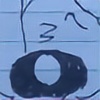HOME | DD
 ZenithOmocha — Omocha's Mega Cell Shading Step by Step
ZenithOmocha — Omocha's Mega Cell Shading Step by Step

Published: 2012-03-16 16:19:17 +0000 UTC; Views: 168962; Favourites: 8269; Downloads: 5708
Redirect to original
Description
EDIT:1. I know I twisted her pose too much, and her right leg looks like it's broken. :"D But this is not a pose tutorial, so focus on the coloring and other things, ok? ^^/
2. I made a little mistake while typing: On the last picture before Step3, I said 'put them all in one layer'. It should be 'put them all in one folder' there.
And thank you all for the support. ^^/
--------
Warning: Super duper giant file. OTL
As I was asked by some people to make some kind of tutorials. So this is one way of coloring I can show you.
I don't want to make too many deviations at a time so, please be patient with this long ass 'Step by step'.OTL
And here is the bigger finished version of the picture:
I hope it helps somehow. ;n;a
I will try working on some other styles' step by step, if there are requests in the future. /o/
Related content
Comments: 298

Brain.exe has crashed, because it is small and stupidz.
👍: 0 ⏩: 0

when you do basic shade, how did you choose the right/suitable color? the color that can match perfectly with the base color?
if anyone read this and can help me, please answer, via DM is okay
👍: 0 ⏩: 0

Beautiful tutorial! I don't use SAI (I run a Mac and can't haha) but I can apply your tutorial to Photoshop too. Thank you so much for making this!
👍: 0 ⏩: 0

This tutoriallis awesome! It's the best I've seen so far, thank you! One question though, how did you do the texture on the girl's jacket? Thank you very much in advance
👍: 0 ⏩: 1

It's a SAI texture that I installed. You can search how to install SAI textures on DA/Google. I believe there's a tutorial for that somewhere. C:
👍: 0 ⏩: 1

Oh thank you so much!
👍: 0 ⏩: 0

This tutorial is absolutely amazing! >3<
I have a question though, how big is your canvas and what brush size do you usually use for inking?
I've been trying to make my lines disappear after I finished coloring. >3

Hello.
Honestly, the canvas size and brush size is not that much of a matter. Normally the bigger a canvas I use, the bigger the brush size I use for the linearts. I adjust my brush size very often while drawing too, to achieve the feeling that I want.
To make the lines 'disappear', I can simply use the lineart recoloring method, which is shown in this tutorial.
I hope this helps.
👍: 0 ⏩: 1

I see, I see... That makes sense.
Thank you so much for the information!
Keep those up the awesome work! >3<
👍: 0 ⏩: 0

god bless you this is the best cell shading tutorial
👍: 0 ⏩: 0

Can't even know what to say... thank you so much...
👍: 0 ⏩: 0

This was really helpful, but it's uber complicated! I can't wrap my head around the whole shading thing!
Oh well, at least I learned some helpful tricks on SAI.
👍: 0 ⏩: 0

I have a question; For the step when you just begin to shade, you called it a "layer clip". Do you happen to know what it would be called in photoshop?
👍: 0 ⏩: 1

If you right click on a layer that's above another, there should be an option that's called 'Create clipping mask'. I use Photoshop CS3.
👍: 0 ⏩: 1

oh ok thanks you a bunch! I found it
I was also wondering what color you use for shading? I'm trying a bunch of different ones but I cant figure out which one xD
👍: 0 ⏩: 2

I think I explained it quite clearly in the tutorial. Basically it doesn't matter much since with this method you will recolor the shading layer anyway.
👍: 0 ⏩: 1

i made my own char using this tutorial ^^ ironhardt.deviantart.com/art/O…
👍: 0 ⏩: 0

thanks for the tut
I always thought the shine is due to some gradient effect xD
good to know that u use air brush .. I use SAI for most of the drawing/shading process , I've tried using water & it gives a nice effect
but never tried air brush on lines .. perhaps it will make it better >.<
As one of your fans of course I admire every step u do .. but I just have to praise u for the lines It's always messy with me T_T
- still trying to improve -
👍: 0 ⏩: 0

she used sai and photoshop
👍: 0 ⏩: 0

omo already mentioned "Paint Tool SAI + Adobe Photoshop CS3"
👍: 0 ⏩: 1

I do similr steps on sai but I dont davble in ps all that much.
i'll def try these steps!
Thanks for the tutorial!
👍: 0 ⏩: 0

i put a new layer layer under the lineart, and then i go to invert but it doesnt let me :/ like its grey and it wont let me press it. when i mouse over it, nothing happens :/ what did i do wrong?
👍: 0 ⏩: 1
| Next =>