HOME | DD | Gallery | Favourites | RSS
| AssortDis
 AssortDis
♂️
[26293961]
[2013-04-11 04:08:47 +0000 UTC]
(Vietnam)
AssortDis
♂️
[26293961]
[2013-04-11 04:08:47 +0000 UTC]
(Vietnam)
# Statistics
Favourites: 315; Deviations: 38; Watchers: 167
Watching: 289; Pageviews: 14425; Comments Made: 966; Friends: 289
# Interests
Favorite visual artist: KantokuFavorite movies: 5 centimeters per second
Favorite TV shows: I-I don't know many TV shows...
Favorite bands / musical artists: Kalafina, Kokia
Favorite books: Starship Troopers, Zero no Tsukaima
Favorite writers: I also don't know many authors for this...
Favorite games: Xenogears, Chrono Cross, Final Fantasy 8, Parasite Eve.
Favorite gaming platform: Playstation
Tools of the Trade: Primarily Paint Tool Sai
Other Interests: I'm an anime-manga lover. Would like to discuss them with others ^^
# About me
Pixiv Profile: www.pixiv.net/member.php?id=68…Twitter: twitter.com/AssortDis
I am just one guy who draws cute girls for fun.
Currently addicted to Kantai Collection characters.
Thanks for visiting and I really appreciate your support ^^
# Comments
Comments: 222

Thank You for the Watch!
It is greatly appreciated. It makes my day~
This is my most recent artwork! I hope you enjoy~
👍: 0 ⏩: 0

Happy Birthday!
I am guessing that you have been busy with things, but I hope that it was a good one either way. (If/when you read this 
👍: 0 ⏩: 0

Here at we’re always enthusiastic to welcome new members to our artistic family. We accept almost anything – digital art, traditional, photography, artisan crafts – at all skill levels. Our short list of rules is on our homepage but the important things to remember are share, fave and enjoy 
If you have any questions just send us a note or put a comment on our homepage, and one of our admins will get back to you as soon as possible.

👍: 0 ⏩: 0

Welcome to our group AllStuffandStuff! We are glad to have you! I hope to see you around!
👍: 0 ⏩: 0

You're welcome! Keep up the good work!
👍: 0 ⏩: 0

Thanks for checking out ULJA!
Also, have you ever heard of Pacific? It's a Kancolle fan creation for USN ships, really love them!
👍: 0 ⏩: 1

You're welcome! Never heard of that before but I'm checking it out now, thanks!
👍: 0 ⏩: 1

You're welcome there!
Hope you're also interested in reading ULJA as well. It's available on Kindle and Amazon.
👍: 0 ⏩: 0

Hello there! 
We are very happy to have you in this group and we'd love to see you contribute to our gallery.
If you have any questions or concerns feel free to ask any one of the admin members or note the group.
Hope you have a nice day!
Welcomer of ContestsAndGiveaways
👍: 0 ⏩: 0

Hey thanks for the watch, I appreciate the support ! 
👍: 0 ⏩: 1

You're welcome! Keep up the good work!
👍: 0 ⏩: 1

Hey there. Glad to see you again! 
I see that you're into KanColle currently.
To answer your question in my Asuki thread... yes, I'm still active there (anywhere else too) although not quite as active as before... at least I visit the site everyday. It's rather sad that the drawing thread kinda died 
Anyways, glad to see that you're back into drawing too. You even posted several pics in short time. That's impressive.
👍: 0 ⏩: 1

Glad to see you are still here! Lots of stuffs happened and now I got the urge to draw again, with focus on 1 or 2 characters though. And the thread is so dead that I don't think I'll be active much there.
Anyway, nice to see you are still well!
👍: 0 ⏩: 0
thanks you for the fav
edjarit-117.deviantart.com/gal…
👍: 0 ⏩: 1

THANK YOU VERY MUCH FOR THE +WATCH!
Knowing that you enjoy my drawings means A LOT to me!
👍: 0 ⏩: 1

No problem and keep up the good work! Know that I'll be looking forward to your work!
👍: 0 ⏩: 0

Can i have RQ?
Alice ;; yummypiez.deviantart.com/art/C… , xxjokers-nightmarexx.deviantar…
Details: Alice has a straight long blonde hair with pink ` like at the top of her hair, she wears yellow flower crown, and has yellow eye color. has also a blush on her face, she also wears a hoodie [but with no sleeves] with the color yellow. has blue shorts and has an anklet
Casey ;; xxjokers-nightmarexx.deviantar… , yummypiez.deviantart.com/art/C…
Details: Casey has a straight wavy black hair with red highlights, she wears a skull pin on her hair. has red eyes and blush on her face, she wears a hoodie but its open. which lets her see her black shirt. black gloves, and black cape behind. she wears black shorts and an anklet for her foot..
Thanks! Please do notify me when you're done 
👍: 0 ⏩: 0

Thanks
6 days late thank you lol ^^
👍: 0 ⏩: 0

Hi, Happy Birthday and hope you have a nice day as well
👍: 0 ⏩: 1

Hey thanks a lot
I hope you don't mind this 6 days late thank you lol ^^
👍: 0 ⏩: 1

Hey no problem and please keep up with your amazing artwork as well
👍: 0 ⏩: 0

No prob and sorry for the late reply
👍: 0 ⏩: 0

Thanks a lot ^^
Been away for some time so here is a late thank you
👍: 0 ⏩: 1

You're welcome! I'm eager to see more of you!
👍: 0 ⏩: 1

thank you for the watch
nice gallery 
👍: 0 ⏩: 1

You're welcome, keep up the good work ^^
👍: 0 ⏩: 0

You're welcome, your art is really good so keep up the good work ^^
👍: 0 ⏩: 0

No problem, keep up the good work ^^
👍: 0 ⏩: 0

Thanks so much for the fave, comment and watch~!
👍: 0 ⏩: 1

You're welcome, keep up the good work ^^
👍: 0 ⏩: 1

You too~! Your artwork is pretty awesome :3
👍: 0 ⏩: 0

Might as well make a new post since it'll make the previous one too long XD
For blending into BG, I'm using Photoshop to do it, since I'm more familiar with it and SAI's layer options isn't that many.
I'm going to use the new drawing pic as an example (I hope you're not bored by it, lol XD)
1. Here's the base character renders. I colored them without considering the BG. sta.sh/02cabkae71h
2. And I finished the BG. sta.sh/0qx8a8z8psi the character renders are still the basic ones.
3. After that, copy the character render 2 times. So now we have 3 of them. Change the bottom layer blending mode into "luminosity". It's the key to blend with the BG. This is how it'll look like (by turning off the visibility of the other 2 layers): sta.sh/0l0vcou8i69
4. Leave the middle layer (above the luminosity) in "normal" mode, but change the opacity to 50% to gauge the blending. sta.sh/013opkro5afu
5. The top layer blending mode depends on how the pic will look like after step #4. For this one, I use "Pin light". sta.sh/0in9swadtf2 Notice the drink's and their eyes' colors 
6. Tinker with the blending modes and opacities of the top 2 layers. Find the best combination. Leave the luminosity layer at 100%. As for this pic, I increased the opacity of the midlle (normal mode) layer to 70% to balance the purplish tone with the original colors. sta.sh/0ltcxmgdxv
^ You can compare it with #5
7. This is the final look: sta.sh/076ygimdt9 Either compare it with #2 or see this side-by-side comparison sta.sh/01iggaxk8rx8
^ I learned the 3 layers method from a certain tutorial long ago... I find it very suitable for me when making sigs and apparently I can use it for drawing too!
Anyway, that is my usual method, but then again, depending on the drawing, sometimes I use another method too.
For example, let's use the same character render with the hugging girls background.
1. Using the same composition as the example above (blending modes and opacities), this is the result sta.sh/029otaykjlec Notice that the BG portions can be seen through the characters... that's the weakness of the luminosity blending mode.
2. This is how it looks like with only the luminosity layer on. sta.sh/022v4byxhekl Depending on the Background, there are times the BG will be visible through the characters. Anyways, the point is I can't use my usual method for this one.
3. Let's go back with the basic character renders. sta.sh/0pa60lyztms
4. From here, I use this feature: Image > Adjustments > Variations sta.sh/08i40t6afw7
5. This is how the option will look like sta.sh/01eolmaa4j80 We can give our pic a tone to a certain color and also lighten / darken it. For this pic, I clicked the Magenta. Either options can be clicked as many times as we like to see the preview. Be sure to reset the composition by clicking the "original" option before making any changes to previous attempts.
6. The pic now feels more purplish sta.sh/0iux0e9qhw8 . I could stop here actually, but I continue to change the feel a little bit.
7. Right clik on the character render, select "Blending options" sta.sh/015hldhpe4pz
8. Select "color overlay", and tinker with the blending mode, opacity, and color. This is actually quite like the 3-layers method, but by using only 1 layer. As you can see, I use "multiply" mode at 15% and picked the color from the background.
9. When picking the color sta.sh/01801b1h7prl
10. The result after the color overlay options. sta.sh/0o2m57z0ooh Compare it to pic #14 on step #6. The image feels more "dull" now.
11. Since I feel that step #10 is a bit too dull, but step #6 feels too vivid, I copied the basic character layer, put it into "soft light" mode at 25% opacity. sta.sh/047v6qofnhv
If you compare it to step #6 and #10, this feels more like a middle ground.
12. Side by side comparison with the basic render sta.sh/01ibqmb0u1sq
As you can see, there are many options I can use. Either by playing with layer blending modes, blending options, opacities, and also that "variations" feature. Maybe things are a bit complicated after step #6 since it seems I go back and forth. We can really stop at #6 actually, and just play with the opacity levels to reach the same desired outcome and not do step #7 and above. But well... there are tiny bits that we feel necessary as an artist, right?
I think that should cover everything. I hope it could be useful for you.
👍: 0 ⏩: 1
| Next =>









