HOME | DD | Gallery | Favourites | RSS
| HSMerith
 HSMerith
♀️
[2926217]
[2006-08-09 20:40:38 +0000 UTC]
"Hollie"
(United Kingdom)
HSMerith
♀️
[2926217]
[2006-08-09 20:40:38 +0000 UTC]
"Hollie"
(United Kingdom)
# Statistics
Favourites: 2094; Deviations: 18; Watchers: 56
Watching: 136; Pageviews: 11532; Comments Made: 1510; Friends: 136
# Interests
Favorite visual artist: Audrey Kawasaki, Brian Froud, Greg Staples, HTK, Mucha Alphonse, Privat Livemont, Jason Chan.Favorite movies: Tim Burton's Nightmare Before Christmas, Rataouille, Dragonfly, Transformers.
Favorite bands / musical artists: Acid Black Cherry, koda kumi, ayumi hamasaki, Gackt, Rihanna, Lilly Allen, Miyavi.
Favorite writers: Terry Pratchet.
Favorite games: TLOZ,Final Fantasy,Dead or Alive, Resident Evil, Xenosaga, Black & White, Soul Calibur, K.O.F.
Other Interests: Art, Music, Designing, Illustration, Cosplay, photography.
# About me
Current Residence: UKFavourite genre of music: j-rock, j-pop, rock, pop, glam/alternative Rock.
Favourite photographer: Lesley Kee
Favourite style of art: Digital, Sketching, Painting, Art Nouveau
Favourite cartoon character: Shaun the Sheep
# Comments
Comments: 349

Your welcome! Your sculptures are amazing.
👍: 0 ⏩: 1

Thanks for posting so many close ups of eyes! I saved a bunch of them to use as reference later. I always struggle when it comes to drawing eyes, especially when I'm trying to make them look more "real".
👍: 0 ⏩: 1

Your welcome! I'll be glad if they help you.
👍: 0 ⏩: 0

Hi.
I've just make your image, + Succubus Eye + as a base for my Plurk's background image. I'm sure to credit you. I just want you to know...and I really love your work
Here's the image , hope you like
👍: 0 ⏩: 1

Oh wow, that's awesome. 
👍: 0 ⏩: 1

this is kind of random, but i was wondering if you could help me with a photoshop problems that's been bothering me?
how do you section off the part of a picture to tweak color balance and such without affecting the rest of the picture?
i have CS3... and i can't seem to figure it out :/
👍: 0 ⏩: 1

You could use the marquee tool to highlight a certain part of the image, and then you should be able to modify it without affecting the rest of the picture. Or perhaps the magic wand, that selects only a certain part of the picture. 
I paint my eyes by creating another layer and painting on a lower opacity over the top, with a brush. There should be plenty of tutorials to find online that help you with this. 
I apologize if i am no help.
👍: 0 ⏩: 1

thanks so much ^_^
that did the trick
👍: 0 ⏩: 1

Oh good! Glad i could help ^_^
👍: 0 ⏩: 0



👍: 0 ⏩: 1

Thanks for the fav on my 'Shaun The Sheep Love' stamp. Very much appreciated
Vhari x
👍: 0 ⏩: 1

Your welcome, i love your eye works! I apologize i don't do prints at the moment, but as soon as i do i'll let you know! 
👍: 0 ⏩: 0
| Next =>