HOME | DD | Gallery | Favourites | RSS
| huion

 huion
[27721090]
[2013-08-02 08:05:48 +0000 UTC]
(People's Republic of China)
huion
[27721090]
[2013-08-02 08:05:48 +0000 UTC]
(People's Republic of China)
# Statistics
Favourites: 445; Deviations: 189; Watchers: 1107
Watching: 105; Pageviews: 157954; Comments Made: 4082; Friends: 105
# About me
Huion tablets are designed to inspire people's creativity with our patented pen so that you can naturally draw as you would with the real pen and paper.If you have any questions or issues on the Huion products, please just contact us now.
After-sale: service@huion.com
Or you can find us on twitter , facebook , tumblr ,instagram
-----------------------------------------------------------------------------------------------------------------
Stamps and images made by Huion users:
:thumb436296220: :thumb587264625:
# Comments
Comments: 2557

👍: 0 ⏩: 0

👍: 0 ⏩: 0

👍: 0 ⏩: 0

years ago,my big sister got my my very 1st tablet which was very small and battery operated.i broke the pen and got the huion 8gb one with a rechargeable one years later.some time after that,i decided to get an android based one called the huion hs610 which was a doozy and i loved that one.it does wonders for me in terms of worry free drawing experience.
👍: 0 ⏩: 0

👍: 0 ⏩: 0

👍: 0 ⏩: 0
I have a problem with my q11k v2, the driver doesn't recognizes it anymore. It's turned on and i can draw with it, but since the driver doesn't works i can't use the shortcuts or the pen pressure.
👍: 0 ⏩: 0

Where can I buy a new wireless receives for my q11k. I can't find on your website....
👍: 0 ⏩: 0

i want to use my pen pressure in sai, but i cant because sai is only functional with game mode on.
👍: 0 ⏩: 0

hi! I have a weird issue. sometimes when I click SHIFT + BRUSH I get a line that appears connecting the last spot I painted on and the new spot.
👍: 0 ⏩: 0

Today my h640p arrived !
I downloaded the driver software from the website. When i click the icon to start the programm nothing happens. No icon in the taskbar, no process. nothin. i´m on Win 7
👍: 0 ⏩: 0

Hey, this is Alex, and something's amiss with me, my tablet pen, and PaintToolSai. Yesterday I installed PaintToolSai for my computer and it worked wonderfully with my tablet + pen.
But today my pen acts like it doesn't want to work with the program or any other programs, it lags, and Sai's line stabilizer doesn't work anymore. The only time I can get it to work is when I unplug and replug my tablet in (and even then that doesn't fix the line stabilizer problem.)
Do guys you think that I might need a driver update? If so where can I get it?
👍: 0 ⏩: 0

I'm having issues with my h420 on windows 10. I'm using the firealpaca drawing program. the pen causes angular lines when I'm trying to draw circles. I have looked all over for a solution. i have pressure sensitivity but the lines begin to deviate when drawing circles or straight lines
if you are able to give me a solution i would appreciate it.
thank you
👍: 0 ⏩: 2

Hello there. I have used several Huion tablets now. They always have issues.
Try these solutions:
Enable/disable:
-Windows Ink
-Game mode
//
-Try running the Huion program in Admin mode. (Exit program; Then re-open by >> right-click program icon: "Run as Administrator")
-The Huion program also has a button that says "Administrator privileges". That also runs the program in ADMIN mode.
👍: 0 ⏩: 0

Hello there. I have used several Huion tablets now. They always have issues.
Try these solutions:
Enable/disable:
-Windows Ink
-Game mode
//
-Try running the Huion program in Admin mode. (Exit program; Then re-open by >> right-click program icon: "Run as Administrator")
-The Huion program also has a button that says "Administrator privileges". That also runs the program in ADMIN mode.
👍: 0 ⏩: 0

Hi! I have a Kamvas Pro 13.3 and I was wondering if there is a way to change the screen color arrangements, similar to a normal computer screen. I ask because I notice when I'm painting and transfer to my other two screens the paintings come out very muddy looking :c. So if there was a way to change that I would heavily appericate it!
👍: 0 ⏩: 0

hey huion, ive had my H610PRO tablet for about 4-5 years now and i think the new drivers dont work with it anymore, i dont have the money to buy a new compatible tablet to fit the new drivers, do you guys have an older version of the driver that i can use again? i recently just wiped my laptop and had to go on a hunt for the correct driver again and it seems it vanished off the sites driver list.
👍: 0 ⏩: 0

Hello! I have a Huion H610PRO and I was wondering if you could help me.
For a long time, I have been using this tablet on my Mac thinking it just didn't have pressure sensitivity since I never had any, only to find out after searching one day that it did. I looked up how to get it to start working, and was told that I probably needed to install the right drivers and things. So, I uninstalled the ones I had, and installed new ones. Only now, the Mac isn't even responding to my pen or tablet at all. I have no idea what to do. I've tried everything; installing, uninstalling drivers but nothing seems to work. Your help would be much appreciated. Thank you.
👍: 0 ⏩: 0

Hello again!
So, I have two computers.
One will run the Stable Version of Paint Tool Sai (Version 1) all fine and dandy, however, this other computer I have, will not function properly with the same programme, pen pressure issues, despite pen pressure working on other programmes on same computer.
I read somewhere that it wasnt compatible? But on my laptop it works like a dream, but on this stationary it won't seem to give me pen pressure at all! Any tips?
👍: 0 ⏩: 1

Hi,sorry for the delay getting back to you due to the time difference.
Please send the following information to sevice@huion.com so that we can help you further:
1.tablet model+driver version+operating system+product serial no
2.the software version you are using+the methods you have tried?
3.please shoot a video that can show your issue clearly.
Thank you for you cooperation!
👍: 0 ⏩: 0

hello huion! i have had my gt190 for awhile now, and see you no longer have it listed, which leaves me answer,less.
i wondered if the plastic, screen sheet, is a screen protector? or just a shipping protection? i havent removed it,ever. and some reviews say its just to toss away, some dont.
its only attached in the four corners with some sticky squares.
👍: 0 ⏩: 2

I have a GT-191.
Yeap, it's a screen protector. But the matte-ness of it isn't good for working with precision -_- I get rainbows, and really blurred views.
(I always forget to replace it with a shiny one.)
Some people say the screen itself is durable, not much scratch at all while using it. But I won't risk it.
OF COURSE it's gonna get scratched by usage. I'm sure the screen surface isn't a self-healing material.
👍: 0 ⏩: 0

Hello, sorry for the delay getting back to you due to the time difference.
If you mean that plastic screen sheet with Warm Tips, yes, that is just for shipping protection.
If you want to get a screen protector, please check the link below:www.huiontablet.com/all-produc…
Thank you for your understanding and cooperation!
👍: 0 ⏩: 0

Hello, I recently got the Huion 156HD V2 and I noticed that one of my pens does not work. I thought it was a battery issue, and have plugged it in to charge. it's bright for a second and it goes dim, but the it never turns off. I thought it's suppose to turn off automatically when it's fully charged.
👍: 0 ⏩: 1

Hello, sorry for the delay getting back to you due to the time difference and the weekend.
Would you mind telling us if the light flashes briefly or not when:
1) You plug the tablet in;
2) The pen touches the tablet surface;
3) Press the button beside the tablet;(Some model do not have express keys)
Did you charge the pen? If yes, does it light up when the pen is charging? After fully charged, does the light disappear?
Could you please try below methods to see if it helps:
1) Please charge the pen to make sure that it is in full charge;
2) If it can not be used after full charged, please try to use the pen with connecting charging cable;
3) Please try to change another USB cable or port.
If all the above-mentioned methods cannot help, please send the following information to service@huion.com:
1. tablet model+driver version+operating system+product serial no+order ID;
2. the methods you have tried+detailed description of your issue;
3. please shoot a video that can show your issue clearly.
Thank you for your cooperation and understanding!
👍: 0 ⏩: 1

Thank you for the response. None of the lights flashes at all.
I've tried to charge my pens but the light never turns off. This also applies to the pen that works as well. It just dims. I've tried plugging it in and using it with the USB. One pen works. The other does not. I've also tried different USB ports.
I will send an email.
👍: 0 ⏩: 1

Okay, thank you for your cooperation.
Please don't forget to send us a video as well.
Have a nice day!
👍: 0 ⏩: 0

Hello, I have a Huion GT-191 v2 that I updated my driver to the latest release (14.7.127.480 beta) just 4 days ago, and now I can barely use it. I've noticed that there's a very delayed pen response/lag and sometimes the pen pressure just randomly goes out.
I have using it with both windows ink on and then off, then also tried uninstalling and reinstalling the driver. I have also uninstalled my old old Wacom intuos5 driver, to prevent it from interfering with the Huion driver.
Again, to enumerate:
1. Tablet Model: Huion Kamvas GT-191 v2 / Driver version: 14.7.127.480 beta / Operating System: Windows 10 version 1809 build
2. Software: Manga Studio 5.0.2 and Adobe Photoshop CS6 / Delayed pen Response/Lag & Pen pressure randomly going out.
3. Methodology: Uninstalled and Reinstalled Huion driver to latest version / Uninstalled old Wacom intuos 5 driver
It's barely 6 months since I invested on & started using Huion, so I hope to hear from you soon. I wouldn't want the thing to end up being such a waste.
👍: 0 ⏩: 1

Hello, sorry for the delay getting back to you due to the time difference.
For the issue you mentioned, please check:
1. Whether you have uninstalled Wacom driver completely (method to check: control panel>Programs>Uninstall a program > Check if you can see the icon of Wacom driver, if you can see, then it means you have not uninstalled the driver successfully, you need to uninstall the driver again );
2. After uninstalling the wacom driver and current Huion driver completely, please install the following driver to see if it can help:drive.google.com/file/d/1ANn2-…
3. If the issue still persists in, please send the following information to service@huion.com so that we can help you further: tablet model+driver version+operating system+product serial no+software version+a video that can show your issue clearly.
Thank you for your cooperation and understanding!
👍: 0 ⏩: 0

Hello, I've been having an issue with your tablet (H610PRO) and photoshop CS6.
I am on windows 10, and I have updated to the newest drivers. When trying to draw the pen freezes in place and will not make a line. If I go into the tablet settings and uncheck "Support Tablet PC" I can make lines, but pen pressure is not recognized. I have checked the settings within the program and the lines should have pressure sensitivity, but they do not.
Both windows ink workspace and the pen pressure test within the driver settings show sensitivity as working fine.
👍: 0 ⏩: 1

Hello, sorry for the delay getting back to you due to the time difference.
This might be a software issue, please send the detailed info about this issue to service@huion.com so that we can help you further:
1. tablet model+driver version+operating system+product serial no;
2. the software you are using+detail description of your issue;
3. the methods you have tried+does this issue persist in other programs?
4. please shoot a video that can show your issue clearly.
Thank you for your cooperation and understanding!
👍: 0 ⏩: 0

I have a big question cause I can't find much info about this sort of tablet online !!
for the first 2-3 weeks of using my Huion Inspiroy H640p Drawing Tablet was working fine until this week.
It's just even though the Pen doesn't need charging or any of that sort (Neither does the Tablet i believe) --My Drawing Tablet only lasts for about 2-5 minutes and then I need to keep plugging it back in so I can continue drawing with it.
And yes, i have tried different Drivers from the website and some of the older versions.
The port where I plug it in is clean, so is the port for the Tablet.
I don't jam it in like some other people because the cords are a bit expensive here just like the Tablet (My Tablet was 110 dollars) so I treat it carefully.
After the good 5 minutes of using my Tablet it will come up with this message, then i have to plug it in.
Sometimes i'll have to unplug the tablet from my laptop so the message stops popping up a lot.
I would like an answer to why my Tablet does this because it annoys me a lot heh, thank you !!
👍: 0 ⏩: 1

Hello, sorry for the delay getting back to you due to the time difference.
Please try to use another USB port to connect to see if it can help.
If the issue still persists in, please send the following information to service@huion.com:
tablet model+driver version+operating system+product serial no+the methods you have tried+shoot a video that can show your issue clearly.
Thank you for your understanding and cooperation!
👍: 0 ⏩: 1

Thank you so much for responding !!
And yep, ill see if i can submit an email ^^
Thank you !!
👍: 0 ⏩: 1

Hello, Team Huion!
Recently I bought a PEN68 from your brand, because PW100 pen died or not working more (In just 4 months of its operation), for replacing to continue drawing on my INSPIROY H610PRO V2 but this time to use it, that doesn't recognize on my tablet (does not turn on its light).
I Just need to know if I can work the pen68 on my tablet (Since It is said that it is not compatible with one of INSPIROY-Series) or what other pencil you recommend me?
I need your Help!
👍: 0 ⏩: 1

Hello, sorry for the delay getting back to you due to the time difference and the weekend.
I am sorry to tell you that the INSPIROY H610PRO V2 is not compatible with PEN 68.
INSPIROY H610PRO V2 is a battery-free pen tablet so it is compatible with a battery-free pen PW 100 but the pen you bought PEN68 is a rechargeable pen, which is not compatible with H610PRO V2.
Alternatively, if you want to know which pen is compatible with your Huion tablet, please check out this form .
👍: 0 ⏩: 0

I have a question that reguards to my tablet,so i have a huion 580,i used to have the battery used pen but now i have the rechargeable pen as a replacement,and ever since i switched,everytime i draw little hooks show up,so i thought maybe i need to update the driver,so i downloaded the latest driver and the cursor lags when i draw.Do you know what i should do or what the problem is? I also do have a wacom and that doesnt happen no unwanted hooks,and no lagging.
The program i use is both Paint tool sai v1 and Paint tool Sai v2.
👍: 0 ⏩: 1

Hello, sorry for the delay getting back to you due to the time difference and the weekend.
Please send the following information to service@huion.com for further assistance.
1. tablet model+driver version+operating system+product serial no+the version of your software;
2. detail description of your issue+the methods you have tried;
3. please shoot a video that can show your issue clearly.
Thank you for your understanding and cooperation!
👍: 0 ⏩: 0

Hello, I have both Graphic Tablet H1060P and and Display Tablet Kamvas GT191, I would like to use both of them on the same computer ( so I can switch between them for diffrent purpose, I'm not using both of them at the same time ).
But the driver seems only able to connect to only one of them at one time.
The driver was connect with the GT191 at first, the H1060P doesn't work
But when I restart the computer, it now connect with the H1060P, the GT191 doesn't work
Is there away to make the driver work for both of them at the same time, or at least is there a way to switch which tablet the driver connect to directly on the Driver window ? I don't really want to plug out the cable and restart my computer everytime I need to switch tablet.
👍: 0 ⏩: 1

Hello, sorry for the delay getting back to you due to the time difference.
Sorry to tell you that there is no way to make the driver work for two tablets at the same time.
But we will report your opinions to our technology department to see if we can find ways to switch which tablet the driver connect.
Sorry for all the inconvenience and thank you for your understanding!
👍: 0 ⏩: 0

Hi
until recently my tablet has been working just fine, but recently a strange issue has popped up
When i go to click undo, it often does the input twice
i'm using Krita and Sai 2, and the issue persists through both of them.
Thank you for taking your time to read this.
👍: 0 ⏩: 1

Hello, sorry for the delay getting back to you due to the time difference.
For the issue you mentioned, please send the following information to service@huion.com so that we can help you further:
1. tablet model+driver version+operatiny system+product serial no+order ID;
2. detail description of your issue+the version of the software you are using;
3. the method you have tried;
4. please shoot a video that can show your issue clearly.
Thank you for your cooperation and understanding!
👍: 0 ⏩: 0

Is there way to replace the Wireless Receive for tablet huion Q11k tablet, because my broken....
👍: 0 ⏩: 1

Hello, sorry for the delay getting back to you due to the weekend and the time difference.
For your issue, please contact us at service@huion.com to purchase a new one.
Thank you for your cooperation!
👍: 0 ⏩: 1

Hey there,
I got a Huion kamvas GT 221 pro. One of my pens battery was empty, so I plugged it to the charge-cable and took the other pen to draw.
As I wanted to draw the first line it appeared that something inside the pen felt like "stuck" and "scratchy", like the nib stuck to the mechanisms inside. It doesn't work properly anymore now. sometimes it creates lines, sometimes not, or it gets stuck and doesn't stop dragging lines even when I just hover over the display.
I guess the pressure-mechanism inside the pen is blocked and/or broken. At the moment it doesn't work at all anymore.
I bought my Huion GT 221 in march 2018.
Is there any chance I can fix this or get a pen-replacement from Huion?
If so, what do I have to do to get it?
If not, can I rebuy a pen that is compatible with my GT 221 pro?
thanks in advance.
👍: 0 ⏩: 1

Hello, sorry for the delay getting back to you due to the time difference.
According to your description, we think this is a hovering issue.
For the methods to fix this issue, please check the following link: www.huiontablet.com/news/index…
Also, you can buy a replacement pen from our official store: www.huiontablet.com.
Thank you for your understanding and cooperation!
👍: 0 ⏩: 0
| Next =>
