HOME | DD | Gallery | Favourites | RSS
| ibiruwin
 ibiruwin
[8055772]
[2008-08-09 08:40:16 +0000 UTC]
"melinda"
(Singapore)
ibiruwin
[8055772]
[2008-08-09 08:40:16 +0000 UTC]
"melinda"
(Singapore)
# Statistics
Favourites: 3918; Deviations: 1; Watchers: 3
Watching: 31; Pageviews: 3243; Comments Made: 249; Friends: 31
# Comments
Comments: 38

Thank you so much my dear friend , greetings from Istanbul 
👍: 0 ⏩: 0
You're welcome!!
Happy Labour Day to you too!!
👍: 0 ⏩: 1

Thanks for the fav. It's appreciate. I hope the tutorial helps you. =]
👍: 0 ⏩: 0

You have added a club entry to your favourites - [link]
Please remove it from your favs and go to the original (link is provided in Author Comments on the deviation) to fav there instead.
👍: 0 ⏩: 0

Welcome to DA!
Feel free to note me if you have any questions. <3
👍: 0 ⏩: 1
How do you put up your display picture?
👍: 0 ⏩: 1

I'm thinking of 3 things that would fall under that title, so I'll explain them all.
Webcam:
Go into Settings: Userpage Display. A short ways down the choices is 'webcam URL'. The way to do this is to get a [link] account, upload an image, and then take the direct link from there.
Featured Image/Profile Image:
A ways down on the same page will provide you the links to these, along with a drop box. Simply select the image you'd like to be displayed.
After each of these, save your settings. It may take a few minutes to update.
👍: 0 ⏩: 1





























