HOME | DD
 4th-reset — THE ULTIMATE TUTORIAL - Paint Tool SAI
4th-reset — THE ULTIMATE TUTORIAL - Paint Tool SAI

Published: 2012-03-10 11:02:25 +0000 UTC; Views: 64882; Favourites: 1509; Downloads: 3234
Redirect to original
Description
tumblr : blue-velvetcake.tumblr.comfacebook : www.facebook.com/thefourthrese…
~~~
I'd like to point out to people reading this, i made this tutorial a couple of years a go, it's really old by now and is to be followed with a grain of salt. My methods have changed since this tutorial and it's good only if you're starting out and wanting to learn the very basics because there are some methods here I realize now that can develop into bad habits. So once you've gotten a hang of things, please explore new methods of drawing/painting! Don't limit yourself!
~~~~~~~~~~~~~~~~~~~~~~~~~~~~~~~~~~~~~~~
The Ultimatum : D The Mother of all tutorials. Ahaha;; I did this half a year ago and decided to reupload it here. My prized tutorial, just had to reupload it. ; 3 ; <3
Directory. For easier viewing
All in One : 4th-reset.deviantart.com/art/T…
Part 1 : Lineart Tutorial : 4th-reset.deviantart.com/art/P…
Part 2 : Hair Tutorial : 4th-reset.deviantart.com/art/P…
Part 3 : Skin Tutorial : 4th-reset.deviantart.com/art/S…
Part 4 : Eye Tutorial : 4th-reset.deviantart.com/art/P…
Part 5 : Contour Shading Tutorial : 4th-reset.deviantart.com/art/C…
Part 6 : Material Colouring : 4th-reset.deviantart.com/art/M…
Part 7 : Texture Tutorial : 4th-reset.deviantart.com/art/T…
Final Part : How to get ideas for pictures : 4th-reset.deviantart.com/art/I…
If anyone has any questions don't hesitate to ask. I'll do my best to explain or give tips and hints and it's all I can do to help any fellow artists out there ; v ; <3
Tutorials might be made upon request. Ultimately it also depends on the time I have XD
End Note : Iloveyouall /sob
Related content
Comments: 364

Thank you!! I'm glad it helps! this is a really old tutorial though so my method has completely changed so take it with a grain of salt! But good to hear it does help!! good luck!
👍: 0 ⏩: 1

Don't be racist?! Wtf is that supposed to mean, characters can't have different color skin?! That's not even fucking racist!! I'm so mad at that part. Everything else is good tho.
Hrmph. Don't be racist. HAH.
👍: 0 ⏩: 1

That's exactly what i meant by it, "don't be racist" as in play around with different skin tones/colour and don't stick to just typical pale skinned characters.
👍: 0 ⏩: 0

Wait, I am very confused...
First of all, great tutorial, but I am stuck on how you actually uploaded that texture into the canvas. The one I'm trying to use is a separate .jpg file; I tried copying and pasting but it didn't work so how do you actually put a separate picture file into your current canvas?? Someone please let me know ASAP.
👍: 0 ⏩: 1

i'M SO SORRY FOR SUCH A LATE REPLY I DOn't check my deviantart that often anymore ; _ ;
Why don't you try this?
Open your texture image > press Ctrl + A >press Ctrl + X
Then open your drawing and press Ctrl + V
It should cut and paste your texture into your draiwng!
👍: 0 ⏩: 0

You're welcome! Glad it's of any help!
👍: 0 ⏩: 0

This is really helpful! Thank you so much ^.^
👍: 0 ⏩: 1

good to know! You're welcome!
👍: 0 ⏩: 0

Oh, another fellow Malaysian that uses SAI, Hi! XD
Nice tutorial here.
👍: 0 ⏩: 1

Ahh hello ; v ; Sorry late reply~ and thank you!
👍: 0 ⏩: 0
Can you please help me?
Is there a way to select whole linework line with edit tool - by one click?
👍: 0 ⏩: 1

hmm, not that i know of, unless you've drawn all your lineart on a seperate layer. If your lineart is completely drawn on one layer then you can press "ctrl+A" and drag, it should select all your lineart. But this only works if you draw your lineart on one layer!
👍: 0 ⏩: 1
Well, it's sad that such an useful feature is missing here, but it's not that bad.
Anyway. One more question: is there a way to move a line behind other line (in the same layer)?
I can think of one way and that is to ctrl+c the line - paste it under the current layer - and merge it back together... ^^ But maybe there's an easier way...
👍: 0 ⏩: 0

this is lovely. and EXTREMELY MASSIVE AND LONG! i noticed that you start with lighter colors and go darker. i start with darker colors and go lighter. is this a problem??
👍: 0 ⏩: 1

Thank you very much! And that's not a problem at all! As long as you know where to shade! Try to look for references when you shade also. (And just a note i made this more than two years ago and i've learned a lot since then so don't depend on this too much! I think it might even be better if you start from dark colours instead of light. Every artist has their own style so just keep experimenting!)
👍: 0 ⏩: 1

This tutorial (though it is't in my style of art.) Is still very helpful. I'm going to save it and use it all the time x3 Thans for putting it up on deviant art. I've been using Sai for about a few months, I'm not too bad but that doesn't mean I don't need help. I was so used to drawing on paper. So it was a hard transition. So in short. Thank you so very much for this tutorial!
👍: 0 ⏩: 1

Ahh i see~ * - * Glad to hear that this has been some help! Also, don't just rely on my tutorial alone! Go out and explore different styles and techniques whenever you can! I know what you mean by hard transition. > _ < I had the same problem. Just keep practising and don't give up! You can do it!
👍: 0 ⏩: 0

I was looking for how to do the bucking lineart and then you came with dat Tut 
👍: 0 ⏩: 1

ahh no problem, good to know it did someone, SOME good o v ob
👍: 0 ⏩: 0

Man, this is still amazing to me... Just so you know, gurl, I still come by and review this from time to time while browsing. 
This one was successful, too! It's on the front page of GOOGLE as well, I'll have you know~
...You know what? I gotta go look up some of your siggymaker speedarts again~ I like to see people's work in-the-process, and who better? Meh... I guess I'll end my ramble now.
Good luck with college and all that ebil stuff, my friend~! I know what it's like, but if anyone can make it, it's you.
👍: 0 ⏩: 1

Aaaaahhh ; A ; you know no matter what your comments always cheer me up! bhuygdihajsd
And when you say that i can make it i really believe i can so thanks a lot for all your comments and encouragement ; v ;/ I know you're busy with your own college and studies but you still take the time to comment and stay in touch with me. thank you aaaaaaa > - < <3
👍: 0 ⏩: 1

I'm so happy that I can make you happy too! ; A ; I just try to be honest with you, and you are still such an amazing and hard-working person~!
I will always be here to cheer you on, my fwen ; w ; If a day comes that I become to busy to even make time for you, then shame on me... I will strive to do better by you, and all my fwenz! You are truly welcome >3<"
Like I said before, there was a time when I thought I was really losing touch with you, and I found myself terrified by the idea...
👍: 0 ⏩: 0

This tutorial has been an amazing help, so thank you very much! XD
👍: 0 ⏩: 1

You'er welcome~ ^ - ^/ Glad it could be of any help
👍: 0 ⏩: 0

can you do, like, a page full of shading tips XD, im so bad at shading!! like skin shading and where to stick shadows but more in depth
👍: 0 ⏩: 1

Sorry for the late reply aahhh > _ <
And I'm not sure if i'm suited to teach shading since my own isn't very good. xD Best advice i can give is to observe from real life and use references O v Ob
Use a flashlight and have a rough understanding of the shape of your object haha
👍: 0 ⏩: 0

I just started using it and I felt ... slightly dumb xD - as I had no clue how/where to start, so your tutorial is a huuuge help - thanks a lot 
👍: 0 ⏩: 1

Sorry for the slow reply, but just glad it could be of help~ ^ 0 ^/ Everyone starts somewhere so keep practicing!
👍: 0 ⏩: 1

Thank you sooo much, I will 
👍: 0 ⏩: 0

Ahh i don't do video tutorials anymore ; A ; sorry
👍: 0 ⏩: 0

OH MY GOD, LOVE IT! THANK YOU! (Sorry for the caps. :3)
👍: 0 ⏩: 1

Haha you're welcome~ glad you like it * v *
👍: 0 ⏩: 0

This is really awesome, and quite comedic too in a way haha :> sausages lol
👍: 0 ⏩: 1

YAY A FELLOW MALAYSIAN!!!
Thanks for the tutorial! I've just started using SAI and this really helped me understand a lot of stuff. Love the demon, by the way!
Again, sankyu!!
👍: 0 ⏩: 1

Ahh no problem! > v < And thank you, just glad it was helpful aND YESSS MALAYSIAAA * V */
👍: 0 ⏩: 0

Thank you, this by far helped me the most 
👍: 0 ⏩: 1
| Next =>




























