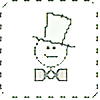HOME | DD
 Abuze — General coloring tutorial
Abuze — General coloring tutorial

Published: 2005-07-19 20:44:07 +0000 UTC; Views: 234497; Favourites: 5646; Downloads: 62553
Redirect to original
Description
a general coloring tutorial for photoshop




i hope you understand everything :3
EDIT: i did a bad mistake -.- sorry - it is nocht shift: it is ctrl/strg to select the lines in the channels





Related content
Comments: 451

I've been searching for what feels like for ever for a good photoshop tutorial and I love this! Thank you so much!! I haven't drawn with a computer for ages, but I want to start again, but need to find my own techniques and style before I want to post anything... So thank you! 
I was just wondering if you remember what brush you used? I can't find one I feel comfortable with..
👍: 0 ⏩: 0

Hi! I was trying to download this tutorial but the link opens this same page.. so no tutorial.
The same happens with your other ones
👍: 0 ⏩: 0

This is an amazingly helpful tutorial, über toll
👍: 0 ⏩: 0

Personally I thought your pic looked best before you changed the color of the lineart- but I suppose it's more realistic your way since as in life we are not surrounded by a black line. Tutorial was awesome though.
👍: 0 ⏩: 0

I really loved your tutorial and I've trying to use the same style in one of my works but I am stuck with something... well, when I do the second step (new layer, mask and fill with black) it only fills the mask bit in black and only around the line art, not inside. And the layer part still stays in white. so when I do the third step "colouring" it colours over the line art. do you change the layer to "darker" or something? then, when I try to do the last step (paint over the line) its doesn't work either... I'm so confused with this, but i really want to use it 
👍: 0 ⏩: 0

The second last step, "hiding" the lines isn't working for me. Though I colour them, they are still clearly visible.
👍: 0 ⏩: 0

Click on Donlowad image
👍: 0 ⏩: 1

exactly where is that :L ?
👍: 0 ⏩: 1

This is absolutely the best tutorial ever! I've never seen something so simple and useful!
👍: 0 ⏩: 0

just click the download button
👍: 0 ⏩: 1

Hey!!! THANK YOU!
I followed your tutorial and got this:
[link]
hope you like it!!
👍: 0 ⏩: 0

Thanks, I was looking for something like this!
👍: 0 ⏩: 0

nice tutorial! ;D very useful :3
btw, can you tell me how did you do to put a diferent image on the "download file"? (: thanks!^^
👍: 0 ⏩: 0

wait im confused i wanna see this so bad how i click it nothing happens QQ
👍: 0 ⏩: 1

just klcik the download button on the right
👍: 0 ⏩: 1

lol. very simple and quite awesome. thank you<3
👍: 0 ⏩: 0

Ahh ! Very helpful, thank you very much for sharing with us
👍: 0 ⏩: 0

Thank you for this tutorial! X3 This should help me out with my own shading problems XD
👍: 0 ⏩: 0

These are some of the most useful tutorials ever. Thank you!
👍: 0 ⏩: 0

awesome tutorial. this is something my fible mind can comprehend lol
👍: 0 ⏩: 0

This is the clearest tut I've seen so far. Good job!!
👍: 0 ⏩: 0

I'm... stupid UxD
Nice work! sure it will help me! ^^
👍: 0 ⏩: 0
| Next =>