HOME | DD
 ambrrrrosia — custom raycast skybox TUTORIAL
ambrrrrosia — custom raycast skybox TUTORIAL

#cast #dl #mmd #mme #ray #shader #tutorial #raycast #mikumikudance #mmdtutorial #raycastshader #mmd_raycast
Published: 2017-07-03 20:07:41 +0000 UTC; Views: 10054; Favourites: 256; Downloads: 69
Redirect to original
Description






 UPDATE: the skydome URL in the tutorial is wrong!! it's aokcub.net, not aokclub.net (thanks lol)
UPDATE: the skydome URL in the tutorial is wrong!! it's aokcub.net, not aokclub.net (thanks lol)------------
i recently figured out how to do this, and thought i'd share it with everyone as it's quite simple!
hope you find this helpful







Related content
Comments: 33

👍: 0 ⏩: 0

For raycast 1.5.2
I'm really confused. I managed to convert it successfully, and got the 3 .dds files, but what effects go where in the mme tabs?
For the new skybox I see:
pmx (I know exactly where this goes)
sky with box blur with rotation.fx
sky with box blur.fx
sky with box with rotation.fx
sky with box with rotation.fx
sky with box.fx
sky with dome with rotation.fx
sky with dome.fx
sky with lighting fast.fx
sky with lighting with rotation.fx
sky with lighting.fx
Yes all of the above files were what I copied over from the "Templates" folder...
What goes where in mme?????
How does it match up with time of fog, time of lighting, etc?
What fx goes in the main tab, envlight, fog, and material tab (maerial tab still put material_skybox.fx?)????
👍: 0 ⏩: 1

whenever i use it, i always ignore most of those tbh, i think they have different effects on the lighting but i haven't experimented enough
as far as i remember:
time of fog doesnt need one
all the ones with rotation go in envlight
- the sky box ones i stay away from, and sky with lighting goes in envlight
& material i'm not sure needs one (but experiment just to make sure)
don't quote me on this though, i havent used raycast past version 1.4 :/ i hope this made some sense lol, i've been away from mmd for months
👍: 0 ⏩: 1

Under EnvLight tab Use
sky with lighting fast (dunno when to use)
sky with light (to make that skybox radiate light)
sky with lighting with rotation (to be able to rotate sky dome - use in conjunction with sky with with rotation in main tab)
Under Main tab Use
Sky with box (normal use and default)
sky with box with rotation (to rotate sky dome)
sky with box blur (both with or without rotation - never used so dunno)
Under fogmap Use (NOT INCLUDED IN TEMPLATE FOLDER)
Time of fog (
time of fog with godray ,(use when possible)
time of fog with godray with cloud caster (only with Time of Day skybox)
sky with dome and sky with dome with rotation are unknown so don't use
From my conversation with @animaniac72
👍: 1 ⏩: 0

Excuse me! The correct url is actually aokcub.net not aokclub.net as posted in the tutorial XD
👍: 0 ⏩: 1

ahh thank you! someone brought it up & i was confused haha
👍: 0 ⏩: 1

no prob. The note was from me *thumbs up*
👍: 0 ⏩: 1

Hey, is aokclub.net still up? I can't seem to find it.
👍: 0 ⏩: 3

sorry about the confusion, i'd mistyped it in the tutorial! i've updated the description!
👍: 0 ⏩: 1

It is NOT aokCLUB.net, it's aokCUB.net
so type in aokcub.net in your url.
You should get to a simple looking webpage. The skies you want is in thel ink under "CG Landscape"
👍: 0 ⏩: 1

Thanks for your help!
👍: 0 ⏩: 1

i'm not sure what you're referring to, i'm afraid haha
👍: 0 ⏩: 0

Got the chance to try this out today. Very useful, thanks!
👍: 0 ⏩: 1

aw i'm glad it was helpful to you! you're welcome (:
👍: 0 ⏩: 0

I receive this tex on each HDR file i drop inside
"Image is not cubemap(6 faces), cubecross(ratio 3:4 or 4:3), latlong(ratio 2:1), hstrip(ratio 6:1), vstrip(ration 1:6)"
How come?
👍: 0 ⏩: 1

oh, i've never heard of that error before! i'm afraid i'm not sure what to do..
are they HDR files you've downloaded from somewhere, or are they converted?
👍: 0 ⏩: 0

Welp~ after some hassle I finally found the problem with this thing.
All the files have to be placed in the skybox directory of ray-mmd. Otherwise your skybox won't work when loaded into MMD.
👍: 0 ⏩: 1

ahh i'm glad you sorted it out! my apologies if it wasn't made clear in the tutorial! 😅
👍: 0 ⏩: 0

ahh it needs to be a .hdr file, and then after you drag it it gets converted to pmx c:
👍: 0 ⏩: 0
what to do if the skydome you wanna use doesn't come with a hdr file? is there a way to make your own or are you stuck?
👍: 0 ⏩: 2

you can drop the png, jpg,etc. into the cmft program, as it'll just convert the image to something it can handle.
👍: 0 ⏩: 1

hmm, i do believe there are ways to convert images to hdr files, but i'm not sure that they'd have the same detail in the different exposures if that makes sense
but online image to hdr converters could work (:
👍: 0 ⏩: 1
ah, i'll have a lookie~
thank you!!
👍: 0 ⏩: 1
This is super helpful! Thanks for sharing, I'm glad to know we're not stuck with the base skyboxes only orz
👍: 0 ⏩: 1

no problem at all! i just thought i'd share an escape from the skybox monotony with everyone lol
👍: 0 ⏩: 0






























