HOME | DD
 Arnitald —
BluEye
Arnitald —
BluEye

Published: 2004-04-19 17:12:59 +0000 UTC; Views: 125690; Favourites: 156; Downloads: 74990
Redirect to original
Description
This skin is a fully functional WMP9 skin with several special effects and extra content. It includes:-Equalizer
-Playlist
-Visualisations Mode
-Video Mode
-Info Mode, which contains contact information and a making-of slide show.
If you wish to contact the creator in order to report bugs, problems or suggest something, do not hesitate to send an e-mail to info@arnitald.com. Or visit my website under [link]
Thanks for downloading.





If you are having troubles with downloading the file, here is an alternative mirror from customize.org:
[link]
You can download from my personal website too. [link]
Go to Portfolio -> Interfaces -> BluEye
Note: You will need to have Windows XP to use this skin.
Related content
Comments: 156

awesome man...but it woled have bean cooler if u made a launch ED effect...something like the eye opening...i dunno just a tught
👍: 0 ⏩: 0

Peole say you need an XP, but you can use it on vista. There's a trick to it.
👍: 0 ⏩: 0

Whats the requirements hope its WMP version 11!
--
Hip Hot Digidy Dog!
👍: 0 ⏩: 0

I've included this skin in an article called All the good Windows Media Player skins which gathers the best WMP skins.
👍: 0 ⏩: 0

Just downloaded Blueye, very pleased with the look of it.
👍: 0 ⏩: 0

Thank you for mentioning this. DA apparently lost the file. I reuploaded it, it works now again. You can also use the Customize.org mirror if you wish.
👍: 0 ⏩: 1

Hey, that was a quick response, and I'm grateful for that! Awesome work on this one! (Personally, I would prefer it less colourful, but you can't please everybody!)
👍: 0 ⏩: 0

This one is 100% Photoshop.
👍: 0 ⏩: 1

aw i dont have photoshop.. it looks really good!
👍: 0 ⏩: 1

This is a HOT skin! I'm using it now. I'm way beyond impressed. ^^ Thanks for sharing!
👍: 0 ⏩: 0

duuuuuuuuuuuuuuude its a perfect match wit my system thanx for putin it on da YEWAAAAAAAAAA!
👍: 0 ⏩: 0

oh yeah this matches my ufo aftermath wallpaper theme yessss
👍: 0 ⏩: 0

i must say, though, that it doesn't fit in with all backgrounds, and is rather large.
upon downloading it you'll see how large it is, takes up about 200/300 pixels across, at a guess.
👍: 0 ⏩: 1

Thanks for the critic and liking this skin. The term large is relative. I was designing it under 1024x768 and am currently working under 1280x1024, so it is easy to forget dimensions but my next skin (which is done already but not yet published) is approximately the same size.
👍: 0 ⏩: 0

this is the absolute best skin i have seen, and i'm generally quite critical.
so blue, and so in keeping with my style.
👍: 0 ⏩: 0

Wow..I told DA ro give me the top favorite WMP and your's is STILL #1. 
👍: 0 ⏩: 1

I got another one done... but I somehow need time to release it with my site 
👍: 0 ⏩: 0

Jesus Christ! awesome!!!
my sincerily congratulations, you're really talented!
👍: 0 ⏩: 0

Amazing work + fav. One question though.... can you add it to the current theme list somehow?
👍: 0 ⏩: 1

Put it in the skins folder of WMP under Program Files/Windows Media Player/skins. Have fun and thanks for downloading.
👍: 0 ⏩: 0

wow thats awsome...uh i feel stupid asking but, how do u apply it?
👍: 0 ⏩: 1

Download the file. It should be a wmz. Double click it and it should install itself. (looks like a download) Otherwise put it in the Skins folder of your Windows Media Player.
👍: 0 ⏩: 1

ya i figured it out already lol but thanx anyway
👍: 0 ⏩: 0

hey, love it man, i dld it and its awsome, great skin,.....
and did i mention it looked awsome
👍: 0 ⏩: 0

the funny thing is... i can enable crossfading using this skin... even tho crossfading "isn't" supported on the windows ME OS... i can also change my skin and still have crossfading enabled... funny
👍: 0 ⏩: 1

Actually I told in the description that this requires Windows XP. As far as I know, it MIGHT work weird with other systems. 
👍: 0 ⏩: 1

oh i do, but I still think that little glitch is funny... like why would they say crossfading doesn't work on earlier versions... IT FRICKEN DOES!!! lol... well i'm off to post more nonsense while i'm still on a sugar high, bye bye
👍: 0 ⏩: 0

Damn you!! Now I won't be using Winamp as much!!
👍: 0 ⏩: 0
I've installed the skin on my media player...
A great design! Congratulations!
👍: 0 ⏩: 0
| Next =>







































