HOME | DD
 azraelengel — Feathers Brushes
azraelengel — Feathers Brushes

Published: 2005-08-08 06:04:30 +0000 UTC; Views: 8123; Favourites: 59; Downloads: 2588
Redirect to original
Description
More brushes.This set only includes two feathers, but it should be enough for you to do what they're made to do. They work well with every color, but work especially well with black, or white (By taking the black, putting it on white, and then inverting it). They are scatter brushes.
These will only work in photoshop 8.0/CS and up. I sent =hokuto the source files for them, and I believe she made some for 7.0 or someodd, so I'll see if I can get her to share.
Again, please don't comment on the picture. It's all about the brushes. But, if you NEED to comment about the picture, please, at least throw in a comment about the brushes there too.
Related content
Comments: 23

hi there, used your stock again to update an old piece fav.me/d6hi5n3 for a mini contest, hope you like it! ty so much!!
👍: 0 ⏩: 0

OMG, thanks so much. I've done a few angel paintings and doing the feathers is a pain. This will hopefully ease my burden a bit.
👍: 0 ⏩: 1

love the feathers.. a pretty image comes to mind like that of a fallen angel.. much like your preview pic really and i love how real the feathers look like~ thanks for sharing!
👍: 0 ⏩: 1

also, i think the download link is broken? could be me but would you be so kind to check it? much thanks!
👍: 0 ⏩: 0
like the feather and the way it had been put with the chain, how did u draw the chain?
👍: 0 ⏩: 1

Download from the picture page? Or what? I am sorry if i am being a nuisance, i have just never done this before.
👍: 0 ⏩: 1

Go to the original deviation page, [link] , and click "Download to desktop."
👍: 0 ⏩: 0

Erm, how does one use the feather brushes? I am new to PS
👍: 0 ⏩: 1

Load up the brushes in PSD by clicking on something that uses the brushes, like the pencil tool, or the paintbrush tool. Up on the top menu bar, there should be a small circle with a number underneath it representing the current brush. Next to that, there should be a little downward pointing arrow. Click the arrow, and it should show you more brushes. From there, click the arrow that points to the right on the right side of that window, and click on "load brushes."
Find the brushes on your harddrive, then when that's done, just scroll down to the bottom of the brush list, and find the feathers. Voila.
👍: 0 ⏩: 1

Hm, i just tried. Ok, um, i dont mean to seem like a dork but... i tried to load the brushes, but the only brushes thing i had to go with was the picture. Where do i get the brushes ;_; ?
👍: 0 ⏩: 1

what??!
this has NO favourites?!?!?
absursd!
*stomps a foot*
👍: 0 ⏩: 0

*nibbles on pretty picture anyway*
Thank you again for the source file. ;o; I loooooove those brushes even if I haven't had a chance to use them yet.
👍: 0 ⏩: 0

Wah...I neeed those. ):
I love how fluffy they look. I just want to pet them. D: At first I didn't know there was only two. You rotated and resized them so much XD.
How many layers is that, by the way?
And are those your chain brushes, too? ^^
I love the pose.
Oh I would really love to see a white one. Any chance?
👍: 0 ⏩: 1

How many layers? I believe three. The brushes are called "scatter" brushes because I customized them so they scatter by themselves. They also rotate and resize by themselves, just by drawing a line.
No, those aren't my chain brushes. I'd have to do a hell of a lot more work on them to get them to turn like that.
White ones? [link] You can make them white by simply using the white foreground color, but they look better inverted because that's how they were created.
👍: 0 ⏩: 0

AWESOME. Yes Hokuto needs to share the Photoshop 7 ones so i can use them!
👍: 0 ⏩: 0

ah, pity that you made them on 8.0 and higher...i could use them
👍: 0 ⏩: 0


























