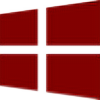HOME | DD
 bigcyco1 — BLUE TOUCH
bigcyco1 — BLUE TOUCH

Published: 2010-07-06 02:36:26 +0000 UTC; Views: 52999; Favourites: 112; Downloads: 20914
Redirect to original
Description
This is my latest theme it is base off MR.GRIM01 "Black Touch",VS [link] i really pimp this theme out did allot of org.work more than half the resources is my work! But, i also keep some things and modded the start menu from Concave 7 vs [link] by MR.GRIM01 and used it for this theme hope you all like it theme includes:8 wallpapers 1 modify by me,rest collected off net from various places thanks to the org.creators as well as full credit.2 custom rocket dock skins by "LEFTY28",thanks bro for the awesome skins.Custom cursors by multiromeo21 thanks to him.3 Custom start orbs,5 custom icons by MR.GRIM01! Hope you all like it comments welcome....Related content
Comments: 58

I got a problem with this theme. Some programs I use will show the letters/words many times over another making it unable to read. Trying to move the mouse over them or using the program makes it even worse. Is there any fix for it? I really love this theme and don't wanna change it just because of this stupid bug.
👍: 0 ⏩: 1

Most dark themes will do that.The only possible fix that comes to mind You can quick edit the applied theme in control panel(Control Panel\Appearance and Personalization\Personalization\Window Color and Appearance then click on Advanced appearance settings), select 'Window' in the dropdown list and select the color you want other then that i don't know of a fix maybe if you post a screen shot of your problem i can better help you out bud.
👍: 0 ⏩: 1

Other dark themes don't have that problem.
That's how it looks: i.imgur.com/BcTWqQ2.png
👍: 0 ⏩: 1

awe i see what you mean now. I was thinking you were meaning something else. I will look into a fix in the near future,
👍: 0 ⏩: 1

Hallo. I need help to download this great Programm. I like to chance this to my normal Desctop Design and Tools. This is my first online question.I am a German. My English is bad. I hope you can help me?
Many Thanks for your great Works!
👍: 0 ⏩: 1

Hi sorry for the late reply.But, to answer your question download from here virtualcustoms.net/attachment.… Next Step-1
Download Universal Theme Patcher.zip and extract it
Step-2
Open “Universal Theme Patcher” unzipped folder there you will find “UniversalThemePatcher-x64″ and “UniversalThemePatcher-x86″. So, choose any one of those to install according to your system requirement.
Step-3
After completing installation process Universal Theme Patcher window will get open where it gives option to patch uxtheme.dll, themeui.dll and themeservice.dll files automatically by clicking on “Patch” button followed by each file, so do that to go further.
Note: If any problem occurs by patching up the files then Restore all three files to their previous state through “Restore” buttons.
Step-4
Restart your system.
Step-5
Download any third party theme for Windows 7 and unzip its folder and open it.
Step-6
Copy “.theme” file and its “theme folder to %windir%\Resources\Themes folder.
Step-7
Now, right click on Desktop click “Personalize” option, it will open Personalization where you will find your newly added third party theme, ready to apply.
Now, try it out and install any custom theme on Windows 7 system and enjoy.
👍: 0 ⏩: 0

man i love this visual style, major badass thanks alot
👍: 0 ⏩: 1

A mio modesto parere e a dir poco stupendo. Grazie tenebra09
👍: 0 ⏩: 1

I like it!! So much. Hope it will work on win7 x64
👍: 0 ⏩: 1

This theme is one of my all time world favorites hehe it's a beauty and so elegant and nicely done!I can't believe you don't get dd for this real shame i thinking you should have this theme is much better than most also thank you!
👍: 0 ⏩: 0

Wow
Congratulations
Good Job.
👍: 0 ⏩: 1

Thank you my friend i am honored 
👍: 0 ⏩: 1

beautiful theme, great work, very I like, thank you Josh
👍: 0 ⏩: 1

NO PROBLEM!YOUR MORE THAN WELCOME!
👍: 0 ⏩: 0

This is a sick-ass theme Cyco! One of my favorites thus far. So up until now I figured out how to implement the themes and modify them to my preference. One thing I haven’t figured out is where to place the background changer sound “.wma” that you provided in this zip file. Any hints?
👍: 0 ⏩: 1

Thanks bro!And,don't sweat the "wma",that i included in the zip it just a extra program i include in the zip don't really do much of anything lol
👍: 0 ⏩: 0

actually i can't don't recall where i got those just download the theme take the wallpapers out and delete the theme if all you want is the wallpapers
👍: 0 ⏩: 1

Thanks...will do. Really nice setup.
👍: 0 ⏩: 1

no problem anytime and thanks for the compliment
👍: 0 ⏩: 0

lol well you should switch from wb to vs wb is alright but it uses resources to be able to run and you half to pay for decent looking wb themes which is dumb why do that when you can get vs just as good for free!Moving along...Thanks for the compliment though yeah not here but on another site i have this theme upload it's got allot of comments i lost track after a couple hundred lol
👍: 0 ⏩: 1
| Next =>