HOME | DD
 cerona —
Tutorial: How To Paint A Wolf
cerona —
Tutorial: How To Paint A Wolf

Published: 2010-05-29 14:14:29 +0000 UTC; Views: 330371; Favourites: 10757; Downloads: 12644
Redirect to original
Description
Tutorial for painting a close-up of a Wolf (or any other furry creature).WARNING: large file. It might take a while before the tutorial shows up on your screen, so please, be patient. I was too lazy to add a preloader...
Use the buttons at the top of the tutorial to navigate through the slides. I have no idea why the text has turned out jagged and hard to read, so I apologise if you have difficulties reading it.
ARTIST'S COMMENTS
Thank you ever so much for my second DD ~AnimalLover345 and ^shelldevil !





EDIT: Due to popular demand I re-named the tutorial more appropriately "How to Paint a Wolf".
EDIT 2: Fixed all known spelling mistakes.
A tutorial I pulled together of my last Wolf piece. I don't know if it will be of help or use to anyone, but there's no harm in making one anyway! Please bear in mind that this is the first time I've drawn something this furry this close up, so I'm sure there are other ways of doing this too.
If you have any problems with viewing the tutorial or any questions or problems in general, please let me know. I'll be happy to help as much as I can




 Other than that, hope you enjoy it and maybe even learn something from it!
Other than that, hope you enjoy it and maybe even learn something from it!NOTE: The tutorial explains functions and options available in Adobe Photoshop CS2. Any older or newer version of Photoshop should still work just as well. I have no experience in any other digital editing program (such as GIMP or Corel Painter) so I have no idea to what extent you can follow the tutorial there. If anything, it might just give you an idea of how to draw similarly, but you will have to find out on your own I'm afraid.
You are not authorised to redistribute this tutorial or the original image without my written permission, or claim as your own. Please respect my wishes.
- Tutorial and original image © Malin Träisk.
Other tutorials:
Related Image:
Other images drawn using the same technique:
Related content
Comments: 1704

👍: 0 ⏩: 0
👍: 0 ⏩: 1
👍: 0 ⏩: 0

Now this, this is what i needed.
Following a lot of tutorials to do my pieces.
Thank you very much!!!
👍: 0 ⏩: 0

Very good tutorial thanks! I'm at step 6 and achieving results close to yours (although not so good, close enough).
It involves a lot of hard work too, at least for me. I'm spending a lot of time in each step. Thanks again!
👍: 0 ⏩: 0

U R REALLY GOOD and omg it took me like 2 hours just to do the fur on the snout XD
👍: 0 ⏩: 0

This is what the type of painting I was looking for. Thanx for the tutorial. This will be inspirational for me to learn more. Thank u once again.
👍: 0 ⏩: 0

where is the "Airbrush Pen Opacity Flow" ?? i cant find it D':
👍: 0 ⏩: 0

Wonderful tutorial! After a long hiatus from drawing or painting and being rusty, this really helped me out. Thanks! 
👍: 0 ⏩: 0

Did you use a reference to aid you in this? Sometimes I feel like I'm obligated to draw without referencing, but your art work is amazing and this tutorial makes art so much simpler! haha awesome tutorial. What tablet were you using? Did you use a tablet at all? thank you!!
UPDATE
I see that in the tip you mentioned it's best to use a reference for the coloring!!!
👍: 0 ⏩: 0

Amazing tutorial, thanks alot! Will try it out and see how it goes! :3
👍: 0 ⏩: 0

how do i make the image layer like paint tool sai i mean to movie side to side because i can zoom or out i dont know how to do daat on photoshop cs6
👍: 0 ⏩: 0

Thank you for making this, I'm linking back to it in my latest picture!
👍: 0 ⏩: 0

Thank you so much for making this tutorial, I always wanted to try out painting in Photoshop and this was extremely helpful! ;v;
I used it in my bunny drawing and I'm totally going to use it again in the future!
👍: 0 ⏩: 0

I LOVED THIS WONDERFUL TUTORIAL. Too bad I am using Gimp 2 (I use Photoshop 6 in terms of editing, but I always stick to GIMP for digital arts). LIKE!
👍: 0 ⏩: 0

Wonderful tutorial and great explanations. Thanks!
👍: 0 ⏩: 0

cool. it is great tutorial. I love it. you did great art work
I used Mybrushes drawing software which can record and playback my drawings but I could not draw art so nice as you.
👍: 0 ⏩: 0

0_0 That is awesome 
👍: 0 ⏩: 0

Thank you very much for this tuto, it´s very helpful and great work!
👍: 0 ⏩: 0

I havent really used it for a realistic way but this is super simple and beyond helpful.
👍: 0 ⏩: 0

This is incredibly helpful. Thank you so much for putting it together!
👍: 0 ⏩: 0

Woow, very nice work O.O I couldn´t do that in my whole live^^
👍: 0 ⏩: 0

It's funny that is the same settings (same brush) of mine, this is why I can't separate from this version of Photoshop (don't like the others !!!), but I guess it can took so long ! Bravo for the patience. 
👍: 0 ⏩: 0

This is a beautiful tutorial, I really love it! It's helped me learn a lot about my Photoshop as well as how to make something beautiful. I'm still working on that, but this helps a LOT!
👍: 0 ⏩: 0

I will use this eventually~
Thank you very much for this.
👍: 0 ⏩: 0

Quite a nice guide, helped me a lot 

👍: 0 ⏩: 0

I'm gonna use it for my cat and my wolf! I have to do my digital line-art only!
👍: 0 ⏩: 1

Glad to hear, good luck with it all!
👍: 0 ⏩: 0

Really enjoying this tutorial. Thanks for making it! I'm 2 hours in and at step 4 so far and looking forward to another hour at it tomorrow. You can see my progress here: www.worldofpayne.co.uk/post/65…
👍: 0 ⏩: 0

This was very clear, informative, and easy to follow!! Thank you for making it, I will definitely have to try this kind of style in the future!
👍: 0 ⏩: 0

Very useful tutorial, I really loved the Flash presentation!
👍: 0 ⏩: 1
| Next =>





































