HOME | DD
 CrackShinigami — :: Teto Mouse Cursor ::
CrackShinigami — :: Teto Mouse Cursor ::

Published: 2010-09-04 11:14:59 +0000 UTC; Views: 13366; Favourites: 72; Downloads: 0
Redirect to original
Description
That's what I was talking about ._. Isn't it cute?!Blah.~ they move, by the way.~ ;' 3
Download link below. If you don't understand japanese, it's best to translate the page.
[link]
If you need any help, just ask~ x' 3
Related content
Comments: 46

👍: 1 ⏩: 1

👍: 0 ⏩: 0

👍: 0 ⏩: 0

👍: 0 ⏩: 1

i downloaded it in ubuntu but i don't know how to install it.
👍: 0 ⏩: 0

Click this: kasaneteto.jp/teto_mousecursor…
👍: 1 ⏩: 1

👍: 1 ⏩: 1

👍: 1 ⏩: 0

How in the world do i download this when i dont understand japanese? Most of it is just images....plus im on firefox so i cant translate the frickin page.... Can u show me a screenshot of what to click? Thank u.
👍: 0 ⏩: 0

can i take it off at any time? i dont wanna apply it and never be able to take it off because i dont know if it will affect the work i do on my laptop
👍: 0 ⏩: 0

How do you make it a option or view it to make it your cursor? ><
👍: 0 ⏩: 0
oh gosh, using this now, its so cute<3 it looks even better when you actually have it set.
👍: 0 ⏩: 0

arigato. ^^
i had these on my old computer, speedy, before she died (again), and while i've been using this temporary computer for almost a year now, i wasn't bitten by the kawaiikonpyuta bug till yesterday, when i had a sudden pang of nostalgia for the cuteness i had programmed into speedy. (i had an entire teto theme installed, with custom icons, these cursors, wallpapers i had tracked down and teto sounds i had made from scratch.) while i can't get back everything (she was running windows 7, this is running windows XP), at least i can have an adorable little twindrill staring at me while i browse and pimp slap the computer out of frustration. xD
i was having a horrible time trying to find these on teto's site (most of the text is images, thus it can't be translated), so thanks for this. ^^
👍: 0 ⏩: 0

SOCUTESOCUTESOCUTESOCUUUUUUUUUUUUUUUUUUUUUUUUUUUTE
👍: 0 ⏩: 0

You do realize I dealt with that about 5 years ago now, right?
👍: 0 ⏩: 0

I just downloaded it, and I have Winrar, and everything is just a bunch of gibberish e3e. What do I click to get the actual cursor to come on?
👍: 0 ⏩: 0

I remember having this cursor a few months back..but then my hard drive burned out and all my stuff got erased ;-; I'm glad I found a link to get it back! ^__^
👍: 0 ⏩: 0

If anyone needs help, I just downloaded it and are using it :3
👍: 0 ⏩: 0

for windows 7 :
1.download, 2.go to control panel, 3.mouse, 4.pointers , 5. click normal select , 6. then click the downloaded mouse,
7. DONE
👍: 0 ⏩: 0

Eh...I need help. How Do i get the cursor to work.
👍: 0 ⏩: 1

windows vista and below:
copy + paste all the cursors (that's everything but the .txt files) into c:\WINDOWS\Cursors
control panel -> mouse -> pointers
select one of the types of pointers listed (regular, help select, etc) and hit "browse". after that, navigate to the appropriate folder (Cursors)and pick out the right one for each (there's a little preview in the selection process). after that (and this is kinda important) hit 'save as' at the top of the window, and type in whatever (i wrote in Kasane Teto). then just hit apply and ok. :3
for windows 7, it's in the themes section if i remember right.
don't know if these can be used with mac. >>;
👍: 0 ⏩: 1

for windows 7 it works the same
👍: 0 ⏩: 0