HOME | DD
 CraigJohn — The Treacherous Bay 2
CraigJohn — The Treacherous Bay 2

Published: 2010-02-11 15:04:14 +0000 UTC; Views: 3268; Favourites: 43; Downloads: 126
Redirect to original
Description
This is a concept showing an ordinary and deceptively peaceful bay (albeit misty) hiding it's dangers below and is a follow on from my previous submission - [link]A coral reef that's claimed the lives of many a boat and, like the borg, have assimilated the rotting ship carcasses into their collective!!
This is the fusion of 2 Vue renders comped together with a waterline.
Related content
Comments: 50

I guessed that as soon as you requested to add it to your group.
It's a favourite of mine and took a lot of test renders before I decided to render the above and below separately and composite them in Photoshop - and even that took a lot of work for the 2 images.
Unfortunately it's one of my least popular works for some reason. Perhaps I'm just attached to it more than I should be because of the amount of work that was put into it.
So thanks for loving it!
👍: 0 ⏩: 1

Sometimes the ones we like the best aren't the most popular...
and the other way around too! Some of mine that I like least
are very popular...
👍: 0 ⏩: 1

Some people obviously have no taste!
👍: 0 ⏩: 1

There are plenty of people like that!
👍: 0 ⏩: 0

This is really good! Quite eerie as well somehow. Well done!
👍: 0 ⏩: 0

This is an awesome cut-away shot. Bot the top and the bottom halves are extremely convincing.
Great work!
👍: 0 ⏩: 0

Wow thats amazing! I love the ship and the under water view. Very nice work!
👍: 0 ⏩: 0

Looks great
How did you get the camera to view both below and above the water service?
Did you cut out a part of the water by grouping the water plane with a cube on dissolve mode (or whatever it's called)?
👍: 0 ⏩: 1

Now that's an interesting idea...
What I actually did was rendered 2 separate Vue images and combined them in Photoshop as well as add a waterline too. (which I mention in the last line of the description 
The underwater scene relied on a Volumetric atmosphere to get the effect I wanted as well as the volumetric water plane. I placed the camera just below the water's surface on the underwater scene and then rendered the beast.
The ship required a Spectral atmosphere as well as a very low fog. With the camera angle at the water's surface, you could actually see the water clearly and then the fog fading in above it so I also had to add more fog lower down in photoshop.
I simply painted the water line on in Photoshop using some split water photos as ref. A trip to the Liquify filter added a little more realism by twiddling the curves and thickness of the lines and then using that as the start of a layer mask for the underwater layer.
You may notice several suggestions in the comments above that have already been applied to the image. All were edited in Photoshop except for the inclusion of the a cloudier spectral atmosphere which required another render (but to save time, the ship and fog were hidden) and then composited back into Photoshop.
The Ship's sails were edited in Photoshop for the original image (to make them look older and billowier) which is why I chose to keep the ship and add the bg to it instead of rendering everything, and then needing to re-edit the sails again.
I'm going to edit the materials for the sails and save it as an object as I'll be using that ship in the future.
This is the most edited Vue image I've ever done - I have normally tried to do a render once, then finished image. So it's odd that I've gone from one extreme to another.
👍: 0 ⏩: 1

I see
I've tried a similar approach a while ago, but it wasn't worth uploading. Yours looks much more natural.
👍: 0 ⏩: 1

Thanks!
I was trying to go for realism (or as close as I could get it) - or should I say 'Hyper'Realism.
👍: 0 ⏩: 0
Great! I love the new version. Went away for the weekend and came back to this terrific improvement.
👍: 0 ⏩: 1

awesome job on the underwater part 
👍: 0 ⏩: 1

Thanks!
The fog had to be edited slightly in post as Vue fog only starts from the infinite plain and it gradually increases in density from there and then it decreases at it's highest point. This meant the fog wasn't thick on the sea and left a gap because of the low camera angle.
👍: 0 ⏩: 1

yeah wish Vue did better fog
👍: 0 ⏩: 1

Better fog and better ECO Trees too - like procedural terrains that show more detail closer to the camera, I want my trees to be higher resolution versions when they're next to the camera.
Although more consistent fog between atmosphere models too (Standard/Volumetric/Spectral etc) - although that's probably because I used to be a Bryce user and I was used to the Fog & Haze controls.
👍: 0 ⏩: 1

yeah I would like a better variety of flowers too
👍: 0 ⏩: 0
This is a great split scene, but I feel like the background mountains let the whole thing down. They're so flat, and aren't a worthy backdrop for the ship and the gorgeous undersea view.
You put so much obvious effort into the beautiful foreground, I think the distant mountains should have more depth and realism.
👍: 0 ⏩: 1

It looks like it's not just the birds that need to fear you - now it's land masses! How do you sleep at night?!
I see what you mean though. It was a nice jungle headland but it's obscured by the mist thanks to the camera being so low.
What would you suggest?
👍: 0 ⏩: 1
Well, as long as I'm being all bossy.... 
I think it should be softer, not so black. The composition of the scene is about what's under the ship, so I think the whole thing would read better if you had a series of lighter colored mountain ranges receding into the mist. Let the ship and the shipwreck be the focal points of the image.
BTW, I love how you did the split scene - the wavy transition line is perfect as is the perspective on the ship. And the birds! I love the birds!
👍: 0 ⏩: 1

No, no - it's too late to talk about the birds - your bird hatred is now infamous!!
Regarding the bg headland - would you want that replaced by the mountain ranges or have the mountain ranges behind the headland?
👍: 0 ⏩: 1
You're giving me way too much power.
Behind the headland. I'd do a couple ranges that fade into the distance.
👍: 0 ⏩: 1

I think it was too much power!
I'm failing! The mist is desaturating anything that's behind it (which is why the jungle looks grey and not green) and anything beyond the headland gets paler and paler.
Dropping the mist density or reducing the Arial Perspective looses my mist.
I keep trying to make the bg mountains greener and greener in colour but it starts off being too pale to luminous in one step without the 'ideal' result in-between.
I have not given up yet - but a break to make food is needed.
👍: 0 ⏩: 1
Ok I swear after this I'll leave you alone.
What about no mountains and more clouds?
Am I ruining your life? 
👍: 0 ⏩: 1

Ah - that sounds like an ideal solution!
But with or without the current headland?
...and I never ignore good advice.
👍: 0 ⏩: 1
If you keep the current headland, I'd make it almost invisible - just a ghost of it rising up out of the mist.
👍: 0 ⏩: 2

The new and improved version is ready for your viewing pleasure!
👍: 0 ⏩: 0

I'm on it in that case, I'll let you know when it's updated.
👍: 0 ⏩: 0

Thank you very much!
👍: 0 ⏩: 0

I'm impressed with how the water-line came out in cross-section, that looks increidbly real. The green water add sa treacherous mood to it but it make sit look very lake-like, while even a murky ocean is still leaning more to the blue/aqua end, but a cool image, the kind of which is rarely done in Vue
👍: 0 ⏩: 2

...or this not so blue version? [link]
👍: 0 ⏩: 1

Hmm, both are good, more realistic at least for seawater 
👍: 0 ⏩: 1

It's now a combination of the 2 colours. Not too green and not too blue. I've updated the image now.
Thanks for your help on this.
The water line was added in Photoshop with a paintbrush and a play with the liquify filter too.
In theory, I have a fast computer but because Vue isn't 64bit on the Mac yet, everything's somewhat slower than I'd like. The colour alts you suggested were edited in Photoshop - the underwater render was the un-edited green originally.
👍: 0 ⏩: 1

Ahh, looks more real now - usually I affiliate fresh water with "green" and saltwater more "blue" - probably because lakes are stagnant and algae grows ove reverything while seawater is always on the move and relativly clean compared to freshwater most of the time
Ahh, had a feeling it might have been done in Photoshop, otherwise it was some very clever water displacing
👍: 0 ⏩: 1

Why displace when you have photoshop!
...and thanks again for your help!
👍: 0 ⏩: 0

Hi Matthew
Would you consider this to be a more accurate sea colour or has it gone too blue? [link]
👍: 0 ⏩: 1

I think that's more sea-like 
You must have known someone was going to comment on the sea colour to have an alternative prepared like that...or you have an enviably fast-rendering computer
👍: 0 ⏩: 0

Love the concept of this, can I offer a suggestion? The blue surface of the water is jarring compared to the green underwater, perhaps a change of either the surface colours to make them equally green/murky or alter the depths to be bluer 
👍: 0 ⏩: 1

I think that's an outrageous thing to suggest!!!!
...but I did it anyway as you're right! *scuttles off to find Lanny's hiding place.
And I'm very glad you like it.
👍: 0 ⏩: 1

Much better
*shuffles over and makes room in the duvet under the stairs*
👍: 0 ⏩: 1

And now it's bluer too!
You were hiding under the stairs? No wonder I found you so easily!
*mmm, nice and warm
👍: 0 ⏩: 1


👍: 0 ⏩: 1


































