HOME | DD
 CypherVisor — Sleek Navigation Gallery Icon
by-nc-nd
CypherVisor — Sleek Navigation Gallery Icon
by-nc-nd

Published: 2013-07-29 19:09:27 +0000 UTC; Views: 13794; Favourites: 371; Downloads: 0
Redirect to original
Description
This pack contains 4 different color sets of gallery folder icons. It is already sliced into 3 main parts viz. TOP, BODY and BOTTOM for your ease to create your own icons.LIVE VIEW: LINK
Other Icons:
Want to buy my premium resources?
Check my gallery folder: Premium Content .
Want to customize your profile page?
Check all my free resources + tutorials: [LINK]
Related content
Comments: 155

How are we supposed to make use of this?
There's no code, just the psd designs?
👍: 0 ⏩: 0
This would be great to have but I don't have enough points
👍: 0 ⏩: 0

I cant seem to open the file. I have already purchased but the .rar file format isn't supported by any of my programs. Do you have the psd file by chance?
👍: 0 ⏩: 0

This won't open on my MacBook... how do i open it?
👍: 0 ⏩: 0

you download the file, put It Into a program w a text editor, change the text layer to what you want It to say, save the file as a .png/.jpg and set It to the folder Icon.
I used photoshop cs6 but I'm sure there are more programs!! If your program can load .psd and type then It should be fine
👍: 0 ⏩: 0

Love these icons 
I think I finally found gallery icons I'll stick with for a long time.
Thanks for these.
👍: 0 ⏩: 1

Oh - and this is my second account for graphic work - and I'll also be using these for this gallery as well (thought I'd let you know that I've paid already via my main account Volt-Gokai ).
👍: 0 ⏩: 0

I used them ^o^ now my gallery looks neat and cozy for 2017~
I also changed the font to be more pixel-y since that better matches the theme I'll be going for next year~ (That being Glitchy Goodness, everything shall be GLITCHY MAHAHAHAH)
Ahem-
But thanks for making this available~ I'll be using it in my gallery from now on~
👍: 0 ⏩: 0

thanks for this. ;w;
rated 4/5, because I find that there is not enough information , but it's also because I 'm not resourceful , wp c:
👍: 0 ⏩: 0

A sophisticated and visually appealing set of icons; great work. Loving how these look on my gallery folders!
Rated 5/5.
👍: 0 ⏩: 0

Quick question before buying! I really like the style of the icons, but I want to change the colours (fonts, background, etc) to match a custom palette; so the question is, is it editable in that way? is every colour separated in different layers in the .psd?
Thanks!
👍: 0 ⏩: 1

Hello! I can answer that since I bought the pack;
Yes, the colour bars and text layers are separate so you are able to edit them to be a custom colour~
👍: 0 ⏩: 1

I made that comment 2 years ago LOL, im not interested in it anymore but thank you!
👍: 0 ⏩: 0

Why is it that when I bought and download the .rar and extracted it I got the files to make this one instead?- Never mind my page glitched while I had multiple tabs open and it caused me to dl the other one as it glitched to the other tab
👍: 0 ⏩: 0

I think that's "Calibri" yep
👍: 0 ⏩: 1

I admire it a lot, but I hope you don't mind if I edit just a bit ^^
I wanna' make it more ME-fied 
👍: 0 ⏩: 1

Sure thing. No problem as long as you do it only for you own use.
👍: 0 ⏩: 0

I managed to extract it but now I don't know how to put it on my gallery
am I supposed to save a png? because I did that and when I went to add the icons they were spaced out in between, they didn't stick together like yours did
👍: 0 ⏩: 1

Yes, you need to edit the files in Photoshop according to your requirement and save them as .png file.
You should not change the file width or height otherwise it will affect. Just edit the file as it and save it. It should work fine.
👍: 0 ⏩: 1

that's exactly what I did, but it didn't work out well..
👍: 0 ⏩: 1

I do not think there is any problem with the .psd files that I have provided coz others have used it without any problems. Just check it again and make sure you are not increasing the image size somehow.
👍: 0 ⏩: 0

I can't extract the files.. it keeps saying there was an error
👍: 0 ⏩: 0

I like the look of this. Probably more so without the dashes in front of the words xo
👍: 0 ⏩: 1

Thanks..
The dashes can be removed while editing. I just liked it this way so...
👍: 0 ⏩: 1

Just a question with the CC you've chosen, does "no derivative works" mean I can't change the fonts or colours, or just that I cannot reproduce it and sell it? If the former, I'll remove the edited version I've done and put one up that's more in-line with the style you've made.
👍: 0 ⏩: 2

"No derivative works" means you are not allowed to create another designed based on this.
Yes, ofcourse, you can change the font and colours. 
👍: 0 ⏩: 1

Aha it kinda became self-explanatory after I thought about it some more. My apologies I'm very tired aha. I've it in good form now XD
May I ask, is the font you originally used standard in a more modern version of Photoshop than CS3? Because the closest font I had was Myriad Pro.
👍: 0 ⏩: 1

Okay
I think the font name is calibri. Yes, I have used PS CS6 to make this.
👍: 0 ⏩: 1

Ah. That font isn't in CS3 aha. I must upgrade one of these days.
👍: 0 ⏩: 1

I think that font comes with Microsoft Office. Btw, you can download it free too.
👍: 0 ⏩: 1

Cheers.
I'm downloading Photoshop CC to try.
Have you checked out the "behance" website adobe' put up? Interesting stuff. It's like an uncomfortable mash-up of DeviantART and LinkedIn.
👍: 0 ⏩: 1

Okay.
And nah, I'll check it out.
👍: 0 ⏩: 0
Awe, I wish I had 50
👍: 0 ⏩: 1

You need to goto your gallery > open a folder > click on "Folder Options" (top-right) > Goto "Icon" tab > Select your icon and click "OK"
👍: 0 ⏩: 0

Oh is it?
Can you tell me what's wrong and I'll try to help you out.
👍: 0 ⏩: 1
| Next =>
































