HOME | DD
 dALinkSystem — dALinkSystem How to Link Tut.
dALinkSystem — dALinkSystem How to Link Tut.

Published: 2009-11-29 21:26:38 +0000 UTC; Views: 19858; Favourites: 79; Downloads: 169
Redirect to original
Description
This video is a step-by-step guide showing you how to Link and use the System.If you do not know what the Link System is, please read the following guide:
Enjoy.





Related content
Comments: 83

Sorry but it doesn't work!
For an exemple here is my picture and the description : rea-the-squirrel.deviantart.co…
As you can see it is written : :thumb430151603: but there is no picture!
👍: 0 ⏩: 0

When you apply for a job online, it is very normal for you to have a tutorial on how work was done. - Reputation Repair
👍: 0 ⏩: 0

Omg. Thank you so much for this video... Helped me!!
👍: 0 ⏩: 0

Mine just comes up with the thumb when i pasted it??
Can you help plz?
Thanks!!! :3
👍: 0 ⏩: 1

The use of thumbs is only for premium members 
👍: 0 ⏩: 1

Ah, that explains why I can't get it to work. Very annoying that it doesn't mention that it's a premium feature.
👍: 0 ⏩: 0

i can't do it T-T
ohh and this link doesn't work for me either u.u
< a href="URL address">
👍: 0 ⏩: 0

Thank you for posting this. So easy to do (never thought to look for a link side bar.)
👍: 0 ⏩: 0

Hm the thumbnail code worked in a journal but not the description area.
👍: 0 ⏩: 0

for someone as computer-incompetent as me that was actually pretty easy to understand, but I'm keeping it in favourites because I'll probably need to watch it every time i try to link!!! thanks, H.
👍: 0 ⏩: 0

I was thinking the exact same thing! ahaha.
👍: 0 ⏩: 0

Bahahahaha, I has Linked this 'ere awesome tutorial to this 'ere rather less awesome guide: [link] 
In other news, I fear my brain is melting and dripping out of my ears...
👍: 0 ⏩: 0

Very helpful, thanks! And good music in the intro!
👍: 0 ⏩: 0

You solved a little mystery there for me 
Thanks for sharing
👍: 0 ⏩: 0

hmm.. can I ask somethin unrelated? The 'tool bar' you have on the comments section... How did you get it?
👍: 0 ⏩: 1

i was wondering the same thing, maybe is a browser plugin that works with text boxes?
👍: 0 ⏩: 0

Um... Is there supposed to be a video here??? I don't see it.
👍: 0 ⏩: 0

Thank you for making the video. Now I don't have an excuse not to do it.
👍: 0 ⏩: 0

Pretty clever idea - I'm going to use this from now on!
👍: 0 ⏩: 0

This is a great tutorial, but does it only works, when you are a premium member ?
Or am i to silly
👍: 0 ⏩: 1
I think you're right, becouse when i put the thumbnail code it doesnt display anything, becouse i'm not premium
👍: 0 ⏩: 0

Excellent! Sorry about the late response. It's been a little crazy!
I hope you enjoy it.
👍: 0 ⏩: 0

And may be you could help me with something else... how do you ad a link to some one's account to a journal or comment ?
👍: 0 ⏩: 1

Sounds like you're asking about just a simple feature.
All you do is copy and paste the url into your comment [thumbcodes won't work there]
and if you have premium membership, you can just copy and paste the thumbcode into a journal. You CAN'T put yours in someone ELSE journal. There's no way to, unless you know HTML and all that...and it would be against dA rules and regulations.
Most importantly, that's not Linking. 
👍: 0 ⏩: 1

thank you verry much !!!
👍: 0 ⏩: 1

Good point. Everyone CAN, just in a different way. The premium Members can actually have the other person's work in your comment box.
Non premium subscribers will do EXACTLY the same thing, but you'll copy the other person's url and paste it in your box.
i.e.'If you liked this piece, please check out...[insert others url]'
Yeah I know. It's a shame.
I'm so very sorry it's taken me this long to reply but there've been so many bugs and it's just been extremely hectic. Extremely sorry about that.
👍: 0 ⏩: 0
| Next =>







































