HOME | DD
 DarthFar — + James Watson +
DarthFar — + James Watson +

Published: 2010-05-04 14:51:26 +0000 UTC; Views: 1658; Favourites: 23; Downloads: 47
Redirect to original
Description
[I wish I had a more creative title for this, but Dr. Watson, I Presume? simply wouldn't do.]Dr. James Dewey Watson, American molecular biologist and co-winner of the 1962 Nobel Prize in Physiology or Medicine (with Francis Crick and Maurice Wilkins) for "for their discoveries concerning the molecular structure of nucleic acids and its significance for information transfer in living material." (While I still think that Rosalind Franklin 's name should've been up there as well, she was dead by the time the three got their Nobel Prize...) If you're in the field of biology and have never heard of him, you will please find a mallet and hit yourself over the head with it.
Had the pleasure of being an usher at Dr. Watson's talk many years back when I was in high school. (So you could say he's the only famous scientist I've ever been within speaking distance of). We tried getting his autograph, but security wouldn't let us near him -
----------------------
If this painting looks massively different compared to everything else I've done - blame it on Corel Painter Essentials 3.





I've had the damn programme for yonks, dating back to when I got my Wacom Graphire 4 (and then got another copy when I got my Intuos 3 last year). It became a yearly ritual for me to install the programme onto my computer, valiantly try to paint something, anything with the goddamn thing, fail epically... and then, finally, in an apoplectic fit, uninstall it again and swear I never want to touch it again. (And then the next year I'd go and do the same thing all over again...).
This time around, I swore that, come hell or high water, I was going to flog it until something came out.
The first two hours were spent utterly confusing the PE3 shortcuts with PhotoPaint's, and muttering things like, "I wonder what this doesohshitohshitohshitnononoNONONONO!" Once I managed to get the brushes working (more or less), it actually got pretty fun. They still feel kind of weird, and I have no idea how to adjust the fade, so it's all very short dabby strokes (and I cut short my original plan to add more stuff to it), but I rather like it that you can actually paint it very thick and have the layers show - something that's utterly impossible on PP. So yeah, I may actually get around to dabbling with it a little more in the near future.
If you use Painter/Painter Essentials, I would be grateful if you could tell me:
1. What the hell is this "underpainting/auto-painting/restoration" palette crap? (I know what a traditional underpainting is; I want to know what the damn thing is in PE3).
2. Why do I get these noisy white strokes all over the place? Is the programme supposed to simulate a photographed traditional painting, that bounces light back at you? And
3. Is there some kind of palette where you can save your mixed colours, so you can keep track of what you've used, like in other painting programmes? I couldn't find one.
Cheers.
Related content
Comments: 37
Great work. Dr. Watson is amazing. It is sad how he basically got ex-communicated in 2007 from the "science community" because people misinterpreted his statement about the link between intelligence and racial genetics.
👍: 0 ⏩: 0

Far, this is astonishing. Look at his skin! Clearly you found a way to whip PE3 into shape.
👍: 0 ⏩: 0

That skin tone is just awesome!
I especially like... uhm, I can't decide, so, uhm, everything (other than that it's not an attractive looking guy from one of my favorite fandoms but I can't really blame you for using your talent for sensible stuff).
👍: 0 ⏩: 0

His Mother Must've been a Huge Doyle fan..
He sounds familiar, but I haven't taken a biology course since 10th grade.. I'm majoring in Chemistry so I have an excuse!
👍: 0 ⏩: 1

Given that biology is connected to chemistry, which is linked to physics.... 
You're in college now? what branch of chem?
👍: 0 ⏩: 1

I'm going to get my chem degree and go into teaching High school... But I'd really like to log a few hours working in a lab if possible. I'm more into the physics aspect of chemistry, so anytime they talk about particle colliders and dark matter I drool.
👍: 0 ⏩: 0

This guy looks almost exactly like my grandfather. For a moment I thought you'd been rifling through my hard drive and found him.
I like how you paint REAL people, adding all the faults and nuances. You put the age spots, wrinkles, stray hairs, moles, scars, bits of ketchup on the chin, etc.
The way you drew this fellow (and no, I have no clue who he is, as I'm a vet and pharmacy tech with an obsession for Betty White), it's as if I can see what he's thinking. It's as if he's putting up with someone, it's tiring him, making him edgy. And he's wondering where he put his glasses.
👍: 0 ⏩: 0

Ha! You opened up the Corel. 

Incidentally, that's the same brush that messed up my gizka painting "Little Wonders". I used that brush SOMEWHERE on one of the layers and I could NEVER find it to fix it. Drove me insane, still does...
👍: 0 ⏩: 0

Wow! That's amazing, Far! The colors and the brush you used really makes the skin look "old". Are those tiny white dots what you were talking about in your comments? Luckily they don't distract very much away from the painting. Great work!
👍: 0 ⏩: 0

Another scientist! 

Do you think it's a good idea to learn to paint digitally first in order to try traditional later?
Because I was thinking of getting PS or something.
👍: 0 ⏩: 1

I'll never run out of scientists to paint!
Thanks, Romy! I actually like it that this came out like thick oil paint; it's something that you simply can't do on PP. This'll probably amuse you, though: the picture at 100% zoom . Oh Force, it looks horrible at that size.
I never had the chance to learn traditional painting (did four classes of it before the tutor closed shop, and back then I had absolutely no interest in art), but I did find that my experience with digital paint helped a little when I started dabbling with traditional wet media. You could always download a trial copy of PS or PhotoPaint first, and see how you feel working with the programmes before committing to them(rather than buy it first and then discover later that you hate it to kingdom come).
👍: 0 ⏩: 1

Oh, my! that zoom is scary. 
humble suggestion: do Michael Faraday!
and yeah, I admit it's partly because I find rather amazing that I was born exactly 200 years after him and we share a bday
👍: 0 ⏩: 0

This is terrific. I love the painterly way this came out. Excellent job.
👍: 0 ⏩: 1

Thank you Janie! I like it that it came out painty too.
👍: 0 ⏩: 1

You're welcome. It's brilliant.
👍: 0 ⏩: 0

hey there
very nice work in painter, first time i actually see someone using the impasto technique like this.
Most of the things you need to know about painter are in the user guide ( help menu ) but i can tell you a bit about those things you want to know:
1) the underpainting/auto-painting/restoration is a palette that is used for the photopainting technique, which basically makes the whole work for you so you don't have to paint at all 
2)I'm not sure what you mean with the white strokes... in this case could be the impasto effect but that can be easily turned off with the impasto button (a blue small button in the upper right of the canvas window).
3)you can use the mixer palette in the color palettes menu (dunno if painter essentials has it) there you have the options for saving the mixing pad or the swatches.
congrats on your work and i hope this is useful for you
👍: 0 ⏩: 1

Hey there, thanks very much! 
1. AH, so that explains those three palettes! I was wondering why, when I hit the play button, strokes started appearing semi-randomly.
2. Thanks! I didn't realise you could turn the impasto effect on and off!
3. I've seen the mixer palette on Painter 9 (downloaded a trial sometime back); that was actually what I was trying to find on CE3. I checked the manual; they didn't mention anything like it. I guess I'll just have to "store" colours the hard way...
Thank you once again!
👍: 0 ⏩: 1

you're welcome 
👍: 0 ⏩: 0

I love it when you work back into realism. You do it so well and the attention to detail is astounding. Great work as usual. ^^
👍: 0 ⏩: 1

Thank you! Actually, there's a distinct *lack* of detail here - I haven't figured out how to control the brushes enough to do fine detailing.
👍: 0 ⏩: 0

very nice far... your description here made me lol... The first two hours were spent utterly confusing the PE3 shortcuts with PhotoPaint's, and muttering things like, "I wonder what this doesohshitohshitohshitnononoNONONONO!"
👍: 0 ⏩: 1

Oh, it's always hilarious when I learn a new programme, Tom. 
👍: 0 ⏩: 1

That's how I feel when I switch languages mid application... vbscript and javascript in the same app = evil. Syntax differences are my demise. Complicated coding, no. Remembering simple things like case sensitivity.
👍: 0 ⏩: 0

I don't know anything about that particular programme, but the white dots look like a pixelation problem, similar to when I take something out of Photoshop or GIMP and save it via MS Paint (Long story), and it pixelated real bad.
Or, it could be because you have a transparent background and saved it as a GIF, and the white dots are where it's transparent.
👍: 0 ⏩: 1

Um, this so-called pixellation problem disappears when I use big brushes. 

[BTW I never save in GIF unless I'm making forum avatars. I'm a lazy person who saves everything as JPEG.]
👍: 0 ⏩: 1

Well there you have it, serves you right for using small brushes
👍: 0 ⏩: 0

Oh my god, thats an amazing study of skin tones there! awesome job!
👍: 0 ⏩: 1

you are most welcome, good sir!
👍: 0 ⏩: 0






























