HOME | DD
 Dellesen — Gimp 2.6 Pixel Tag Tutorial
Dellesen — Gimp 2.6 Pixel Tag Tutorial

Published: 2011-01-16 23:41:54 +0000 UTC; Views: 4455; Favourites: 176; Downloads: 60
Redirect to original
Description
I figured a New Year meant a new tutorial. The other one is old. D:Old Tutorial: [link]
First off, this isn't the "correct" way to make tags. This is just how I do it. There are multiple ways out there on how to make pixels, you'll just have to explore them all and find one that fits you best!
I made this using the Gimp 2.6 but it should work with other programs too as long as you know your program. I tried to be as descriptive as possible and use a lot of screen shots so I'm sorry if you don't understand something. If you have any questions about the tutorial, just ask!





Also, DO NOT USE ANY IMAGES FROM THIS TUTORIAL. Thank you!
Related content
Comments: 26

Incredibly helpful! Thank you so much for doing this!
👍: 0 ⏩: 1

Yeah you can do the sketch at whatever feels comfortable to you
👍: 0 ⏩: 0

Thankyou so much for making this! it was so helpful!
haha I've always wanted to make a pixel C:
👍: 0 ⏩: 0

I tried this -- I SUCK! Lol well could you make me a custom one?
👍: 0 ⏩: 0

How do you hide the white layer? Like the background>
👍: 0 ⏩: 1

Click the little eye icon next to the layer. c;
👍: 0 ⏩: 1

My problem is always the shading, I never know how to place shading. Can this work with photoshop too?
👍: 0 ⏩: 1

Yeah shading takes a lot of practice. It took me 3-4 years to get where I'm at now. Dx
It should work with photoshop if you know how to work the layers and stuff but I'm not sure because I've never used photoshop. lol
👍: 0 ⏩: 0

My problem is always the shading, I never know how to place shading. Can this work with photoshop too?
👍: 0 ⏩: 0

I'm goign to start trying to pixel now o-O thankssssss!!
👍: 0 ⏩: 1

Why is this tutorial so awesome?!
I WANNA MAKE A PIXEL TAG NOW. OR MAYBE AFTER I TAKE MY MIDTERMS. BUTYEAH.
👍: 0 ⏩: 1

Thanks, I'm glad it helps! C:
👍: 0 ⏩: 0