HOME | DD
 devillnside — Simplex for Windows 10 1909/1903
devillnside — Simplex for Windows 10 1909/1903

#accent #black #blue #customization #dark #darktheme #futuristic #gui #hitech #msstyles #simple #simplex #styles #themes #ui #utilities #ux #visual #visualstyle #windows #customtheme #windows10 #visualstyle10 #windows10theme #windows10visualstyle #desktop #desktoptheme
Published: 2019-12-24 22:58:54 +0000 UTC; Views: 28178; Favourites: 82; Downloads: 2005
Redirect to original
Description
Simplex
Theme for Windows 10 1903 -1909 Builds
Updated to version 1.3(final update)
Sceenshots updated for new version
Changelog:
15.01.20:
New taskband.
Major overhaul of the DWM window outer borders(left & right).
Tweaked the window min, max & close buttons.
Tweaked the start menu outer borders.
Tweaked the start menu all programs buttons & shutdown buttons.
Tweaked the taskband taskitem buttons.
Window & app workspace colours are now less dark.
Updated to version 1.2
Changelog:
30.12.19:
Fixed taskband sizing margins when using large icons (big thanks to Vlost for reporting the issue).
Tweaked the min, max & close buttons.
Tweaked the start menu outer borders.
Fixed explorer navigation bar colours.
Made some more adjustments to the DWM window frames.
Updated to version 1.1
Changelog:
27.12.19:
Features a blue clock & blue flyout button in system tray.
New toolbar buttons.
New command module buttons.
Tweaked the DWM window frames a bit.
Tweaked the immersive & dark immersive context menus.
How To
You'll need your system patched with UXThemePatcher.
UltraUXThemePatcher:
www.syssel.net/hoefs/software_…
You'll also need 'StartIsBack' (check the 'SIB Settings' screenshots included in the zip, for theme specific settings in StartIsBack), to apply the start menu
& taskbar style as well as 'OldNewExplorer' for windows explorer to look exactly like it is in the screenshot.
StartIsBack:
www.startisback.com/
OldNewExplorer:
www.msfn.org/board/topic/17037…
Installation:
a.Extract the contents of the 'Theme' folder & copy them to:
C:\Windows\Resources\Themes
b.From Personalization, select & apply the theme.
Additional:
Disable new addressbar & searchbox feature of Windows 10 1909:
Windows 10 1909 aka 19H2 features an addressbar & searchbox which is wider than any before.
To restore the old searchbox & addressbar, rename the file mach2.ee to mach2.exe inside the 'Disbale Enable 1909 New Search' folder,
& run the 'Disable New Search.cmd' file to disable, & alternatively run the 'Enable New Search.cmd' file as administator to re-enable the new addressbar & searchbox.
Big thanks to Mr GRiM @ Virtual Customs for sharing these.
Extras:
Simplex Logon/Lockscreens in 1920x1080 & 2560x1440 resolutions.
Credits:
Freepik for the vector arts used to make the wallpapers for the theme.
Enjoy.
D@rkside Of Aquarius™
DOA Themes
Related content
Comments: 75

👍: 0 ⏩: 1

👍: 0 ⏩: 0

👍: 0 ⏩: 1

👍: 1 ⏩: 1

👍: 0 ⏩: 0

👍: 0 ⏩: 0

👍: 0 ⏩: 1

👍: 0 ⏩: 1

👍: 0 ⏩: 1

👍: 0 ⏩: 1

👍: 0 ⏩: 1

👍: 0 ⏩: 1

👍: 0 ⏩: 1

👍: 0 ⏩: 1

👍: 1 ⏩: 1

👍: 0 ⏩: 0

👍: 0 ⏩: 1

👍: 0 ⏩: 0

👍: 0 ⏩: 1

👍: 0 ⏩: 0

👍: 0 ⏩: 0
👍: 0 ⏩: 1

you need:
Windows style builder (though it's called vista style builder it officially supports windows 7 & can be used to make windows 10 themes once you modify it a bit)
your choice of image editor (photoshop or gimp)
Theme building guide (it's for windows 7 but to understand the structure of a windows visual style & for learning the locations of parts & properties you really need to read this thoroughly)
and custom class maps, shellstyle & stylescripts to modify the default installation of windows style builder so that it supports windows 10 themes. you can get all that here (check the sticky threads):
virtualcustoms.net/forumdispla…
👍: 0 ⏩: 0

Hey devillnside
Is there a known issue for this to work with Win10 Pro?
Having a struggle getting your themes to work - the border graphics and several other features are not working.
Any advice?
Thanks
Code
👍: 0 ⏩: 1

my themes only support 100% scaling settings so if you are runnign anything other than that the teme may not apply fully ... but that does not include window frames!!!! perhaps i can trouble you into posting a screenshot ..maybe?? might be easier to understand what's going on.
👍: 0 ⏩: 1

OK, so I installed UXTheme, OldNewExplorer, and Start is back.
Nothing works.
The theme doesnt even change the color palette, let alone the UI features.
I am going to try and uninstall everything, and reinstall with immediate restarts, since i was redoing my OS completely i was kinda multitasking at the initial time.
On Win10Home it was flawless.
Now on Win10Pro = struggles, lol.
👍: 0 ⏩: 1

so weird.. i use windows 10 pro & it works just fine
👍: 0 ⏩: 1

did i miss anything?
Those three things are what I committed to memory so I may still have missed something?
👍: 0 ⏩: 1

no nothing really.. and the order doesn't matter either .. well you know... other than the fact that you gotta run Uxtheme first.. are you using Ultrauxthemepatcher or something else?
👍: 0 ⏩: 1

Ultrauxthemepatcher
Funny thing - after reinstalling everything - now the theme works worse!
What a gas.
I'll figure it out.
Got a Win 10 VM fully functioning today on this PC - so that trick in my hat gives me steam to keep on.
I do love your themes and was using a few depending on my workflow. Had shortcuts and everything.
Well, more food for thought.
I'll let you know if anything changes o my tricks become yours - if you want, that is?
👍: 0 ⏩: 1

of course, lemme know@@
👍: 0 ⏩: 0

👍: 0 ⏩: 0

👍: 0 ⏩: 1

This is the FIRST real redesign type theme that has worked for me in my WIN10.
It looks awesome.
It respects my customisations for folders so that is a HUGE bonus.
This simply rocks. Rocks and Rolls!
WOOHOO!
ThAnK YoU!
👍: 0 ⏩: 1
👍: 0 ⏩: 1

👍: 0 ⏩: 1

👍: 0 ⏩: 1

Such a detailed and creative work! One of your best creation bro!
👍: 0 ⏩: 1

thanks a lot bro.. much appreciated
👍: 0 ⏩: 0

Hello,
Disable new addressbar tool reverts back after few restarts. I am deleting the disable search tool folder after installing. Do we have to keep it?
👍: 0 ⏩: 3
| Next =>




















