HOME | DD
 djkayuk — Planet Tutorial Version
djkayuk — Planet Tutorial Version

Published: 2005-12-18 12:34:13 +0000 UTC; Views: 14024; Favourites: 165; Downloads: 2790
Redirect to original
Description
My 2nd planet tutorial. Good for people who like space art and stuff like that.Tutorial is classed for anyone but mainly people who know how to use PS.
Tutorial made on PS7.
Time taken: Aprox 2 hours
Just so you all know, this is an old technique which is used by beginners mostly.
Enjoy i hope it helps.
If you enjoy this tutorial then please sign up to thelastchild.net forums [link]
Related content
Comments: 53

It is still working. You just need to hit the downooad button. I checked and still up after 9 years.
👍: 0 ⏩: 0

Hey, all you need to do is click "download image" and it will appear for you 
👍: 0 ⏩: 0

Thanks a lot for this tutorial. I used it for a mod of the game "Faster than Light" here: [link]
👍: 0 ⏩: 0

I'm not sure, I've never actually used sketchbookpro but its probable.
👍: 0 ⏩: 1

awesome tutorial! um...no idea if you really care anymore but...would this work on PhotoShop Elements 6.0??
👍: 0 ⏩: 1

Most aspects of this should work on it so yeah it should fine if you have some of the effects required for this tutorial
Less geek mode, yes!
P.s I care
👍: 0 ⏩: 1

This was a really handy tutorial for a total beginner!
thanks =]
👍: 0 ⏩: 0

i always look over a tutorial to make sure i can do it and when i looked at yours you said you where using PS7 i was Relieved that you weren't using CS2 or any of those. oh and nice tut.
👍: 0 ⏩: 1

You have no need to worry, PS7, CS, CS2 this tutorial works for any really. Thanks
👍: 0 ⏩: 0

Im wery new with these, and Im using PS7. Ive got two problems: I dont Know...
1. How to use "Clone Stamp Tool"
2. How to add my own textures.
Anyway, this tutorial is really good! Thanks!
👍: 0 ⏩: 0

I have a question,
How do you make textures into patterns.
You know: "Edit>Fill>content>
That's the only thing I can't do.
Maybe i'm just stupid..
(sorry for the bad english)
👍: 0 ⏩: 1

wow, been a long time since I did this, well, open up a new document in photoshop with a texture of your chosen texture (make sure it has a nice size to the texture) and press Ctrl+A to select it. Then go to Edit>Define pattern and your done, you have a new pattern. Just select it from edit>fill>
👍: 0 ⏩: 0

Thank you very much for this, it really was a simple and a good tutorial.
I think my piece turned out nice..
[link]
👍: 0 ⏩: 1

good job, just keep at it now
👍: 0 ⏩: 0

Thank you veru much for this tutorial 

👍: 0 ⏩: 0

Loved the tutorial C:
It helped me create this one [link]
👍: 0 ⏩: 0

i love it... because im a begginner with photoshop and other tutorials were very dificult^^. this tutorial is very clear !!NICE
👍: 0 ⏩: 1

good, if u encounter a problem, dont hesitate to ask.
👍: 0 ⏩: 0

Mi god I have been searching for one of these for ages Thanks!!
👍: 0 ⏩: 1

I hope it works well for u
👍: 0 ⏩: 0

Generally all planet tutorials are a ripoff of either dinyctis' or alyn's..
👍: 0 ⏩: 0

very nice im going to try it right now i just need to know how to get textures >_<
👍: 0 ⏩: 0

I love all the planet tutorials here 
+FAV
👍: 0 ⏩: 0

Nice tutorial. I used it to make a hellish planet but I get a nasty tearing effect on the edges.
[link]
👍: 0 ⏩: 1

Use the blur tool around the edges on each layer that should do the trick
👍: 0 ⏩: 0

Thanks for the comments hope it's useful to you guys
👍: 0 ⏩: 0

Looks very good I try it out soon i will let hear. keep up the good work
👍: 0 ⏩: 0
| Next =>