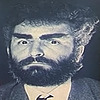HOME | DD
 echo615 — Dul2 Final for win2003
echo615 — Dul2 Final for win2003

Published: 2008-09-09 04:58:12 +0000 UTC; Views: 20629; Favourites: 17; Downloads: 6701
Redirect to original
Description
the final versioni feel so sorry for all like it friends
i still can't sure support winXP
becaurse i don't know where is error on winXP
update follow :
five button location
small button (open photoshop can see it)
new shellstyle
Normalgroup (open search can see it)
the file include wallpapers
Related content
Comments: 46

i'm so sorry!
please copy this vstyle to C:\WINDOWS\Resources\Themes and try it
i have two tests in the test environment(sp2 & sp3)
all can't see but can use on the facade
👍: 0 ⏩: 1

Ok i will test it again once i will have XP, for now i have Vista so i can convert it to WB Skin and us it with it.
👍: 0 ⏩: 1

oh~~~
before Christmas i will release a new style
about idea i get it
👍: 0 ⏩: 1

nice ^^ hope this time it will be working with XP ^^ or meaby you should do Some XP/Vista WindowBlinds Style ?
👍: 0 ⏩: 1

i will design on winXP
next year ready buy new computer and install vista and design for vista style at that time
👍: 0 ⏩: 0

Works for me on XP SP3 when i just doubleclick the .msstyle and hit apply. When i copy it to C:\WINDOWS\Resources\Themes\DulTwo\ and try to select it via the display properties dialogue, i get before mentioned error message.
This is a very pretty visual style.
👍: 0 ⏩: 1

via the display properties dialogue
the apply button is disable?
if not please apply it
i know some winXP system can see it and can use
some winXP system can't see it but can use
👍: 0 ⏩: 1

no, it works. but only when i doubleclick the .msstyle
👍: 0 ⏩: 0

this VS looks beatiful
I hope do you make a XP version
👍: 0 ⏩: 0

Its easy to make it go under XP, just reduce the unnecesary start menu size.
Looks very good !
👍: 0 ⏩: 2

thank you
can you help me is where
👍: 0 ⏩: 1

i'll try to fix it and send it to you
is the big light blue space in the start menu
👍: 0 ⏩: 2

where is this corrected working on WinXp Version ? could you mail me it on sonic4000@gmail.com ?
👍: 0 ⏩: 0

i have XP and it works fine. i never encountered any problems about this VS. Thank You for this VS. i really love the shades.
👍: 0 ⏩: 1

I have winxp sp3 too, but it doesnt work for me, 'not enough memory...'
👍: 0 ⏩: 0

so sorry
my computer hardware not support vista
just 2.8c mononuclear
👍: 0 ⏩: 1

Oh...not good, this theme is so awesome and i can't port it by myself.
👍: 0 ⏩: 1

i see vista system support png image
and start button support prominent
so i think one day buy new computer
Will design a more beautiful theme
👍: 0 ⏩: 1

Nice work, but just win2003 ???
Featured on GuiPulp
👍: 0 ⏩: 1

One of the best Deviant Art Theme!!!
Please fix it for WinXP... Please!
👍: 0 ⏩: 1

thank you
you are touched me
i will fix it
patient
👍: 0 ⏩: 0

Very nice VS. But I got the same error message than Dul v1: "The visual style could not be loaded because the file failed to load. Not enough storage to process this command. Details: (empty space)".
Hope you can fix this. I'd like to give this VS a try.
👍: 0 ⏩: 1

thank you
only method i want step by step to make again on winXP
patient
👍: 0 ⏩: 1

Hi,
Sorry I misread and failed to notice your notes about the VS not yet working on WinXP.
When you'll fix it, can you please consider:
- Adding Trebuchet MS font
- Add more colors?
By the way, the screenshot above shows the same VS twice, (only the wallppaer/shellstyle is different). Is it right?
👍: 0 ⏩: 2

about font i can send you sfc(System Font Changed)
that only change winXP|2003 msstyle file
👍: 0 ⏩: 0

is right
and five button and small button
👍: 0 ⏩: 0

thank you
only method i want step by step to make again on winXP
👍: 0 ⏩: 0