HOME | DD
 Ekkoberry — How to fix non-moving mmd parts/rigging tut
Ekkoberry — How to fix non-moving mmd parts/rigging tut

Published: 2012-03-24 09:49:26 +0000 UTC; Views: 53290; Favourites: 755; Downloads: 492
Redirect to original
Description
So here you have a model you've put time and effort into editing.you open it up in MMD to test it out....and then this happens.
Part of the hair decides it doesn't want to move.
Okay so I've come across this problem quite a few times when making a model. This problem ususally occurs when you delete off a bone that something was attached to- in my case here, the hair had pigtails with bones in 'em. And becasue I deleted the bones off, this happened.
Feel free to ask questions! but before you do, please read this tutorial first: [link]
this also helps explaing the little * thingy I put in near the end. that slider circled can change how attached the vertices are to the bone.
it's like percentages- 100/bright red is stuck completely, while 50/purple is only half stuck on.
Blue is not stuck on at all.
Omg please excuse my handwriting XDD
EDIT: I'm all for helping people, but this is a TUTORIAL. Not somewhere to post 'pls fix my model for me.' I can't handle all of these requests
I don't mind taking a look at people's models, but if you're asking me to do what is shown in the tutorial, then what's the point of even having this up here? try a few times more before asking me, please.
Related content
Comments: 557

👍: 0 ⏩: 0






Thanks! I have some models in Music Girl who have this problem.I just go to the menu and select 'Fixed Physics'. When I turn it on,tcha-raaaam! The problemis fixed! But if I install some models, i will download the editor (i dont have the editor in my own PC) and i will fix it. Can you give me the link of the editor? But I am just a newbie in MMD. I have learned how to load .x files in the wednesday. I am just a kid. I try to make motions but I can't!!!! And I don't know how to load .wav,.vpd and .vmd. And thank you for the tutorial! I will watch you!
👍: 1 ⏩: 0

👍: 0 ⏩: 0

👍: 0 ⏩: 1

👍: 0 ⏩: 1

👍: 0 ⏩: 0

Question! How does one attach said hair part to the bone?
Edit: Nevermind! figured it out!
👍: 0 ⏩: 0

Will this work with models that are props? The problem with my prop is that it will not move in MMD. if i try to move it just goes back to the original spot it was spawned in. Is their a way to fix this or am i just being a noob XD
👍: 0 ⏩: 0

Ekkoberry could you possible help me with hair none of the hair moves with the model and i dont know how to fix it i have tryed to fix it by myself but it is not going very well
👍: 0 ⏩: 1

you have probably figured this out already, but you have to select the head bone and then weight it, like how it is described in the tutorial
👍: 0 ⏩: 0

Thank you! This helped a lot you're a life saver cx
👍: 0 ⏩: 0

My problem is with tongue ;~; it always stays in same place,and I can't find any tutorial. ;-; any help?
👍: 0 ⏩: 0

you are a lifesaver! i've had this problem for so long, but i would normally believe that the part that i was using was bad, so i would just look for something else. this saved my life, and is going to help me understand the models better! thank you so much for creating this!
👍: 0 ⏩: 0

my model's arm vertices do this weird stretching out thing. do you know how to fix it? if i do what's shown here, it doesnt move at all
👍: 0 ⏩: 0

same here idk what to do!!
👍: 0 ⏩: 0

Oh, this tutorial is a little similar to this one, but you click on the bone you would like to attach your part to. ^^ Helped my neck problem
👍: 0 ⏩: 0

I have a problem with my model's neck too. The rest of her moves but the neck, yep just like the problem in the tutorial.
👍: 0 ⏩: 0

Thank you sooo much for the tutorial! I understand better what's happening with my model now ^^. But what if there are too many vertices? T-T
👍: 0 ⏩: 0

dude my hair aint even attached to anything and i can't find a solution
👍: 0 ⏩: 1

Did you import the head bone along with the hair bones? that hair head bone will merge with the head bone of the model you're editing together, that's usually the solution ;a;
👍: 1 ⏩: 1

what happens if its a part of a pants? what bone do I select?
👍: 0 ⏩: 0

My problem is that that happens with the neck and not the hair, and i use PMX editor. Can i get some help?
👍: 0 ⏩: 1

I have the same problem :/
👍: 0 ⏩: 0

The bones in my models vanished and i don't exactly know what to do or how to get the back it there a way to do that or? its ok if you don't know how i understand if you don't so its ok if you don't.
👍: 0 ⏩: 0

Is the head bone present/parented to the neck bone?
👍: 0 ⏩: 1

Yes
I've noticed I did something wrong and I could fix it xD
Thank you anyways ^^
👍: 0 ⏩: 0

thanks a lot, now that skirt i had with my model can move along with it, it was a pain to have that thing being static while the base danced.
👍: 0 ⏩: 0

What do i do if the whole head doesnt move with the body???
I've already tried to do this but it wont work ;n;
👍: 0 ⏩: 0

What if I want to make certain parts of the model STOP following certain bones? How do I do that? Cuz I got a model of gauntles, and for some reason the entire wrist of the right gauntlet's vertices/vertex is stuck to follow the left gauntlet's pinkie bone, and this is starting to piss me off cuz I can't find anyone who can help.
👍: 0 ⏩: 1

rig it to another bone ;a; in this case the right wrist bone.
👍: 0 ⏩: 1

I did, but its still connected to the pinkie bone so now both bones end up moving it.
👍: 0 ⏩: 1

It'll be to do with the bone's parenting structure then
👍: 0 ⏩: 1

And is there any way to fix that?? I just want to stop the damn thing from following the bone.
👍: 0 ⏩: 0

My MMD model doesn't move anymore ;-;
EDIT: Nvm just redid it and it fixed the problem
👍: 0 ⏩: 0

that doen't work on pmx editor '-' what do I do???
👍: 0 ⏩: 1

It does
gyazo.com/77a0bc9c0f323ccfcb5d…
These are pretty much what you use
👍: 0 ⏩: 1

Thanks I'll try it
👍: 0 ⏩: 1
| Next =>