HOME | DD
 Esava — Using traditional lineart in photoshop - mini tut
Esava — Using traditional lineart in photoshop - mini tut

Published: 2012-05-09 11:50:34 +0000 UTC; Views: 39390; Favourites: 1930; Downloads: 0
Redirect to original
Description
I get so many questions about my pencil linearts, I hope this mini tutorial will answer your questions ^_^Related content
Comments: 174

I can't wait to give this a shot when I get home 
👍: 0 ⏩: 0

i hope this works with my scanner, it dont like my pencil lines...
👍: 0 ⏩: 0

I just fallowed this one from your blue line removal tutorial. of all the ones that I have see and had explained there have been some of the simplest and useful I have seen thank you.
👍: 0 ⏩: 0

This was really helpful, totally changed my coloring process and gave me hope digitally again! Thank you so much!
👍: 0 ⏩: 0

Great tutorial, I used it for [link]
Quick (and probably stupid) question. Is there any easy way to get rid of the white to do a different background, without messing up the sketch?
👍: 0 ⏩: 1

here is a good tutorial for that: [link]
👍: 0 ⏩: 1

This is really useful! I've always wanted to try traditional lineart like that - I usually do it all digitally!
👍: 0 ⏩: 0

This may be a stupid question that you can't possibly answer (it says photoshop in the title, after all) but do you have any idea if this is possible on another program, like on Gimp?
👍: 0 ⏩: 1

I have never used those programs so i dont know. Maybe you can try it out?
👍: 0 ⏩: 1

Thank you so much Red! It helped a lot! I always have to retrace my linearts, but with this tutorial, I don't need to retrace anymore! <3 Again, thank you so much!
👍: 0 ⏩: 0

I know a very quick and easy way to make the lines transparent without using Multiply, but I don't think you can do it on photoshop...
👍: 0 ⏩: 0

this is a great tutorial and so easy to follow. it helped so much thanks
👍: 0 ⏩: 0

Thanks for this! I knew this before but didn't knew how to use the tol exactely 
👍: 0 ⏩: 0

I dont knew that!
OMG you just open a new portal in my life!
👍: 0 ⏩: 0

You know....that's such a simple yet clever idea! 
👍: 0 ⏩: 0

this is great, i already make my lines with a similar stratigy to this, just slightly different, what i was wandering though is how you color and shade, yours come out so well while my colors look off, unrealistic, and too bold. do you think you could do a tutorial on how you color & shade, it would be really awesome
👍: 0 ⏩: 0

Just wanted to say that I love your lineart, how do you draw it so nice and clean or do you just draw big?
Anyways, lovely and thank you for the helpful tip!
👍: 0 ⏩: 1

well I have been drawing with the pencil for very long time and I have learnt to use my tools. Its just a lot of practice with the pencil moves.
👍: 0 ⏩: 1

Oh, okay.
Guess I better keep practicing then.
Usually my sketches end up a muddled mess of lines.
👍: 0 ⏩: 1

I have looked at your sketches in your gallery and they are pretty nice! You got a good sense on lineweight already. maybe try to work with more flowy lines? gesture sketches can help to loosen up and train your hand
👍: 0 ⏩: 1

Thank you for the tips, I'll definitely need to try doing some gestures.
👍: 0 ⏩: 0

THANK YOU THANK YOU THANK YOU!!!!! I have been trying to figure out how to do this forever, I would always have to re-draw the lines digitally which never looked as good. You are a life-saver! 
👍: 0 ⏩: 0

Why didnt I just use a pencil sketch instead of trying to recreate it digitally? I often have one scanned in for for reference already (though not as good as one of yours)! It does seem simple but I hadnt thought of it. Thanks
👍: 0 ⏩: 0

Great tutorial ^^ I was wondering: what brand is that pencil eraser?
👍: 0 ⏩: 1

thanks, this is really helpful! i normally would trace my lines on another layer ^^'
👍: 0 ⏩: 0

Wow! I never thought about just using my actually pencil sketches for the lineart...
👍: 0 ⏩: 0

Now if only I had Photoshop instead of Sai... Very helpful tutorial though! Hopefully, if I ever get around to downloading Photoshop, I'll be able to use this tool. (Because frankly, trying to attempt it on Sai is really, really hard. O_O)
👍: 0 ⏩: 1

Actually SAI is much more user-friendly than Photoshop, and for newcomers to digital art, SAI is a very good tool to get a feel for the medium.
Are you using a tablet? If not, then there's your problem.
👍: 0 ⏩: 2

I like SAI a lot too, sadly I am a mac user and they don't have a mac version of it :c
👍: 0 ⏩: 0

I've got a tablet, I just have a really hard time with line art. It either takes forever or I screw up entirely, requiring me to redo the entire work. I could really use a hands on course, but the internet is my only available teacher; it's difficult to learn method and specific functions. What I need is a way to color my sketches directly without having to deal with opacity issues. Those hurt me. ToT
👍: 0 ⏩: 1

Do you open up a linework layer in SAI? Because SAI is vector-based, you can do line art where every point is manipulable. So, if anything it should be much easier to do lineart in SAI than in Photoshop.
👍: 0 ⏩: 0

Thank you for putting this up. I can't wait to try this method.
👍: 0 ⏩: 0

Okay oh my god, THANK YOU! You just changed my life. I'm not even kidding. Nobody told me about this! Wow. Okay. I can now colour my scanned images beautifully. Thank you so MUCH.
👍: 0 ⏩: 0
This is SO unbelievably helpful and simple, thank you so much for sharing this with me! I enjoy my sketches so much and have such a difficult time with actual lineart so this is wonderful!
👍: 0 ⏩: 0
| Next =>