HOME | DD
 estelaa — SAI Hair Tutorial - with mouse
estelaa — SAI Hair Tutorial - with mouse

Published: 2012-01-03 16:19:12 +0000 UTC; Views: 68217; Favourites: 2425; Downloads: 1617
Redirect to original
Description
Edit: W-wow.... Thanks everybody for all the feedback! I'm really happy you guys find this helpful ;AA; You don't have to credit me if you use the tutorial though -chuckle- Though I'd love to see the results!
Thanks again! ♥
Finally done. Damn, this took me a long while! ; A ;
"Hair" was the most popular option in the poll I made last mont, although, honestly, I don't know why you'd want a hair tutorial by me, but here you go guys~
I hope it's easy to follow ; ___ ;
Don't hesitate to ask if you have any questions!
Eye coloring tutorial:
Finished picture:
Art © Me
Related content
Comments: 465

I love this tutorial *-------------------* but... I-I don't have brush ;----------; what I do?????
👍: 0 ⏩: 0

OMG U SAVED MY LIFE ;v; THANK U SO MUCCH I FREAKING LOVE U SO MUCH
👍: 0 ⏩: 0

Thank you for making this! I'll have to try it. It looks a LOT easier than some other tutorials. I'm not an advanced artist yet XD
👍: 0 ⏩: 0

Ooooh, I never thought people actually did tutorials on such complicated things as coloring with mouse! Definitely this'll be helpful, since I am a beginner at digital art and I'm currently working with a touchpad... which is pretty much the same thing as a mouse I guess xD. THANK YOU! ♥
👍: 0 ⏩: 0

thanks
but mine still didn't look that nice XD
coloring with mouse is too hard 
👍: 0 ⏩: 0

Wow this still helps now in 2015 
ilithyiaeidsvag.deviantart.com…
👍: 0 ⏩: 0

i dont get the highlights part. i already have the color i think will work out. i'm coloring hatsune miku, and i'm using a blue-green color. also, i cant seem to get the effect, even if i have all the correct options.
👍: 0 ⏩: 0

the water didnt work for me, so i used blur. it also works, sometimes better.
👍: 0 ⏩: 0

the highlights part doesnt work for me when i do that the hair became all orange :/
👍: 0 ⏩: 1

You need to play around with different colours! For pink hair, for example, a pink-reddish colour will turn out too red or even orange with the luminosity layer mode so you need a more purple-blueish hue. Just try out a few till you find the right shade then proceed to do the highlights!
👍: 0 ⏩: 1

i still cant really do it . it is like a spilled ketchup :/
anyway thanks for respose :>
👍: 0 ⏩: 0

Nice tutorial for a mouse user. Thank you very much
👍: 0 ⏩: 0

Thanks a lot, it's very usefull since I am a mouse user
👍: 0 ⏩: 0

Thanks for this tutorial again ^^
and thanks for answering my question back there ^^
So after you answer my question I practice with this tutorial and this Ol water setting every day ^^
now I can draw better ^^
My Drawing
Thank you very much
👍: 0 ⏩: 0

Thanks alot 
can you please make a tutorial on more tips n tricks of paint tool sai ?
once again arigatou ne 
👍: 0 ⏩: 0

Thank you so much o v o May I ask what the luminosity layer effect does?
👍: 0 ⏩: 1

Luminosity works like a light
if you use layer lumonosity, ur drawing will look like "Shining"
for example.... Red on normal layer and red on luminosity layer is different... red on luminosity layer is the color of "Shining red".. so if you draw red and then shade with luminosity and same red, your drawing will shine although itt's same red on both leyer
sorry about my bad english ^^
👍: 0 ⏩: 0

Awesome owO So hard with a mouse, I'll try this method that looks really nice ! thanks so much for the tuto ♥
👍: 0 ⏩: 0

AMG, thank youuuu! Your tutorial made me create this o. o imgur.com/oVrfqBB , which I like QUQ (I use mouse tooooooo, mouse problems though =w=... aka making loose strands D: )
👍: 0 ⏩: 1

Aww you're welcome! ; v ;
It looks nice <3 as for the loose strands, if you use Paint Tool SAI, create a new lineart layer and use the curve tool there! It allows you to edit the lines and give 'em any shape you want. That's how I make them
👍: 0 ⏩: 1

I'll go try it out, thanks ^^
👍: 0 ⏩: 0

er- i might need some assistance XD i've worked with only MS paint and im new to this Sai so it's a little confuseing on the shining hair part
👍: 0 ⏩: 0

Im SOOO GONNA USE. i dont have tablet. Do u origionalyy draw with mouse?
👍: 0 ⏩: 1

I sketch on paper and scan it later to draw over it or directlty sketch on sai with mouse
👍: 0 ⏩: 1

oh no, i knew that. just wondering if you always use mouse
👍: 0 ⏩: 1

Senpai you should do a skin tut next
*bows* Yer faithful students will be waiting
👍: 0 ⏩: 0

well yeah, how if the light are from top, so we don't need to shade the top hair right? we just need to color the bottom... am I wrong?? just asking, but this helped me so much
👍: 0 ⏩: 1

Well you may add some shadows to give it more depth, just use lighter colours than in the bottom part / add less shading!
👍: 0 ⏩: 1

Okay!! thanks for the info ^^ this really helps you know, and that brush, is a very good Custom brush!!!!!
👍: 0 ⏩: 0

I have a feeling that by the time I get this right, I'll have finished university-
👍: 0 ⏩: 1

omg hahah please don't say that!
👍: 0 ⏩: 1

I tried this tutorial and it is fkin ugly -_-
i'dunno how to use that oil water -_-
i dont know where to put shadow, and when i use oil water my drawing is so ugly.
i dont know how to "brush" the oil water :/
is i brush from light color to dark or dark color to light color?
"hold" oil water and brush it until the hair got beutiful or tap and brush?
please welp T^T
👍: 0 ⏩: 1

Hello!
First of all, "I don't know where to put shadows" is not something I can't really help you with.
You need to look at photos, drawings, objects, people in real life; keep an eye on where the light focus is, where it's coming from, and how it affects the object/person, which sides are lighter and which ones darker thanks to it. That is some 'research' you need to do on your own, and it's basic to make a do decent shading on a drawing - if not, the shades will be all over the place and it won't make sense, hence it will look bad and messy.
Secondly, please, don't be discouraged! Don't try to make something awesome on your first try, that's nearly impossible! Drawing requires lots and lots of practice and patience, so keep trying.
This tutorial is just meant to show the way I do it, and by any means this is the best technique or the most appropriate for everyone, so it's okay if it doesn't work well for you!
Whether if you should brush from light to dark or dark to light- ah, I'm sorry, but the answer is both.
The shading isn't completed with just one stroke. You have to stroke it at least a couple times for it to get the right shape (or well, I need to). I usually take the first stroke from light to dark, but then stroke it from dark to light again, and then it depends on how light or dark i want that shadow. It is a really tedious process, for you have to do this with every little shadow you are, so if you're in a rush or unwilling to put time into this, it definitely won't look good unless you're some kind of God with amazing skills!
You have to hold the pencil for every stroke.
Also please make sure the settings of your oil brush are the same as mine, that will affect the drawing too.
👍: 0 ⏩: 1
| Next =>