HOME | DD
 Exarrdian — Let's Draw - Shading Tutorial
Exarrdian — Let's Draw - Shading Tutorial

Published: 2009-08-08 18:44:26 +0000 UTC; Views: 47080; Favourites: 1773; Downloads: 1154
Redirect to original
Description
!!WARNING!! ENGRISH ALERT !!WARNING!!Yeah ..I mean..pardon every engrish you come across while reading this tutorial.





Wow..this took a while. Not the pic, the tutorial I mean!
On a side note, there are so many other good shading tutorials so.. X_X... I don`t know how this can be of any help lawl..
Either way.. hope it will be useful to someone out there who wants to uhh shade the way I do..?





Desire (c) to me.. please don`t steal her.. you may find yourself with no soul on the next day!!





Related content
Comments: 246

I'd suggest more towards the green/yellow hues for highlight and more towards purple for shadow!
It's only a suggestion as I've not colored blue skin before... not that I can recall! ^_^;;
Hope it helps!
👍: 0 ⏩: 1

I'll try it, thans.
👍: 0 ⏩: 0

All I have is a mouse! I need to do linework instead! Is there a mouse version of this tutorial?
👍: 0 ⏩: 1

I suppose you can do this with a mouse but it will take longer and maybe it will look less accurate.
👍: 0 ⏩: 0

Don't worry about the English. Your grammar (and tutorial) is better than many of the native speakers on this site. One thing that you could fix is that all of the apostrophes are backwards (i.e. they look like ` as opposed to ').
Thanks for the very helpful tutorial!
👍: 0 ⏩: 1

Thank you kindly! The tutorial is fairly old actually! 
👍: 0 ⏩: 1

Oh gosh, you're not a bad artist! Plus, practice makes us all better, so chin up! ^_^
👍: 0 ⏩: 1

how do you do the line art and flat colouring? it is so hard to create a decent line art to be colored with out any missing parts : / Mines always have those annoying white dots when i want to color inside the lines, or even the lines get colored... -_-
👍: 0 ⏩: 1

Your line art should be on new transparent layer and when coloring the line art should either be above the color layers (if it's transparent) or be above on multiply mode (if it has white background.) 
👍: 0 ⏩: 0

Thank you so so so much!! This was uber helpful, very easy to follow, and I really appreciate it ^^ Shading and highlighting are two problem fields for me, but I'm sure that this will be a great help!!
👍: 0 ⏩: 1

Glad it was of help to you! ^_^-
👍: 0 ⏩: 0

my number one problem is always shading/highlighting properly. thanks for the tutorial! you made it sound doable lol :3
👍: 0 ⏩: 1

I hope it will help you!
Practice gets the job done eventually!
👍: 0 ⏩: 0

Thank you for a wonderful tutorial. I have been having some serious trouble with shading and this is very helpful and explains very well. <3
👍: 0 ⏩: 0

UGHHHH I don't have photoshop ;-; now I can't make pretty art
👍: 0 ⏩: 0

By far the best beginner shading tutorial. Thanks.
👍: 0 ⏩: 0

wow, that was one brilliant tutorial! Funny too!
thanks- this will help me SO much
👍: 0 ⏩: 0

This actually seems helpful, thank you very much
👍: 0 ⏩: 0

Thank you so much, but I could not figure out the Preserve Opacity thing. It would not let me color at all.
👍: 0 ⏩: 0
thank you! really helpful! ( I didn't know you needed SO many layers xD )
👍: 0 ⏩: 0

Thanks for the tutorial, very helpful indeed
I used it for coloring my fan art erza scarlet here...
[link]
👍: 0 ⏩: 0

Thank you sooo much c:
I made this thanks to your tutorial ^^ [link]
👍: 0 ⏩: 1

Your tutorials are fun and fact filled - thankies! ^_^=
👍: 0 ⏩: 0

Thanks a lot, This been so helpful with my work
👍: 0 ⏩: 0

Thank you! I`m glad people find it useful. ^^
👍: 0 ⏩: 0

it's very helpful, thank you! and by "the water tool", did you mean the "blur" tool? just makin sure xP but i love your shading. Thanks for the tutorial!
👍: 0 ⏩: 1

(or did you mean some tool in SAI when you were talking about the water tool? sorry, idk xD I'm using photoshop xD
👍: 0 ⏩: 1

Hrk! So sorry saw this comment just now ^_^;
There is water color tool in SAI which is above the blur one (to me anyway!) and I find it more useful for blending than the blur tool itself.
👍: 0 ⏩: 0

I love this! It'll be very helpful to me when I try shading my future drawings. I always have a problem with shading, but this tutorial is great.
👍: 0 ⏩: 1

I`m glad it helped! If you have questions don`t hesitate to ask. ^^b
👍: 0 ⏩: 0

This will definitely come in handy when I get a tablet for Christmas and start drawing again. Using a mouse so doesn't work especially for lineart.
👍: 0 ⏩: 0

wow this is the best tutorial i've seen yet, thank you
👍: 0 ⏩: 0

What brush did you use originally to block in the shading?
👍: 0 ⏩: 1

It`s not a brush, it`s preserve opacity option on the layer itself. ^^
👍: 0 ⏩: 1

I meant, which tool are you using (airbrush, pen, etc)?
👍: 0 ⏩: 1

I use the brush mostly and the marker when I blend. Occasionally the watercolor tool when I need to soften the blending colors. ^^
👍: 0 ⏩: 1

Evertime I press "Preserve Opacity" I can't draw on anything. Can someone help me with this?
👍: 0 ⏩: 1

I`m sorry for the late reply.
You click preserve opacity after you`ve put the flat colors on the layer. That way you can shade without going out of the colored area. ^^
👍: 0 ⏩: 0

love the tutorial <3 thanks! your tips were helpful
👍: 0 ⏩: 0

The pain! The oil! The burn!
great tutorial, and i appreciated the humour.
👍: 0 ⏩: 0
| Next =>
























