HOME | DD
 Deamond-89 — MangaStudio-Tutorial
Deamond-89 — MangaStudio-Tutorial

Published: 2009-01-16 20:46:49 +0000 UTC; Views: 32329; Favourites: 665; Downloads: 960
Redirect to original
Description
MangaStudio is an awesome program specialized on manga-art. Unfortunately, only few really know how to work with it as most people give up after a few minutes trying it. The handling is different from most graphic-programs, so you will have to change your habits here a little.A suggested tutorial from my watchers. Here you go~
*remember I don't take requests, I only take suggestions*




 lol Besides: yeah, I haven't forgotten about the skin-tutorial. I will finish it soon enough!
lol Besides: yeah, I haven't forgotten about the skin-tutorial. I will finish it soon enough!For a closer look into screentoning with MS, look at my screentone-tutorial: [link]
(c)
Take a look at my other Tutorials! [link]
Related content
Comments: 130

thank you for uploading!
This will be most helpful o3o
👍: 0 ⏩: 0

asking someone who know... and i'm pretty sure i already know the answer, but one can only hope right?
Is there anyway AT ALL to crop the canvas... you know... photoshop style? T.T
👍: 0 ⏩: 1

Havent found out about that yet, sorry
👍: 0 ⏩: 1

lmao, does it annoy everyone else as much as it annoys me?
i mean, i love MS 4 to death, the inking and toning tools are amazing... but really? no crop?
it's like photoshop elements not being able to create curved lines...
people, this is stuff MS PAINT can do, get with it! XD
love your tutorials btw, currently cycling through them <3
👍: 0 ⏩: 0

This REALLY helped me. I bought the debut 3.0 back when it first came out but I had such a hard time with it, I gave up and thought I wasted $60.
But now I'm in the middle of linearting a piece right now as a practice and it's like, "Oh, okay". Question: Is there anyway to fix like tablet pen sensitivity? I'm so use to just light brushing on photoshop and I'm having to press down pretty hard on my tablet to ink.
👍: 0 ⏩: 0

ok so i drew this page right? but when i try to save it it saves upside down. as a jpeg, as everything. how do i fix that? do you know? thank you! ^^
👍: 0 ⏩: 0

thank you so much for making one of these ive been looking for one for like forever XD
👍: 0 ⏩: 0

How do I import my scetches??? when I try to choose a scetch it doesn't appear when I'm trying to find it...
👍: 0 ⏩: 1

you need to change the layertype to 'sketch-layer'. As Rasterlayer they can show only black and white, no gray.
👍: 0 ⏩: 1

I got it! Thanks so much for the help!
lol
👍: 0 ⏩: 0

this is very helpful! but>.< i cant change the colour of my brushes , on the draw panel/
👍: 0 ⏩: 0

Sehr toll 

👍: 0 ⏩: 0

this is great! the only problem i have is whenever i try to do anything with the paintbrush or pencil, every time i click on the 'paper', a straight line shows up on the side [i think it's one of those lines that manga's use to look dramatic..it's what it looks like] and i tried looking for a way to change it to regular paintbrush, but i have no idea how. any idea?
👍: 0 ⏩: 0

Umm.....QUESTION!!
You probaly just mentioned it, but uploading a file....ur looks like it was just a scanning. Of a drawing. Ther you drew. >ANYWAYS!< Is it possible for me to scan a pencile drawing, open a new layer, then doodle?? or do I have to save it asa PS or MS file??
**Great tutorial by the way!!
👍: 0 ⏩: 0

this tutorial really good , i will try somuch ^^ thanks
👍: 0 ⏩: 0

Do you have to pay for this program? Because there ARE some programs like Photoshop that are free...
👍: 0 ⏩: 0

I have issue's with MS. I've never has MS 3. I started at 4, so it's a forgein concept to me. I'm a mouse user. Did u know that you CAN color with this??? I figured it one day, by accedent. It let me use a whole pallet of colors. It shocked me.
👍: 0 ⏩: 1

I did know, but it sucks compared to other programs
👍: 0 ⏩: 1

yeah. The coloring program sucks, it's all basic colors.
👍: 0 ⏩: 0

I actually learned how to use Manga Studio by reading the "How-to" under the help tab. xD
I read through it all. Or at least all that concerned Debut. It's not a hard program once you figure it out...
Unlike Photoshop where you're constantly having to learn something about it xD;;
👍: 0 ⏩: 0

I got MangaStudio a while ago but never realized I was operating exclusively on Beginner's Assistant until now. Thanks for your help~!
👍: 0 ⏩: 0

how big it the program when installed?
I got a lot of programs and maybe not enough space :/
👍: 0 ⏩: 0

Sorry for the double post, but I have a question. Where did you get Manga Studio and what version was it?
👍: 0 ⏩: 1

Baught it by downloading from the main-page. EX 4.0
👍: 0 ⏩: 1

Some of the tools in MangaStudio are exactly like the ones in Photoshop. So figuring those out those tools shouldn't be a problem for me (Although that doesn't mean that the whole program will be easily for me 

👍: 0 ⏩: 1

Start slowly. You can't expect to have a kick-start with the program 
👍: 0 ⏩: 0

Man, this would have saved me SO MUCH TIME in learning MS Debut 4.0!
👍: 0 ⏩: 1

This is really cool. I've had Manga Studio Debut for several months now but I hardly ever use it because I have had trouble figuring out the basics from scratch (let alone how to use the tones or other cool features it has); my copy didn't even come w/ a basic instruction manual that would say what the buttons were. I'm not sure if it was supposed to, but not having one sure has made it frustrating to try and use the program.
👍: 0 ⏩: 1

MangaStudio is hard at the beginning, but then it becomes a probram with which you truly can do AWESOME stuff x3
👍: 0 ⏩: 1

I'm loving it so far. Your tutorial has been wonderful for helping me get started with it. Thank you again. <3
👍: 0 ⏩: 0

I'm having trouble opening my lineart...
Mind helping me out?
👍: 0 ⏩: 1

Opening it`??? You mean with other programs? Or to work on it in MS??
👍: 0 ⏩: 1

You need to import your lineart. Just 'opening' it won't work. You need to create a new file and then clicking on 'File>Import>Imagefile'
👍: 0 ⏩: 1

OHHHH~ THANK you XD
I couldn't figure it out
👍: 0 ⏩: 0

Awsome!!!!!
NOW I can hopefully work this program XD
Thanks for the tutorial ^^
👍: 0 ⏩: 1

That program looks pretty nifty!
It almost looks simillar to photoshop.
👍: 0 ⏩: 1

Yeah, but for mangas (linearts and screentoning) it is much more specified
👍: 0 ⏩: 0
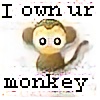
question: is it essential to have a drawing tablet to use Manga Studio? cuz i was thinking of buying it but i want to know every thing i would need to buy before i get it.
👍: 0 ⏩: 1

As for all digital art it makes it easier, but all in all it is not necessary. MS helps you even to give the feeling of a tablet with stroke-ins and -outs.
👍: 0 ⏩: 1
| Next =>




























