HOME | DD
 fence-post — GIMP Paths Part 1
by-nc-sa
fence-post — GIMP Paths Part 1
by-nc-sa

Published: 2006-07-07 04:21:21 +0000 UTC; Views: 4166; Favourites: 31; Downloads: 1081
Redirect to original
Description
This tutorial is the first in a 3 part series on creating and using paths in GIMP. It has been around on gimptalk.com for awhile; however, I'm now making it available here for DA users. There's a lot of information contained in this series, but I think you'll find it all very useful. I've prepared it in a webpage format. Just download the zip file to your hard drive and extract both the file folder and html file to your desktop (or other convenient location). Double-click on the html file and you can view it whenever your heart desires.Enjoy!
Related content
Comments: 7

so i can find help when i need it, then i have to fave :3
👍: 0 ⏩: 0
Okay simple question, what can paths contribute to the final image? or is it just another way to get there?
👍: 0 ⏩: 1

Actually, paths can play a big role in GIMP, but it really depends on what you need. For example you can use paths to cut out parts of images, as I explain here: [link] or you can create sophisticated animations, like this one: [link] you can even use them in 3d work: [link] or in sig work: [link]
So, I guess to answer your question, it's another tool to use to help you get there.
Does that help?
Art
👍: 0 ⏩: 1
Yah, I found out that they are the key part in doing lineart, I can't do lineart very well but without paths I would be even more lost!
👍: 0 ⏩: 1

Just keep practicing and you'll get better.
👍: 0 ⏩: 0

very useful, particularly the keycombinations...keep it up
👍: 0 ⏩: 1

Glad you found it helpful!
Art
👍: 0 ⏩: 0


















