HOME | DD
 fMod — fMod ru en
fMod — fMod ru en

#player #skin #fmod #potplayer #potplayerskin
Published: 2017-08-21 16:47:33 +0000 UTC; Views: 34220; Favourites: 92; Downloads: 7289
Redirect to original
Description
fMod 1.1.0 - Skin for Potplayer v.1.7.2710+Based on:
- Skin for AIMP - Gilly Matt&Glossy by Zigar
- Splash style (Splash player v.1)
- flight style (flight skin)
Some buttons have action on "Right Click"
- Styles (image)
- Big Mode (image) - style for 4K resolutions
1.1.0
- Added the "Open Clipboard" item to the "Open" menu of the "Open File..." button
1.0.11
- Fixed displaying of the Time messages in the Audio Mode while the Zoom is used
1.0.10
- Fixed skin error in DVD and WDM modes
1.0.7
- Fixed skin error in DVD mode
1.0.6
- Skin file is renamed. Skin version moved to Title.txt
- Control panel - added skin settings:
Progress Bar:
- Display remaining time
- Display progress bar when hiding the skin
Misc:
- Display misc information by "Info on screen" button
Youtube/HLS panel:
- Hide Youtube/HLS panel
- Hide video description
- Hide download rate
- Control panel - right click on "Skin settings" button - menu with skin settings
1.0.5
- Skin Settings: Display "Preferences..." button
1.0.4
- Playlist "Close" button: change button function moved to DM Mode
1.0.3
- Gilly Style: the custom context menu was not displayed correctly on the latest versions of the player
1.0.2
- Fix of the previous change. "Close" button did not change to "Exit" button
- New skin option: Move Title Bar if playlist is attached
1.0.1
- Playlist: in fullscreen, if playlist attached - "Close" button - Exit player
Related content
Comments: 64

👍: 0 ⏩: 0

👍: 0 ⏩: 0

👍: 0 ⏩: 0

👍: 0 ⏩: 0

👍: 0 ⏩: 0

👍: 0 ⏩: 0

👍: 0 ⏩: 0

👍: 0 ⏩: 1

👍: 0 ⏩: 0

👍: 0 ⏩: 0

👍: 0 ⏩: 0

👍: 0 ⏩: 0

👍: 0 ⏩: 0

👍: 0 ⏩: 0

👍: 0 ⏩: 0

👍: 1 ⏩: 0

👍: 0 ⏩: 1

👍: 0 ⏩: 0

👍: 0 ⏩: 0

👍: 0 ⏩: 0

👍: 0 ⏩: 1

1. Disable the Zoom function as in the screenshot above:
set 'Do nothing' for All the windows
2. Enable 'Big mode':
Main menu - Skins - Touch Feature - Always use
3. Text size in the playlist:
Preferences - General - Playback - Playlist - Font Size
it's all
👍: 0 ⏩: 1

👍: 0 ⏩: 0

👍: 0 ⏩: 1

1. I do not want to change it
2. That is Potplayer doing, not a skin feature. That is just a blurred original album image and placed in the background.
3. I fixed it
But, I think, you need to use "Big mode" instead the Zoom function.
- Disable: Potplayer - Preferences - General - Skin Control - Zoom - and set "do nothing"
- then enable "Big mode"; look at screenshot -
(Potpalyer - Main Menu - Skins - Touch Feature - Always use)
👍: 0 ⏩: 0

I like this fMod skin, really great work!
Anyway, I'd like a new style / buttons, more flat, to fit the new Windows 10 dark mode style.
I'd request a new skin or find some existing skin, but fMod has many useful features and other skins don't have these, like GPU/CPU button, settings button, audio/subtitles button, remaining time, playlist info bar and total time of all items...
Could anyone edit the skin fMod (Gilly Glossy version) - images / style / buttons, to look more flat, Windows 10 dark mode style, more square buttons, less "rounded", please?
I'd like dark/black style with effects, as in the new Edge browser - or/and some metallic buttons version...
I asked the skin author and he approved the edit, you can add a note, that it's based on skin by D2NP, but it's not necessary.
If you want to edit the skin, just rename it, add ".zip" and unpack it and open image files (png, bmp) in any image editor, make changes, save, pack to .zip and rename to .dsf again to test it in PotPlayer.
Thanks in advance.
👍: 0 ⏩: 0
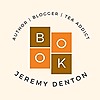
This is an awesome skin! Can I ask, what is the wallpaper in the background of your preview screenshot?
👍: 0 ⏩: 1

That is an effect from paint.net - Tile Reflection...
👍: 0 ⏩: 0

VERY nice skin! Now my default. One question: is there a way to modify/increase the size of the font of the displayed total duration of files on the playlist box? E.g. when you have a 21 minute file and a 30 minute file in the playlist, the total time (51 mins) number at the bottom of the playlist? It's really small on my 1920x1080 laptop and the settings to change the fonts for the playlist box only change the size of the fonts for the actual files in the playlist.
Thanks!
👍: 0 ⏩: 1

If you want change font size or color
then unpack skin as zip archive
edit - Include.SubCommon.PlaylistSkinArea.1.xml
find line 159 - 165
and edit Label - FontSize, ColorX, ColorY - pixel(color) position in PlayList.1.png. Or add FontBold='1'
👍: 0 ⏩: 0

Followed the link from PotPlayer forum, tidy skin, thank you.
👍: 0 ⏩: 0

Thank you for all the work and updates.
Are you working on a new skin or do you accept skin suggestions?
Thanks again
👍: 0 ⏩: 1

No new skins.
What are you talking about?
If you have a problem with skin, then let me know.
I will fix it, if possible.
👍: 0 ⏩: 0

Thanks for the screenshots they explain a lot, AZ Mode works.
But as for DM Mode i think it should have remained as is in previous versions, this avoids confusions
👍: 0 ⏩: 1

check box displays the status of the option
👍: 0 ⏩: 0

I use potplayer version 1.7.10667
I have attached screenshots of fmod version 1.0.3 DM mode and fmod version 1.0.4 DM Mode
In fmod version 1.0.4 DM Mode the control button does not change to Preferences button like it did in previous fmod versions and still the AZ Mode does not work
👍: 0 ⏩: 1

"control button does not change to Preferences"
function of this button was returned at the request of the user
AZ mode
should work
see screenshots
👍: 0 ⏩: 0

Thanks for the changes that you made from the the playlist exit to playlist close.
In version 1.0.4 the DM Mode function does not work anymore and I tried to enable AZ mode but nothing happens to either the main window and the playlist window, as per your instructions. Please can you help
👍: 0 ⏩: 1

I do not know. All skin settings works fine. Try reset skin settings.
Also, i made a silent update, try on this version.
Potplayer version you use?
AZ mode - just use right click on these buttons (right mouse button)
👍: 0 ⏩: 0

what does the AZ Mode in the control panel mean or do? and i think that you should revert the playlist panel,''exit function'' to,''close function'' ( fmod version 1.0.1) . Thanks
👍: 0 ⏩: 1

AZ mode adds the function to a right-click
main window - "Repeat Playback" button - Sort randomly (playlist items)
playlist - "Sort" button - Sort by title
''exit function'' to,''close function''
ok, will be moved to DM mode
👍: 0 ⏩: 0

great skin!!!
but i think playlist need add "attach to main" button and and "split from main" button
every time i need change skin to find this command button
👍: 0 ⏩: 1

for attach\detach playlist
use Right Click on "Playlist" button in main window
or Right Click on "Save playlist as..." button in playlist window
👍: 0 ⏩: 0
| Next =>
















