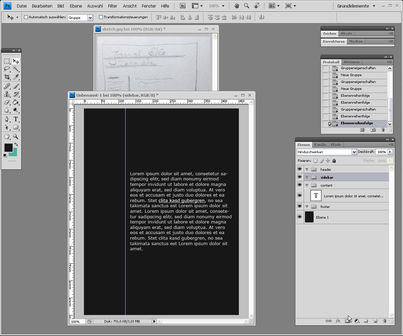HOME | DD
 GinkgoWerkstatt — How to upload Journal Skins III
GinkgoWerkstatt — How to upload Journal Skins III

Published: 2013-05-19 15:12:59 +0000 UTC; Views: 7293; Favourites: 203; Downloads: 0
Redirect to original
Description

Image version of this
If you find my tutorials helpful and want me to provide more in the future support me here:
Thanks!
Related content
Comments: 56

Yes, whenever you upload it with code it will be made available for others to use.
If you just want to show you skin, just upload a layout image file. In case you want to have an installable journal skin just for yourself, upload the skin to Sta.sh, without finishing/publishing the deviations. It will stay in sta.sh an can be installed from there as well then.
👍: 0 ⏩: 1

It worked! I previously designed my journal skins directly with the "Edit Skin" feature and I've always wondered how to include preview images with them. Now I know. Thanks for your help!
👍: 0 ⏩: 1

Makes organising a bit easier
👍: 0 ⏩: 0

There are tutorials in my gallery and over at eCSSited
👍: 0 ⏩: 0

Ah I cant add any ''files'' when I upload it - no boxes.
Its pretty annoying so I dont know? dA doesn't show up with those empty boxes and just an agreement.
Its kinda annoying.
👍: 0 ⏩: 1

If those boxes don't show up, then you haven't added any images to the CSS code. If you add them to the HTML they won't be added this way.
👍: 0 ⏩: 1

Oh okay like that! Thankyou.
👍: 0 ⏩: 0

it is not working it is not letting select the right category
👍: 0 ⏩: 1

It it, but you are doing something wrong. I have linked to a tutorial that explains what is wrong in the description.
👍: 0 ⏩: 2

pl what is the code???
👍: 0 ⏩: 1

Have you taken a look at that tutorial? Because it is all explained there...
👍: 0 ⏩: 0

If you are expecting help, I would require a bit more information than just that...
👍: 0 ⏩: 1

I wasn't expecting help; I was wondering if anyone else was having trouble.
But what's going on is that even when I click share journal, and everything else, no "Journal Skin" category comes up.
👍: 0 ⏩: 1

This does work. If no Jounal Skin category shows up, you did something wrong with the text file.
👍: 0 ⏩: 1

But I did exactly as it all said and it's still not showing up...
👍: 0 ⏩: 1

Want to send me your code via note so that I can take a look at it?
Or link me to your code (as text ) in your sta.sh.
👍: 0 ⏩: 2

Nevermind, I've figured it out! Thank you so much though.
------------
EDIT: Oops ended up not getting it, I'll link you.
👍: 0 ⏩: 0

i have no idea, i'm sorry ;n;
👍: 0 ⏩: 1

No, SAI is a graphic program a .txt file is text based.
👍: 0 ⏩: 1
Oh, thanks!
So if I want to make a .txt file I cannot draw on it?
👍: 0 ⏩: 1

Not sure what you mean with that. Both files are totally different things. A .txt file can be done with the Windows editor or WORDS, Open Office etc. Images will be needed additionally.
You might want to inform yourself about the different file types first, before trying to upload a skin. Or take a look at tutorials of how to create a journal skin from scratch, that explain it all step by step to give you an idea of the overall process.
👍: 0 ⏩: 1
Okay, thank you! And sorry for confusing you, I'm just... trying to get used to PMs I guess~
👍: 0 ⏩: 1

Nothing wrong with that, but if the basics confuse you it's best to start with learning about what is required and such. Will cause less trouble later
👍: 0 ⏩: 1
Good idea 
👍: 0 ⏩: 0

Oh man, you really helped me out with this! Had the same problem as the person below me, now it works!! Thanks a lot!
👍: 0 ⏩: 1

I am sorry to bother have they changed it again? I am trying to upload my journal skin but the .txt format (I checked like 10 times it was .txt) Just uploads of literacy and then removes half the category options so i cannot choose journal skins :/
👍: 0 ⏩: 1

No, it's still the same. Do you have the right code structure? Because usually you get the literature categories only if the required structure is not part of the CSS.
More about that here
👍: 0 ⏩: 1

where do we save it in?
do we paste it in stash writer?
or wordpad?
im confused.
👍: 0 ⏩: 1

All you need to know is mentioned in the tutorial. It doesn't matter what program you use, just the file format matters. Which should be .txt
Wordpad, notepad, WORDS, whatever you want, anything that can save as .txt works.
Not sure what you mean with "pasting it in sta.sh writer" though.
👍: 0 ⏩: 0

Hmmm...I can't still upload the css...when i upload it,it becomes a literature and it is not a no prewiew.
👍: 0 ⏩: 1

If you end up with a literature submission, you usually have a wrong format or file.
Please check this tut fav.me/d6n2de9 and see if this helps you, if not can you send me a screenshot of the submit page?
👍: 0 ⏩: 1

thank you for the help...now I can upload it..
👍: 0 ⏩: 1

I tried uploading my files, but it says there 'undetected' or something like that, and its really fustrating 
👍: 0 ⏩: 1

Can you send me your code so that i can take a look at it? Otherwise it will be rather difficult.
👍: 0 ⏩: 1

My journal code? The one I put in a txt file?
👍: 0 ⏩: 1

Ok, i'll try to send it in a note.
👍: 0 ⏩: 0
| Next =>