HOME | DD
 Guennol — Lone Wolf and Cub
Guennol — Lone Wolf and Cub

Published: 2010-07-29 15:35:48 +0000 UTC; Views: 4917; Favourites: 16; Downloads: 266
Redirect to original
Description
My first attempt at gouache + watercolor




I wanted to use the Square Brush technique but it didn't work as well as I hoped... so what could have been an exciting out-of-focus background just looks awful. Ah well... I thought I'd post all my work from France so hopefully improvements will be visible!
Also, I wasn't able to get the colors on my scanned version to look right




 Any tips on getting scanned work looking good very much appreciated!
Any tips on getting scanned work looking good very much appreciated!Please crit, as always...
characters (c) Kazuo Koike and Goseki Kojima
Related content
Comments: 34

This looks awesome, the only thing that doesn't look natural is the older man's left hand but at the same time I don't know about the characters. For all I know he could have had arthritis. I really like how everything turned out. Great job.
👍: 0 ⏩: 1

he doesn't have arthritis
I would like to say 'back then I had issues drawing left hands'... but to be honest, I still do 
More practise needed
👍: 0 ⏩: 1


👍: 0 ⏩: 0

Buuutttt.... that means I have to sit indoors in front of a screen all day
👍: 0 ⏩: 1

Actually, looking at the weather outside I feel like sitting in the warm and dry with my tablet right now....
👍: 0 ⏩: 1

gah, i wish i could go outside with my tablet x\ i dont have a laptop or anything, just a big clunky vista =.=
👍: 0 ⏩: 0

...ummmmm... what are Levels? (I know nothing about Traditional art 
👍: 0 ⏩: 1
It's exactly the thing because of what Gavrieel once called me magician. X) It's an instrument in Photoshop, that allows you change colours in general and do more accurate work with contrast that Brightness/Contrast tool. If you have PS CS4 or lower, you should find small Adjustments icon on the bottom of your Layers list (not far from New Layer and Delete Layer) and select Adjustments-Levels. Youl'see a window with kinda hystogramm. Try to move arrows on the bottom of it and on the gradient scale a little lower, and then look at "RGB" on the top and select sometning another and play with coursors again. It's easy to use to.
👍: 0 ⏩: 1

I'll see if I can find that in GIMP (I don't have PS at home 
Thanks so much!
👍: 0 ⏩: 2
I think any low-resourse version of PS would help you in case GIMP doesn't have. Here [link] I have some examples of using Levels just to compare.
👍: 0 ⏩: 1

Wow... that looks extremely helpful
And Umaken says it is there in GIMP so once my scanner's working I'll hopefully be able to get stuff looking good
👍: 0 ⏩: 1

They all present in GIMP!
Try colours>levels for accurate brightness\contrast seting - Ray is right, it's a great tool. And try colours>hue\saturation to work with colours.
I also always use filters>enhance>sharpen in the very end, when I work with scanned pictures (lol, I work only with them %))). It saves the picture from being blurry.
(Since you ask for the crit - sanurai's left hand looks wierd, and I also would move the whole composition to the right a bit (making the centre of the figure right at the centre of the picture)
It's funny - though, it is a traditional piece, it looks like a digital ^^ Your hand makes it in the same way, it seems
👍: 0 ⏩: 1

Thanks a lot
Left hands always cause me problems... I draw the right one from the mirror but that won't work for the left one as I'm right-handed
I really need to work more of doing them from my head
My scanner's currently totally dead so it'll be a while before I can post more of my paintings-with-paint
👍: 0 ⏩: 1

Hmm... Are you familiar with Posemaniacs site? - [link] They have a special folder for hands - [link] (at first you'll see a male torso, but clickingg the menu at the right you will find different hands). The most amaising thing is that the image can be moved by your mouse in any direction. Probably that would be of some help to you?..
👍: 0 ⏩: 1

Wierdly, I'm fine when I work digitally from the start as I can just flip the image to sort the problem
Lately, I've been drawing pose on tracing paper, using both sides of it to pencil on, and then transferring that onto my main drawing and that's helped a fair bit...
But I've never seen that site before - it looks really useful! 
👍: 0 ⏩: 1

Oh, then I'm glad I gave you the link! It's a great site (especially for those, who draws much dynamic poses), and I LOVE the opportunity to turn the figures around, and change their angle.
(When I first came there, I spent half the evening browsing it ^^)
👍: 0 ⏩: 0

Looks really good IMO 
👍: 0 ⏩: 1

I thought that his sleeve was the only place where I actually managed to acheive the blurry square brush effect 
👍: 0 ⏩: 1

It's your first painting 

👍: 0 ⏩: 1

It did get easier - but I still miss the easy color selection of digital most
I'll post more art tomorrow when I can get the scanner working better
👍: 0 ⏩: 1

Not only you 
Forget calibrating the canner. Just correct/adjust it in Photoshop. That's what I do.
👍: 0 ⏩: 1

Thanks for the tip
....and (guilty secret) I never really used layers even working digitally
👍: 0 ⏩: 1

You're welcome ^^
LOL I love using them, although in act I would have no problem with working on one layer only. But it's much easier to adjust separate layers if necessary.
👍: 0 ⏩: 0

...=O!....I'm going to have come back and crit, IF I can. This is really good. 8D I had no idea that younger boys had hairstyles like that either. The topknot yeah, but not a shaven section. Where did you get that idea from???
👍: 0 ⏩: 1

Oopsss.... forgot to put credit in the artist's comments 
The little boy is the son of the samurai, and they're both characters from the manga Lone Wolf and Cub... it's a classic series from ages ago with gorgeous art and great plotlines. Highly recommended if you can get your hands on it
👍: 0 ⏩: 1

Yep. The authors manage to pack as much truly epic (but never rushed) storyline into a volume as most shonen jump stuff gets into a 6-volume story arc. Plus the art puts 99% of todays manga artists to shame, too...
The perfect antidote to filler and staring contests
👍: 0 ⏩: 1






















