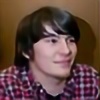HOME | DD
 Hombremaledicto — Dynamo Kvantum, Aurorae and colors - RC2
Hombremaledicto — Dynamo Kvantum, Aurorae and colors - RC2

Published: 2014-08-05 14:23:26 +0000 UTC; Views: 17499; Favourites: 34; Downloads: 4589
Redirect to original
Description
Dynamo Kvantum theme, Aurorae Decoration and colorscheme.The artworks are a KDE4 port of Breeze.
UPDATE:
Kvantum 0.4 has been released with several fixes and new features!!!
The Dynamo Kvantum theme has been updated too, i higly recommend you to download the latest archive







CREDITS:
KDE Visual Design Group for the original Breeze,
UTG for the Descartes Breeze Aurorae theme
INSTALL:
- Install the Kvantum Qt style, download & istruction at this page - if you installed Kvantum previously, update it to get the latest features!
- Copy from the extracted archive the Kvantum folder to ~/.config - If you installed the previous version, override all files
- Copy the color-schemes and aurorae directories to
~/.kde4/share/apps
The path differs on certain distributions to:
~/.kde/share/apps If you installed the previous colorscheme, override. - From systemsettings, set Kvantum as widget style, and select the dynamo colorscheme and decoration
- Enjoy!
- And for duck's sake, remember that this is a fucking beta!
CHANGELOG:
RC 2: Reintroducing splitter handles from the default Kvantum theme, fixed selections in menus, shadows in button-normal, cleaner config file, redraw for progressbar (experimental and still a work in progress), removed interior and frame from toolbars. Preview of the release showing some of the changes
RC 1: Redraw for checkboxes, changed the appereance for scrollbars on mouse hover, bigger arrows and treeview indicator, different text color for toggled buttons (Kvantum v.0.4), bigger checkboxes and radiobuttons(Kvantum v.0.4)
Beta 3: Removed the background from the scrollbar arrows, fixed the progressbar appereance for Kvantum 0.3
Beta 2: Fixed the slider cursor appearance, started to adopt lineargradients for buttons, removed the background from tab widgets, changed button size & text color.
Beta 1: Initial release
NOTES:
Themes for GTK apps and Firefox are on their way, stay tuned







Related content
Comments: 52

The plasma theme is Dynamo, you can find it on kde-look
👍: 0 ⏩: 1

Thanks, but the panel is white in the Dynamo plasma theme. I like the dark colour as in the above screen shot. How can I do that?
👍: 0 ⏩: 1

Sorry: you're right. This theme in the screen was the dark
version, which i never released (and never completed).
I can't find a copy on my system right now, but shouldn't be
much hard to replicate it (basically was created from the
light version), though, it would take time, since you'd need
to recolor a lot of svgz inside the theme (backgrounds in widgets,
dialogs, and expecially icons...)
I'll look into my backups if i can find it
👍: 0 ⏩: 1

I just realized you are from Italy.
If so..... Grazie mille.
Ti sarei molto grato se tu potessi mandarmi una copia del tuo backup. Se invece è andato perso... pazienza 
Purtroppo non sono molto bravo nell'editing di quei file, nonostante ci abbia provato diverse volte 
Ciao
👍: 0 ⏩: 0

It's ncmpcpp.
Unfortunately i've lost this conf, but should be easy to get the same output for the visualizer
👍: 0 ⏩: 0

1. Below titlebar there is a thin blue line. How can I remove it? Do I need to have Kvantum theme engine installed?
Edit: Acctually I can see now that this is window border. How can I change it to the same color as title bar?
2. I've found Dynamo Plasma 1
kde-look.org/content/show.php/…
but there is only bright color. Where I can find that dark on the screenshot above?
👍: 0 ⏩: 1

Sorry for the late reply:
1 Edit the decoration.svg file you can
find in the theme directory, under
~/.kde4/share/apps/aurorae/themes
or ~/.kde/share/apps/aurorae/themes
(if you're on kubuntu).
Any change you make to that file requires
kwin to be restarted ( kwin --replace ).
Or you can just work on a copy of Dynamo,
all it takes is to create a copy of the theme dir,
assign a new name, changing the name in the
metadata file and to Dynamorc too.
2 Haven't released it yet. It was "broken", and i
still need to fix it. I will, once i'll have some free
time to complete the work
👍: 0 ⏩: 0

Hmm, this is hard. Maybe i'll try with a GTK2 theme,
but so far never thought about GTK3 (also, since
i do not use any GTK3 app), but can't tell.
👍: 0 ⏩: 0

Hi hombre! Any news on when the dark plasma theme might be released? It looks pretty cool
👍: 0 ⏩: 1

It's been a lot since i worked on it and i'm aware it must be finished.
Haven't use KDE4 with plasma for a while (on the desktop i use BE::Shell,
on the notebook i'm already running KDE Plasma 5) and also had a very
busy period.
Maybe later if you're interested i'll send you the beta Dynamo Dark in a note.
👍: 0 ⏩: 0

I found colour bug there is no colors in kde appmenu font/text,it's menu in top of screenshot.
www.dropbox.com/s/3jet3y62qcen…
👍: 0 ⏩: 0

Just updated, and the splitters work, and the tab text colour is fixed. However, the buttons are no longer flat - that was what I liked most about this theme - it was completely flat. Any chance to fix that - or where can I tweak it?
👍: 0 ⏩: 1

Looking through things, I think the button shadows are in the svg file, which makes it a bit more tricky to adjust?
👍: 0 ⏩: 1

Yes, the shadows are in the svg. There's also to
make small changes within the config to reduce
frame.right and frame.bottom.
I'll send you a version with no shadows later
👍: 0 ⏩: 1

Thanks. Otherwise, it feels very "90's" to me. Actually changing the frame.right/frame.bottom on some of the widgets fixed it.
Another query - the "free space" bar on dolphin doesn't look like it's being themed (bottom right). Is that just me, or a bug? Screenshot -> imgur.com/YY0ihcw
👍: 0 ⏩: 1

Ok, the file is not ready yet (sorry, very busy day,
despite i did something on the theme), hope to
finish it for tomorrow.
If you edited the svg, change color for the center
element of button-normal to rgb (239, 240, 241)
without any transparency - assuming you removed
all the side shadows from frames too.
Also, edit the config file to have frame.right
and frame.bottom settled to the value of 2
for PanelButtonCommand
That is most probably "hardcoded". Some developers
reimplement Qt widgets (e.g. the itemview in dolphin
is also a custom widget) to get some specific features.
I'll ask to the kvantum developer on this regard.
👍: 0 ⏩: 2

I forgot to say that I agree with dmbkiwi: the elegance of Dynamo partly depends on its beautiful flat buttons. Just an aesthetic opinion!
👍: 0 ⏩: 1

Maybe i'll just split the theme in two presets:
1 With shadowed buttons (default)
2 Totally flat
And add a note to users on how to switch
between the two
👍: 0 ⏩: 0

Hello!
You're right: that "free space" bar is hard coded and is drawn by using of the color scheme. Hard-coded styles are nightmares of theme-makers
BTW, I think I found the root of that bug in KDE's download dialogs you showed me earlier. I might file a bug report with a patch at kdelibs as soon as I have time to test the patch by recompiling kdelibs with it.
👍: 0 ⏩: 1

Great! Hope to see it merged in future releases then.
By the way: i noticed that the latest kvantum fixed the scrollbars
arrow settings (while before setting size of indicators within
the Scrollbar section didn't work). I'd have filled a bug report
on this, but it came to my attention after the "inactive" indicators
commit. Also lineedits now do not follow text.margin.{*} it seems.
Had to set min height for them - bug or feature?
👍: 0 ⏩: 1

Yes, I fixed some issues in sliders and scrollbars a few days ago.
As for lineedits, their texts are quite different from other ones -- those of buttons, for example -- since they are editable. So, for them, margins didn't have any real meaning other that making their heights greater, the left and right margins being useless. I had two options: forcing the left/right margins, which could have unpredictable consequences; or leaving them as they were by default. You should be able to set a greater height for them with size.minheight though.
BTW, I don't check my dA account regularly. Please use the messaging feature of kde-look.org as before.
👍: 0 ⏩: 1

You should be able to set a greater height for them with size.minheight though
In fact, that's what i did.
Sorry for the late reply, i'm also connecting less frequently on DA
in this period.
👍: 0 ⏩: 0

looks awesome, amazing job!! i never know before the kvantum widget style looks prety nice, trying it right now!!
👍: 0 ⏩: 1

It has been released recently, so it's understandable.
It's pretty configurable and it's relatively easy
to give Qt apps an unique look with it.
Have fun with Kvantum, hope others will make new
themes for this style
👍: 0 ⏩: 1

the only thing that i miss using it is the xbar support to use it with beshell
👍: 0 ⏩: 1

I don't know if tsujan would add XBar support,
but shouldn't be that hard provide a patched Kvantum
for that....
👍: 0 ⏩: 0

Another issue is that I can't seem to change the column width of the panels in kmail. The handles for dragging the column's sides have disappeared.
👍: 0 ⏩: 1

Thanks for reporting this too!
The developer of Kvantum pointed the same issue with my theme,
i just need to reintroduce the splitter element (which i settled to width=0
from the config file i made you edit before) and integrate it with the overall
design.
About the color issue you're experimenting with the active tab:
i'll work on that too - i'd need to reproduce it, but so far i had no luck.
Assumung that you're using the latest version of my theme (which has
text.press.color=#4d4d4d for [Tab] ) this could even be a plain bug,
might be the case to report it to the Kvantum dev, if i can't fix it.
Sorry for all the problems you encountered, i'll try to upload a fixed version
within tomorrow if i can, or at least one with restored splitters
👍: 0 ⏩: 1

No worries - that's what open source is all about - release early, release often 
👍: 0 ⏩: 1

Ok, released a new version, hope that it fixed the tabs
text color issue. I reintroduced the splitter handle too
(as for now it's just a recolored version from the Glassy
Kvantum theme). There are also other changes, consult
the changelog in the description.
...Also make sure to have the latest kvantum installed .
Let me know how this version of Dynamo works
👍: 0 ⏩: 1

can't test for a couple of days, but will let you know.
👍: 0 ⏩: 0

the selection box around menu items seem to be stretched, other than that a very good effort!! thanks for the great theme
👍: 0 ⏩: 2

Just uploaded a new version fixing the selection frame in menus
👍: 0 ⏩: 0

Yes, that was a momentary choice to fill the gap with
selections in menus.
I'll work on this too for the next release, which
should be within tomorrow i hope.
👍: 0 ⏩: 0

Very nice. Although there seems to be a bit of an issue with active tab text. The text is white and the active tab is a very light "off-white", which makes the text hard to read. Hovering over the text turns it dark, but it's hard to see otherwise.
👍: 0 ⏩: 1

Are you sure that you're using the Dynamo coloscheme provided within the archive?
I've tested this theme on 3 different computers, it worked fine on all of them.
In case you are using it, then we have a bug and i need more details.
👍: 0 ⏩: 1

Yes, using dynamo colors - see screenshot - text on "Scheme" tab is white on (almost) white: imgur.com/LLzZyth
👍: 0 ⏩: 1

Ok, edit the file ~/.config/Kvantum/Dynamo/Dynamo.kvconfig
find the section [Tab] and add to its end this line:
text.normal.color=#4d4d4d
Save and open a new application (or restart one already running).
Tell me if it works.
👍: 0 ⏩: 1

text.press.color=#4d4d4d
The state of the active tab is pressed when the mouse isn't on it.
👍: 0 ⏩: 0

still not sold on the checkbox without a checkmark
Overall this is fantastic though!!
👍: 0 ⏩: 1

Hehehe, so far i'm still trying to reproduce
the original theme, which doesn't feat "classic"
checkmarks indeed (but the tristate checks are
niiiiiiiiiiice IMO)
As soon as i'll get rid of university exams, in september,
i plan to work on another suite of artworks, inspired
by Google Material Design
I do not have a precise idea on how to draw the widgets,
for that, but i want to try new approaches.
👍: 0 ⏩: 1

sounds good man, really looking forward to it
also in case you might need help with gfx stuff you can always sent me a note
👍: 0 ⏩: 1

Cool! Might be i'll annoy write you in the future for advice,
since your configs seem pretty awesome
I feel the need to learn more about the color theory atm.
Beyond any future theme my evil plan is to create a service
for the dynamic color management in KDE - something like
win8, applied to Plasma, windows decorations, and eventually
even kate and konsole schemas.
So when the wallpaper is changed the service would create
a new colorscheme(or just update the same, which would be
more likely symbolic, then), applying it immediately on desktop
and apps.
👍: 0 ⏩: 1

If you stay with this style and it would be possible for it to change just the color accents and highlights that would be awesome
👍: 0 ⏩: 0

Thanks! You can find the Plasma theme here .
👍: 0 ⏩: 0
| Next =>